filmov
tv
Foolproof Sketchup for iPad and Procreate Workflow

Показать описание
Importing and scaling your 2D freehand plans in SketchUp is one of the most important things designers do as they make the transition from 2D to 3D concept design. But how do you do this in SketchUp for iPad? Does using the pencil interface make it harder, or easier than with desktop sketch?
MAKE THE TRANSITION TO iPAD PRO DRAWING:
Shop Procreate Draw-To-Scale Tools:
Try out Our Online Courses for Architects + Designers:
Watch Free "3 Secrets of iPad Drawing" Webinar:
TIME STAMPS:
0:00 Intro
0:46 preparing your freehand plan sketch for export
1:09 exporting your Procreate or Morpholio trace plan to iCloud
1:23 adding a scale ruler to your Procreate plan for reference in Sketchup
2:00 adding a scale reference to your Morpholio Trace plan
2:29 launching sketch up with the right preference settings
3:23 importing/inserting your 2D plan into SketchUp
4:25 scaling up (or down) your imported plan
6:40 indexing your scaled plan to the XYZ axes aka SketchUp origin
7:23 designing to scale in Procreate: your next video
7:34 Shadowmaker, Morpholio trace and SketchUp: your next video
Let’s connect:
Akers Architecture & Rendering
#SketchupForiPad,#MorpholioTrace,#ProcreateForArchitects,#iPadForArchitects
Комментарии
 0:07:47
0:07:47
 0:10:51
0:10:51
 0:10:11
0:10:11
 0:07:19
0:07:19
 0:11:41
0:11:41
 0:04:51
0:04:51
 0:12:20
0:12:20
 0:00:54
0:00:54
 0:00:55
0:00:55
 0:00:20
0:00:20
 0:06:48
0:06:48
 0:04:19
0:04:19
 0:09:28
0:09:28
 0:11:54
0:11:54
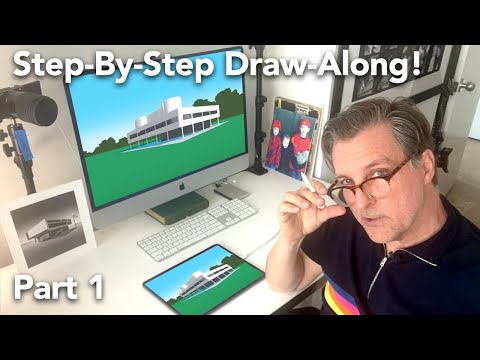 0:12:38
0:12:38
 0:08:13
0:08:13
 0:05:59
0:05:59
 0:04:56
0:04:56
 0:15:14
0:15:14
 0:00:19
0:00:19
 0:08:17
0:08:17
 0:08:26
0:08:26
 0:22:11
0:22:11
 0:06:32
0:06:32