filmov
tv
How To Speed Up Windows 10
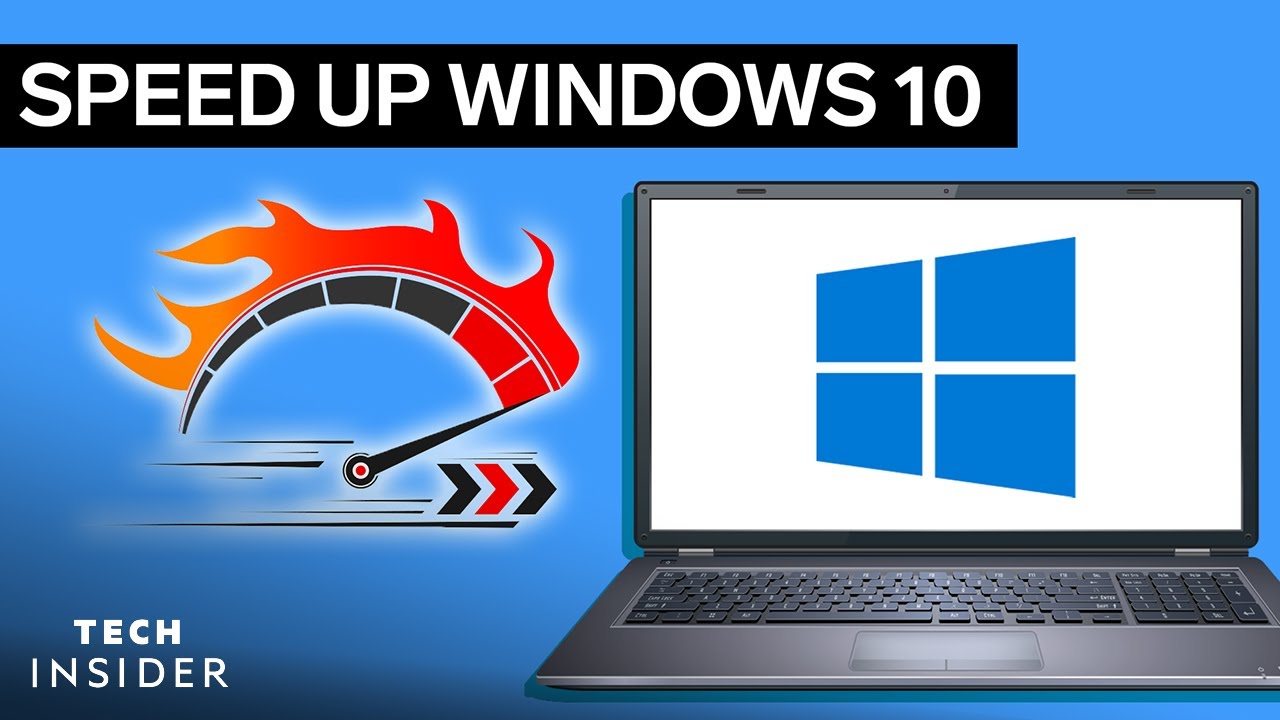
Показать описание
0:00 Intro
00:16 Closing open applications
00:34 Uninstall unwanted programs
01:09 Disable special effects
01:49 Turn off window transparency
02:10 Restart your computer at full power
02:38 Keep Windows up to date
03:01 Use an SSD or install additional memory
You can increase the performance of your Windows 10 computer by disabling special effects and installing unwanted programs. This tutorial will show you the different methods of speeding up your computer.
MORE TECH INSIDER VIDEOS:
Windows 10 Tips And Tricks
How To Install Windows 10
How To Update Windows 10
------------------------------------------------------
#Windows10 #HowTo #TechInsider
Tech Insider tells you all you need to know about tech: gadgets, how-to's, gaming, science, digital culture, and more.
How To Speed Up Windows 10
00:16 Closing open applications
00:34 Uninstall unwanted programs
01:09 Disable special effects
01:49 Turn off window transparency
02:10 Restart your computer at full power
02:38 Keep Windows up to date
03:01 Use an SSD or install additional memory
You can increase the performance of your Windows 10 computer by disabling special effects and installing unwanted programs. This tutorial will show you the different methods of speeding up your computer.
MORE TECH INSIDER VIDEOS:
Windows 10 Tips And Tricks
How To Install Windows 10
How To Update Windows 10
------------------------------------------------------
#Windows10 #HowTo #TechInsider
Tech Insider tells you all you need to know about tech: gadgets, how-to's, gaming, science, digital culture, and more.
How To Speed Up Windows 10
5 Tricks to Speed Up Laptop 🚀
How to Speed Up Your Windows 10 Performance (best settings)
How To Make Your PC FAST in 10 Minutes! (2025)
Fix Your Slow Computer - 5 Easy Steps - Windows 10 (2023)
How To Speed Up Windows 10
🏁 How to Speed Up Windows 10
Make Your Computer & Speed Up Laptop 200% Faster for FREE | How to clean up my laptop to run fas...
Speed up Windows 10/11 PC for MAX performance | Top 2024 Secrets
Speed Up Windows in One Click by Turning Off Unneeded Services!
Speed Up Windows
make Windows boot FASTER! with these easy settings 😍 [windows 10/11]
3 Steps to SPEED Up Windows 🔥
How to Speed Up Windows 11 to Improve Performance!
5 Best Tips to Speed Up Computer and Laptop Performance | Boost Your PC's Speed Today!
Make Your PC Run FASTER - 4 Easy Steps - Windows 10 (2023)
How to Speed Up Windows 10 and Fix Lagging and Slow issues
How to Speed Up Your Windows 10 Performance! (New)
How to Speed Up Your Windows 10 Performance (Best Settings Ever)
How to speed up your RAM in Windows 10, 11?
How to Make Windows 11 Faster | 200% Faster Windows 11
How to Clear ALL CACHE & JUNK From Windows 11 & Windows 10 (Easy Way)
How to Speed Up Windows 7
How To Make Your Computer Faster And Speed Up Your Windows 10 PC in 2021!
How To Boost Processor or CPU SPEED in Windows 10/11 | Make Computer 200% Faster | Boost FPS
Комментарии
 0:00:49
0:00:49
 0:08:19
0:08:19
 0:10:56
0:10:56
 0:06:02
0:06:02
 0:03:31
0:03:31
 0:15:19
0:15:19
 0:12:27
0:12:27
 0:25:04
0:25:04
 0:07:06
0:07:06
 0:16:03
0:16:03
 0:02:07
0:02:07
 0:00:54
0:00:54
 0:10:27
0:10:27
 0:04:36
0:04:36
 0:04:49
0:04:49
 0:05:22
0:05:22
 0:17:43
0:17:43
 0:17:08
0:17:08
 0:00:44
0:00:44
 0:09:36
0:09:36
 0:04:09
0:04:09
 0:07:10
0:07:10
 0:04:34
0:04:34
 0:03:45
0:03:45