filmov
tv
Unreal Engine 5: Mastering Automated Testing Tools for Games | QA and Gameplay Testing Guide

Показать описание
In this Unreal Engine 5 tutorial, I dive deep into the automated testing tools available in UE5, explaining how they work and their purpose in game development. Through two detailed examples, you'll learn how to set up and run automated tests for both gameplay and functionality, improving your quality assurance (QA) process and streamlining your development workflow.
🔹 Chapters:
0:00 - Intro
32:12 - Outro
🔹 My Links:
🔹 My Setup:
👉 OS: Manjaro Linux
👉 CPU: Intel Core i7-4790K @ 4.00GHz
👉 GPU: Nvidia GeForce RTX 3090 24GB
👉 RAM: 16GB
👉 Headphones: Audio Technica ATH-M50X
👉 Mic: Audio Technica AT2020
👉 DAC: Behringer UMC22
👉 Keyboard: Keychron Q3 QMK with Krome Keycaps - Pudding rainbow kanji-hiragana caps
👉 Mouse: Logitech G403
#UnrealEngine5 #AutomatedTesting #GameDevelopment #QAUnrealEngine #GameTesting #UnrealEngineTools #UE5TestingTools
🔹 Chapters:
0:00 - Intro
32:12 - Outro
🔹 My Links:
🔹 My Setup:
👉 OS: Manjaro Linux
👉 CPU: Intel Core i7-4790K @ 4.00GHz
👉 GPU: Nvidia GeForce RTX 3090 24GB
👉 RAM: 16GB
👉 Headphones: Audio Technica ATH-M50X
👉 Mic: Audio Technica AT2020
👉 DAC: Behringer UMC22
👉 Keyboard: Keychron Q3 QMK with Krome Keycaps - Pudding rainbow kanji-hiragana caps
👉 Mouse: Logitech G403
#UnrealEngine5 #AutomatedTesting #GameDevelopment #QAUnrealEngine #GameTesting #UnrealEngineTools #UE5TestingTools
Unreal Engine 5: Mastering Automated Testing Tools for Games | QA and Gameplay Testing Guide
UE5: Mastering Viewport Navigation in 10 Minutes
Writing Functional Tests / Unit Test in Unreal Engine using Blueprints with examples
Mastering ANIMATION Workflow in Unreal Engine 5
Mastering Vicon Motion Capture: From Data Capture to Unreal Engine 5
THESE NEW UNREAL ENGINE 5 AI TOOLS ARE INCREDIBLE! 🔥🎮
How to make Draw Bridge in Unreal Engine | Auto Closing | Self Closing | Unreal Engine 5.1
Mastering Animation in Unreal - Full Beginners Tutorial
Save hours! Procedural Foliage in Unreal Engine 5 - Photoreal Landscape Tutorial
Easily Add Detail To Your Unreal Engine Landscape!
UE5 Landscape Auto Material - The Mastering of Color Manipulation
UE5: Building Structures - #1 Manual Modelling
How to... Auto-Jump
Mastering Unreal Engine 5 - Is there any option like Safe Frame.
How To PACKAGE - Export Your UE5 GAME (Tutorial)
create INFINITE Realistic world in Unreal Engine
Green Screen Before And After 3D VFX In Unreal Engine
Mastering Procedural Open World Creation with PCG and Unreal Engine 5.2
Errant Worlds - New Procedural Tools for Unreal Engine - Now available!
Create Open World Auto Material - Unreal Engine 5
Fortnite Auto Fire Setting 🤯 #shorts
Adding automatic lights | Day Night Cycle In UE 5 | Part 4
Unreal Engine 4 Automatic Missile test 1
Mastering Unreal Engine 5 - Is it possible to develop AR/XR apps using SDKs and UE5
Комментарии
 0:26:07
0:26:07
 0:10:40
0:10:40
 0:40:40
0:40:40
 0:11:49
0:11:49
 0:22:39
0:22:39
 0:00:29
0:00:29
 0:34:41
0:34:41
 1:52:41
1:52:41
 0:12:47
0:12:47
 0:00:23
0:00:23
 0:48:59
0:48:59
 0:47:54
0:47:54
 0:05:30
0:05:30
 0:01:19
0:01:19
 0:05:17
0:05:17
 0:08:10
0:08:10
 0:00:08
0:00:08
 1:47:42
1:47:42
 0:04:15
0:04:15
 0:00:53
0:00:53
 0:00:12
0:00:12
 0:22:21
0:22:21
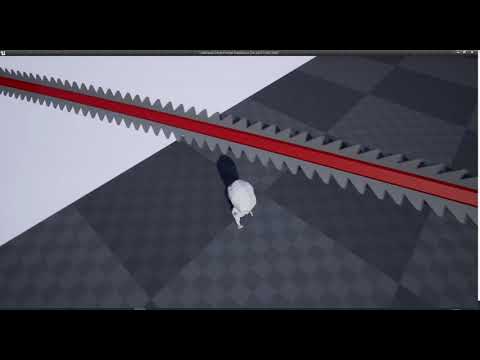 0:00:31
0:00:31
 0:02:26
0:02:26