filmov
tv
How to Bypass Google Verification on GOOGLE Pixel 6A | Unlock FRP | Skip Google Account Android 12

Показать описание
GOOGLE Pixel 6A Bypass Google Account Verification:
You should follow our guide if you want to learn how to remove the factory reset protection on your GOOGLE Pixel 6A. Google protection may lock your GOOGLE Pixel 6A after a hard reset. The only way to unlock GOOGLE Pixel 6A if you forget your Google password is to follow our steps. On the GOOGLE Pixel 6A, we'll skip Google verification. This method works with every Google device with Android 12 and August 2022 security patch level. The easiest way to remove Google account lock on Google Pixel.
How to bypass Google lock on GOOGLE Pixel 6A? How to remove factory reset protection on GOOGLE Pixel 6A? How to skip Google lock on GOOGLE Pixel 6A? How to unlock GOOGLE Pixel 6A? How to bypass Google verification on GOOGLE Pixel 6A? How to remove Google lock on GOOGLE Pixel 6A? How to activate GOOGLE Pixel 6A without Google account?
#GoogleBypass #UnlockFRP #UnlockGoogle
You should follow our guide if you want to learn how to remove the factory reset protection on your GOOGLE Pixel 6A. Google protection may lock your GOOGLE Pixel 6A after a hard reset. The only way to unlock GOOGLE Pixel 6A if you forget your Google password is to follow our steps. On the GOOGLE Pixel 6A, we'll skip Google verification. This method works with every Google device with Android 12 and August 2022 security patch level. The easiest way to remove Google account lock on Google Pixel.
How to bypass Google lock on GOOGLE Pixel 6A? How to remove factory reset protection on GOOGLE Pixel 6A? How to skip Google lock on GOOGLE Pixel 6A? How to unlock GOOGLE Pixel 6A? How to bypass Google verification on GOOGLE Pixel 6A? How to remove Google lock on GOOGLE Pixel 6A? How to activate GOOGLE Pixel 6A without Google account?
#GoogleBypass #UnlockFRP #UnlockGoogle
How To Bypass Google Verification After Factory Reset Without Pc|How To Bypass Frp Lock [2024]
Easy Way To Bypass Google Account Verification (New 2025)
simple way to bypass Google account verification Samsung
4 Step Bypass Google Account Verification After Reset 2023-UMT PRO #shorts
How to Bypass FRP Lock on any Android 2023
[Full Guide] How to Bypass Google Account Verification on Android 2024
How To Skip Google Account Verification After Reset 2024|Without Coputer
🚨 How to Bypass Google Account Verification After Reset (2025 Updated Guide) 🚨
All OnePlus FRP Bypass Android 14 | OnePlus 10R FRP Share Article Not Working 100% Solution | A2GSM
3 Steps Bypass Google Account Verification After Reset 2025 - iToolab #shorts
How to Bypass Google Account Verification After Reset - 2024 Updated
Bypass Google Verification After Factory Reset 2023 | No PC
How To Bypass Google Verification After Factory hard Reset 2024 | Skip Google after Factory reset.
How To Bypass Google Verification After phone Factory Reset | All Samsung FRP bypass ADB failed 2024
Best Way to Bypass Google Account Verification After Reset
Google 2 steps authentication bypass
How to Unlock FRP in BLACKVIEW BV6600 - Skip Google Account Lock / Bypass Google Verification
How to Bypass Google Account Any Tablet Android 11
How to Bypass Google Verification on T-MOBILE Revvl 6 5G - Unlock FRP / Skip Google Lock
LENOVO Tab M10 Plus Bypass Google Account Verification | Skip Google Lock | Unock FRP Lenovo Tab
How To Bypass Google Frp Lock On Any Android 2024 | Without Computer | 100% Teseted Solution
How To Remove Google Account After Reset 2024 | Without Pc | No Reset Settings | No Google Assitant
VIVO V2023 Bypass Google Account Verification / Unlock FRP 2023
Hackers Bypass Google Two-Factor Authentication (2FA) SMS
Комментарии
 0:09:06
0:09:06
 0:02:09
0:02:09
 0:04:18
0:04:18
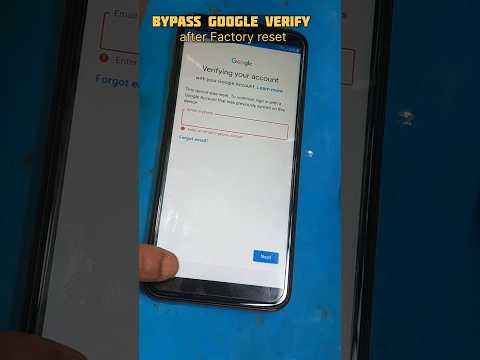 0:00:49
0:00:49
 0:05:53
0:05:53
![[Full Guide] How](https://i.ytimg.com/vi/KtgV3HUpPnQ/hqdefault.jpg) 0:06:21
0:06:21
 0:08:03
0:08:03
 0:08:31
0:08:31
 0:05:04
0:05:04
 0:00:47
0:00:47
 0:02:00
0:02:00
 0:08:09
0:08:09
 0:11:16
0:11:16
 0:07:32
0:07:32
 0:07:12
0:07:12
 0:00:56
0:00:56
 0:10:30
0:10:30
 0:05:05
0:05:05
 0:07:10
0:07:10
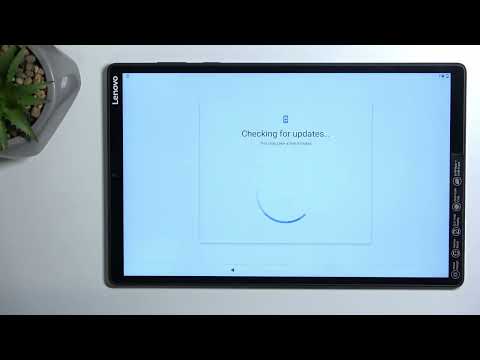 0:09:25
0:09:25
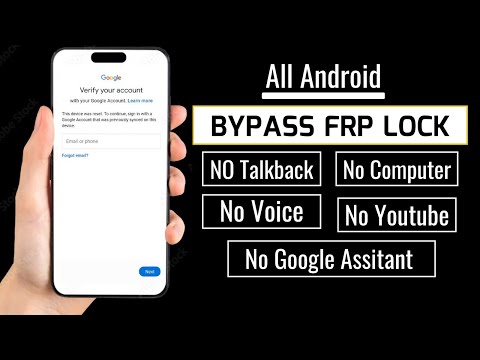 0:09:52
0:09:52
 0:08:08
0:08:08
 0:11:46
0:11:46
 0:12:47
0:12:47