filmov
tv
Easy Way To Bypass Google Account Verification (New)

Показать описание
A new way to bypass google account verification.
just type random word, then press over the word to highlight it, then use Swype, simply press Swype and drag your finger to the S button, this is a short cut for search, then it should bring you to Google. Just type Setting. It should be able to work. Make sure you're connected to WiFi!!
This is the new method done using Alcatel onetouch fierce XL and it shouldn't work for almost every android.
comment if this helped you :)
Don't forget to SUBSCRIBE
just type random word, then press over the word to highlight it, then use Swype, simply press Swype and drag your finger to the S button, this is a short cut for search, then it should bring you to Google. Just type Setting. It should be able to work. Make sure you're connected to WiFi!!
This is the new method done using Alcatel onetouch fierce XL and it shouldn't work for almost every android.
comment if this helped you :)
Don't forget to SUBSCRIBE
Easy Way To Bypass Google Account Verification (New)
simple way to bypass Google account verification Samsung
How To Bypass Google Frp Lock On Any Android 2024 | Without Computer | 100% Teseted Solution
HOW TO BYPASS GOOGLE ACCOUNT AND BYPASS FORGOTTEN PASSWORD!!!!! 100% WORKING!!!!!!
How To Bypass Google Verification After Factory Reset Without Pc|How To Bypass Frp Lock [2024]
Bypass Google FRP Lock on ANY Android Phone! [2024]| No PC Needed!
3 Steps Bypass Google Account Verification After Reset 2023 - iToolab #shorts
Best Way to Bypass Google Account Verification After Reset
Samsung A03 A035F FRP Bypass - Samsung FRP Unlock Umt Unisoc Tool 2024 | A2GSM
All Samsung Bypass Google Account November 2019 👍just 5 minutes
How to Bypass the Google FRP lock (WITHOUT SOFTWARE OR OTG CABLE)
How to Bypass Google Account Any Tablet Android 11
New Method 2022 | Bypass Google Account Any XIAOMI Devices 2023
All Itel Google Lock Bypass 2023 | All Itel Frp Bypass 2023 | All Frp Unlock | Itel | Frp | Bypass
►Easy Way 🔥 Bypass Google Account (FRP) Samsung Galaxy S9 | S9 Plus | Without PC #AndroidUnlock
How To Bypass Google Account (FRP) Any Samsung Tablet
TCL 30z How to bypass google Activation screen FRP
Hisense U605 Frp Bypass ( All HISENSE Android 8 Google Account BYPASS ) Without Pc
Samsung Galaxy A10 Sm-A105f Frp Bypass Without Pc | Samsung A10 Google account bypass waqas mobile
Samsung A10,A10S,A20S,A30,A50 FRP Bypass Android 11 | Google Account Unlock/FRP Unlock Without PC
All Huawei FRP Unlock 2020/Huawei Google Account Bypass Android/EMUI 10.0./NO SIM DATA/New Method ||
4 Step Bypass Google Account Verification After Reset 2023-UMT PRO #shorts
Itel w6004 frp bypass itel a56 google account remove - bypass itel a56 google account without PC
TCL Phone - Hard Reset & Bypass FRP Lock Google Account
Комментарии
 0:02:09
0:02:09
 0:04:18
0:04:18
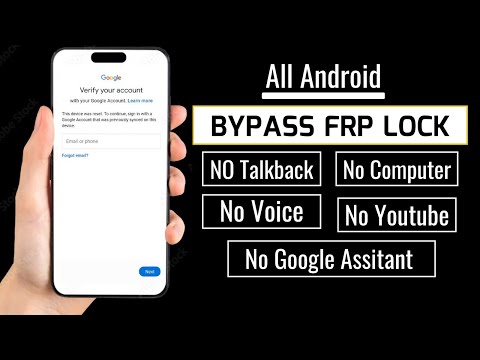 0:09:52
0:09:52
 0:09:14
0:09:14
 0:09:06
0:09:06
 0:10:16
0:10:16
 0:00:47
0:00:47
 0:07:12
0:07:12
 0:03:53
0:03:53
 0:05:20
0:05:20
 0:10:54
0:10:54
 0:05:05
0:05:05
 0:04:39
0:04:39
 0:03:51
0:03:51
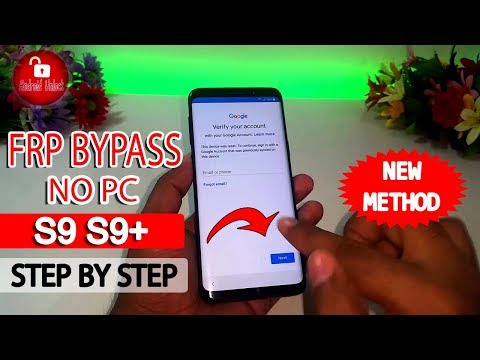 0:11:52
0:11:52
 0:04:56
0:04:56
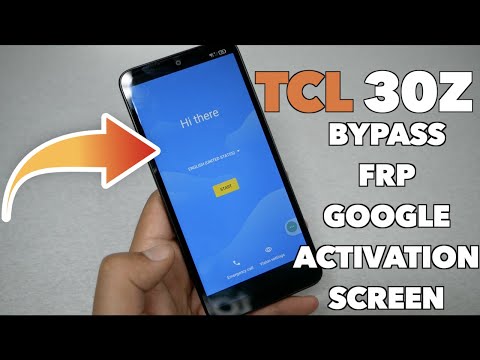 0:11:04
0:11:04
 0:13:43
0:13:43
 0:05:21
0:05:21
 0:05:14
0:05:14
 0:05:11
0:05:11
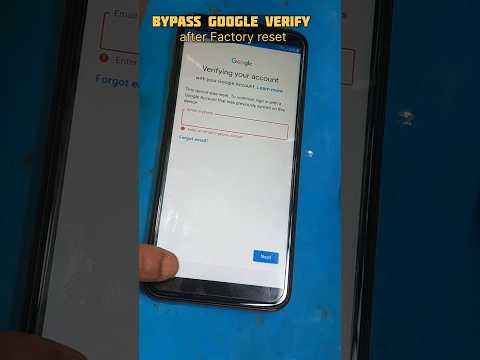 0:00:49
0:00:49
 0:08:05
0:08:05
 0:06:42
0:06:42