filmov
tv
How to Bypass Google Verification on T-MOBILE Revvl 6 5G - Unlock FRP / Skip Google Lock

Показать описание
T-MOBILE Revvl 6 5G Remove Google Verification:
It's the best way to bypass the Google Account on T-MOBILE Revvl 6 5G without having email and password information. Let's unlock T-MOBILE Revvl 6 5G with our remove FRP method. It's an easy and free way to skip Google lock and reset FRP. Follow our steps to solve forgotten Google passwords in T-MOBILE Revvl 6 5G.
How to remove FRP in T-MOBILE Revvl 6 5G? How to unlock T-MOBILE Revvl 6 5G? How to skip Google lock on T-MOBILE Revvl 6 5G? How to bypass Google verification on T-MOBILE Revvl 6 5G? How to activate T-MOBILE Revvl 6 5G without Google password?
How to bypass Google Account protection in T-MOBILE Revvl 6 5G with Android 11/12 and security patch 09.2022?
#MotorolaEdge30Fusion #UnlockMotorola #BypassMotorola
It's the best way to bypass the Google Account on T-MOBILE Revvl 6 5G without having email and password information. Let's unlock T-MOBILE Revvl 6 5G with our remove FRP method. It's an easy and free way to skip Google lock and reset FRP. Follow our steps to solve forgotten Google passwords in T-MOBILE Revvl 6 5G.
How to remove FRP in T-MOBILE Revvl 6 5G? How to unlock T-MOBILE Revvl 6 5G? How to skip Google lock on T-MOBILE Revvl 6 5G? How to bypass Google verification on T-MOBILE Revvl 6 5G? How to activate T-MOBILE Revvl 6 5G without Google password?
How to bypass Google Account protection in T-MOBILE Revvl 6 5G with Android 11/12 and security patch 09.2022?
#MotorolaEdge30Fusion #UnlockMotorola #BypassMotorola
Easy Way To Bypass Google Account Verification (New)
How To Bypass Google Verification After Factory Reset Without Pc|How To Bypass Frp Lock [2024]
simple way to bypass Google account verification Samsung
4 Step Bypass Google Account Verification After Reset 2023-UMT PRO #shorts
How to Bypass FRP Lock on any Android 2023
🚨 How to Bypass Google Account Verification After Reset (2024 Updated Guide) 🚨
3 Steps Bypass Google Account Verification After Reset 2025 - iToolab #shorts
How To Skip Google Account Verification After Reset 2024|Without Coputer
Lenovo Tab K10 TB-X6C6L FRP Bypass Android 11 Without PC – Quick & Easy Google Lock Removal!
Hackers Bypass Google Two-Factor Authentication (2FA) SMS
How To Bypass Google Verification After Factory hard Reset 2024 | Skip Google after Factory reset.
Huawei Frp Bypass 2023 / Google Account Bypasses 2023 / New Method / Version 10.0-11.0-12.0 /
Google 2 steps authentication bypass
Best Way to Bypass Google Account Verification After Reset
How to Bypass Google Account Any Tablet Android 11
Bypass Google Verification After Factory Reset 2023 | No PC
Blackview FRP Bypass Android 11 10 Google Account 2022 unlock without PC
How To Bypass Google Verification After phone Factory Reset | All Samsung FRP bypass ADB failed 2024
OPPO FRP / GOOGLE ACCOUNT BYPASS
Samsung A10,A10S,A20S,A30,A50 FRP Bypass Android 11 | Google Account Unlock/FRP Unlock Without PC
LENOVO Tab M10 Plus Bypass Google Account Verification | Skip Google Lock | Unock FRP Lenovo Tab
How to Bypass Google Verification on T-MOBILE Revvl 6 5G - Unlock FRP / Skip Google Lock
How To Bypass Android After Factory Reset - Overide Verification In 1 Minute #shorts #bypass 🔥🔥🔥...
Samsung Galaxy 2022 frp bypass New Solution without pc
Комментарии
 0:02:09
0:02:09
 0:09:06
0:09:06
 0:04:18
0:04:18
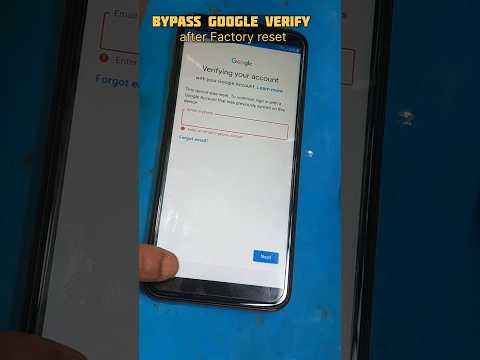 0:00:49
0:00:49
 0:05:53
0:05:53
 0:08:31
0:08:31
 0:00:47
0:00:47
 0:08:03
0:08:03
 0:04:07
0:04:07
 0:12:47
0:12:47
 0:11:16
0:11:16
 0:00:53
0:00:53
 0:00:56
0:00:56
 0:07:12
0:07:12
 0:05:05
0:05:05
 0:08:09
0:08:09
 0:03:32
0:03:32
 0:07:32
0:07:32
 0:00:56
0:00:56
 0:05:14
0:05:14
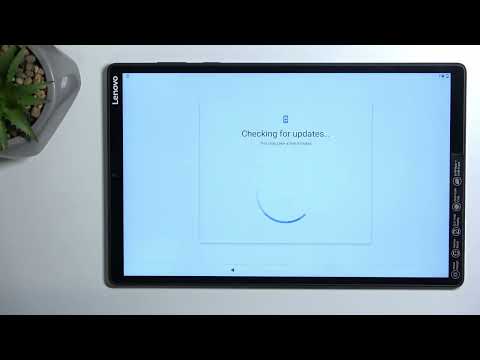 0:09:25
0:09:25
 0:07:10
0:07:10
 0:01:00
0:01:00
 0:00:25
0:00:25