filmov
tv
LENOVO Tab M10 Plus Bypass Google Account Verification | Skip Google Lock | Unock FRP Lenovo Tab

Показать описание
LENOVO Tab M10 Plus Remove Factory Reset Protection:
If your LENOVO Tab M10 Plus is locked after hard reset and you forgot the Google password you should follow our instructions to skip Google lock. Let's activate LENOVO Tab M10 Plus with this unlock FRP tutorial, as a result, you will bypass Google verification. It's free and easy way to unlock LENOVO Tab M10 Plus. Remove factory reset protection from LENOVO Tab M10 Plus. This skip Google lock method works with almost every Lenovo tab.
How to remove factory reset protection in LENOVO Tab M10 Plus? How to bypass Google verification in LENOVO Tab M10 Plus? How to unlock FRP in LENOVO Tab M10 Plus? How to skip Google lock on LENOVO Tab M10 Plus? How to activate LENOVO Tab M10 Plus without Google account?
#BypassGoogleVerification #SkipFRP #LenovoTabM10Plus
If your LENOVO Tab M10 Plus is locked after hard reset and you forgot the Google password you should follow our instructions to skip Google lock. Let's activate LENOVO Tab M10 Plus with this unlock FRP tutorial, as a result, you will bypass Google verification. It's free and easy way to unlock LENOVO Tab M10 Plus. Remove factory reset protection from LENOVO Tab M10 Plus. This skip Google lock method works with almost every Lenovo tab.
How to remove factory reset protection in LENOVO Tab M10 Plus? How to bypass Google verification in LENOVO Tab M10 Plus? How to unlock FRP in LENOVO Tab M10 Plus? How to skip Google lock on LENOVO Tab M10 Plus? How to activate LENOVO Tab M10 Plus without Google account?
#BypassGoogleVerification #SkipFRP #LenovoTabM10Plus
LENOVO Tab M10 Plus Bypass Google Account Verification | Skip Google Lock | Unock FRP Lenovo Tab
Lenovo Tab M10 TB-X505L FRP/Google Bypass Without PC - lenovo tb-x505L frp bypass - frp lenovo x505l
Bypass Google Account (FRP) Any Lenovo Tablet Android 10 | 11| 12 - 5 Minutes
Lenovo Tab M10 Plus Frp Bypass Android 12 | Lenovo TB 125FU Google Account Unlock 2024
Lenovo Tab M10 (TB-X306F) FRP Unlocking, Latest method (Educational Purpose)
Lenovo Tab M10 HD TB-X306x FRP Bypass Android 10 | lenovo tb x306x frp bypass | lenovo tb-x306x frp
Lenovo Tab M10 TB-X505X FRP/Google Lock Bypass Without PC Android 10 | lenovo tb x505x frp bypass
Har Reset & Bypass FRP Lock - LENOVO Tab M10 | M10 Gen 2 | M10 Gen 3
Bypass FRP Any Lenovo Tablet | How To Remove Google Account All lenovo Tab Without PC ✅
Lenovo Tab M10 HD Plus Frp Bypass Google Account Verification | Unlock Frp Lenovo tab
Bypass FRP Lenovo Tab M10 plus 3rd Gen ,TB128XU, UnlockTool
Lenovo Tab M10 Plus TB-X606F(X) Bypass Frp/Remove Google Account lock
Lenovo tab frp bypass (2024)|| Lenovo tab google account unlock (without pc)
Lenovo Tab M10 FHD PlusTB-X606X FRP/Google Bypass Withut PC - lenovo tb-x606x frp bypass - x606x frp
Lenovo Tab M10 TB-X505F FRP / Google Account Bypass without PC #lenovo #tabm10 #x505za
Lenovo TB-X103F Frp Bypass Without PC || lenovo tb-x103f frp bypass || lenovo tab 10 frp bypass
Lenovo Tab M10 (3nd), (tb328fu, tb328xu). Remove Google account, Bypass FRP. UnlockTool.
Lenovo Tab M10 Gen3 (TB328FU/XU) FRP Bypass without PC
Lenovo Tab M10 HD Android 11 How to Hard reset/FRP Bypass/Google Account Lock Bypass without PC
LENOVO Tab M10 Plus - How To Hard Reset Using Recovery Mode
2024 FRP Lenovo Tab M10 как удалить гугл аккаунт google account frp bypass Lenovo TB-X505 android 10...
Lenovo Tab M10 HD TB-X606F FRP Bypass Android 10.Lenovo Tab M10 HD Plus Frp Bypass
How to Bypass Google Verification on LENOVO Tab M8 (3rd Gen) - Unlock FRP 2023 / Skip Google Lock
lenovo tab frp bypass without pc | letest solution 1000% working | Lenovo tb x104f frp bypass
Комментарии
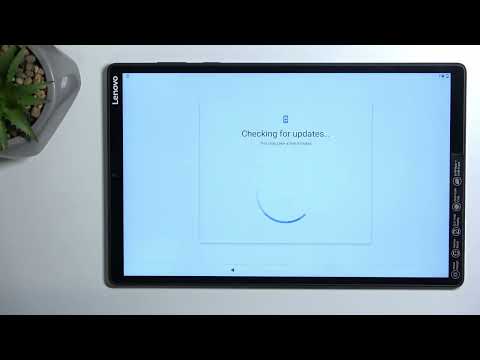 0:09:25
0:09:25
 0:05:07
0:05:07
 0:04:45
0:04:45
 0:06:19
0:06:19
 0:10:17
0:10:17
 0:04:34
0:04:34
 0:08:04
0:08:04
 0:07:58
0:07:58
 0:05:23
0:05:23
 0:06:37
0:06:37
 0:11:20
0:11:20
 0:01:02
0:01:02
 0:08:20
0:08:20
 0:03:43
0:03:43
 0:06:17
0:06:17
 0:05:56
0:05:56
 0:03:28
0:03:28
 0:05:54
0:05:54
 0:08:42
0:08:42
 0:05:19
0:05:19
 0:12:34
0:12:34
 0:06:44
0:06:44
 0:07:12
0:07:12
 0:05:17
0:05:17