filmov
tv
MS Excel: How to Use Calculated Fields and Items in Pivot Tables - A Tutorial for Excel Users

Показать описание
In this video, we will explore the important features of pivot tables, called calculated fields and calculated items. These features add calculated rows and columns, from existing rows and columns, in the pivot table. We will create a pivot table from a small dataset and drag the amount field to the values area. We will then add the branch field to the column area and the type and product category fields to the rows area. We will rename the column and row labels appropriately and hide the blank columns and rows. We will also add calculated fields and items, from the pivot table analyze tab. We will create a calculated field to calculate tax on our sales, which will be calculated at 17 percent on sales, which is the amount column. We will then change the title of the calculated field from sum of tax to tax. We hope you enjoy and understand our tutorial.
#PivotTables, #CalculatedFields, #CalculatedItems, #ExcelTutorial, #dataanalysis
Chapters:
00:22 - Creating a Pivot Table
02:38 - Adding Calculated Fields
03:42 - Adding Calculated Items
#PivotTables, #CalculatedFields, #CalculatedItems, #ExcelTutorial, #dataanalysis
Chapters:
00:22 - Creating a Pivot Table
02:38 - Adding Calculated Fields
03:42 - Adding Calculated Items
 0:03:57
0:03:57
 0:12:29
0:12:29
 0:00:38
0:00:38
 0:27:19
0:27:19
 0:10:47
0:10:47
 0:01:40
0:01:40
 0:01:13
0:01:13
 0:00:56
0:00:56
 0:00:41
0:00:41
 0:04:25
0:04:25
 0:52:40
0:52:40
 0:03:46
0:03:46
 0:03:57
0:03:57
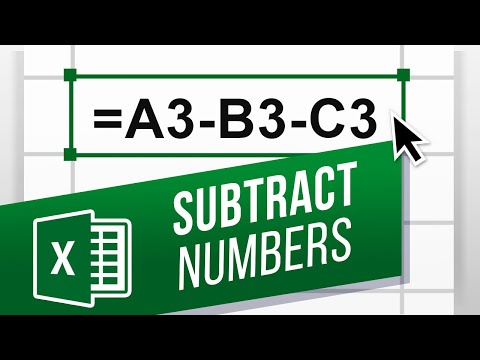 0:02:45
0:02:45
 0:02:48
0:02:48
 0:01:31
0:01:31
 0:01:02
0:01:02
 0:00:51
0:00:51
 0:01:00
0:01:00
 0:03:26
0:03:26
 0:01:38
0:01:38
 0:19:48
0:19:48
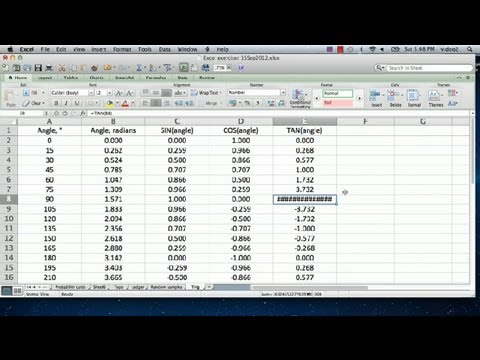 0:03:14
0:03:14
 0:04:32
0:04:32