filmov
tv
How to Install LineageOS on a OnePlus One

Показать описание
Browse faster, safer and privately with the Brave Web Browser!
This video will show you how to install LineageOS to your rooted OnePlus One mobile smartphone.
CyanogenMod development stopped in december of 2016 and the development team was split up.
Developers picked up the project and started LineageOS, in essenence carrying on the lineage of CyanogeMod otherwise known as CyanogenOS.
LineageOS is the predecessor to Cyanogen mod and carries on the minimalistic aspects of CyanogenMod.
This video will also show you how to install the Google apps Gapps package to work with LineageOS
PREREQUISITES
------------------------------------
DOWNLOADS
-----------------------------------------------------------------------------------------------
SPONSORS
COINBASE
Purchase Bitcoin / Ethereum / Litecoin with your debit / credit card!
Purchase $100 of any crypto and get an extra $10 worth of bitcoin by using the code below
Ledger - Hardware cryptocurrency wallet
Keep multiple cryptocurrencies safe on a NANO leger hardware wallet!
AMAZON
PIA VPN
Secure and encrypt your internet connection with Private Internet Access!
Genesis Cloud Mining
Use my code at checkout to save 3%: 8gIbXD
Google - Project Fi Phone Service
Pay only for the data you use and get the best coverage in the world!
Get $20 off your first bill by using the link below
-----------------------------------------------------------------------------------------------------------
MUSIC
Elektronomia - Limitless
Ahxello - Frisbee
VSNS - Rampage
SIZE-S - Shinobi
Nordigaz - Flare Nordic Sounds Exclusive
High Rule - Control
----------------------------------------------
Follow ModzLink on these social networks.
Any video tutorials are created for educational purposes only. ModzLink does not condone the use of any electronics for malicious or piracy related activity.
This video will show you how to install LineageOS to your rooted OnePlus One mobile smartphone.
CyanogenMod development stopped in december of 2016 and the development team was split up.
Developers picked up the project and started LineageOS, in essenence carrying on the lineage of CyanogeMod otherwise known as CyanogenOS.
LineageOS is the predecessor to Cyanogen mod and carries on the minimalistic aspects of CyanogenMod.
This video will also show you how to install the Google apps Gapps package to work with LineageOS
PREREQUISITES
------------------------------------
DOWNLOADS
-----------------------------------------------------------------------------------------------
SPONSORS
COINBASE
Purchase Bitcoin / Ethereum / Litecoin with your debit / credit card!
Purchase $100 of any crypto and get an extra $10 worth of bitcoin by using the code below
Ledger - Hardware cryptocurrency wallet
Keep multiple cryptocurrencies safe on a NANO leger hardware wallet!
AMAZON
PIA VPN
Secure and encrypt your internet connection with Private Internet Access!
Genesis Cloud Mining
Use my code at checkout to save 3%: 8gIbXD
Google - Project Fi Phone Service
Pay only for the data you use and get the best coverage in the world!
Get $20 off your first bill by using the link below
-----------------------------------------------------------------------------------------------------------
MUSIC
Elektronomia - Limitless
Ahxello - Frisbee
VSNS - Rampage
SIZE-S - Shinobi
Nordigaz - Flare Nordic Sounds Exclusive
High Rule - Control
----------------------------------------------
Follow ModzLink on these social networks.
Any video tutorials are created for educational purposes only. ModzLink does not condone the use of any electronics for malicious or piracy related activity.
Комментарии
 0:12:25
0:12:25
 0:13:31
0:13:31
 0:06:14
0:06:14
 0:05:35
0:05:35
 0:13:35
0:13:35
 0:15:06
0:15:06
 0:12:37
0:12:37
 0:09:17
0:09:17
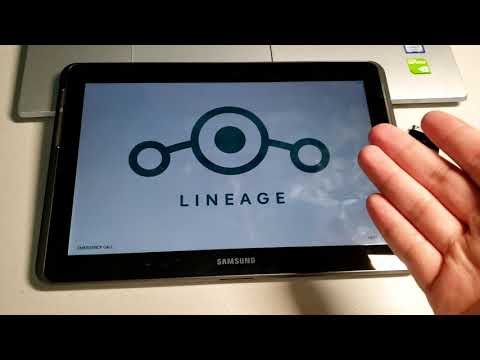 0:09:42
0:09:42
 0:15:11
0:15:11
 0:04:40
0:04:40
 0:14:28
0:14:28
 0:04:41
0:04:41
 0:01:00
0:01:00
 0:00:16
0:00:16
 0:10:08
0:10:08
 0:15:39
0:15:39
 0:36:03
0:36:03
 0:05:35
0:05:35
 0:13:22
0:13:22
 0:06:46
0:06:46
 0:11:35
0:11:35
 0:07:07
0:07:07
 0:15:55
0:15:55