filmov
tv
PROCREATE LETTERING FOR BEGINNERS - IPAD TUTORIAL HOW-TO & BASICS
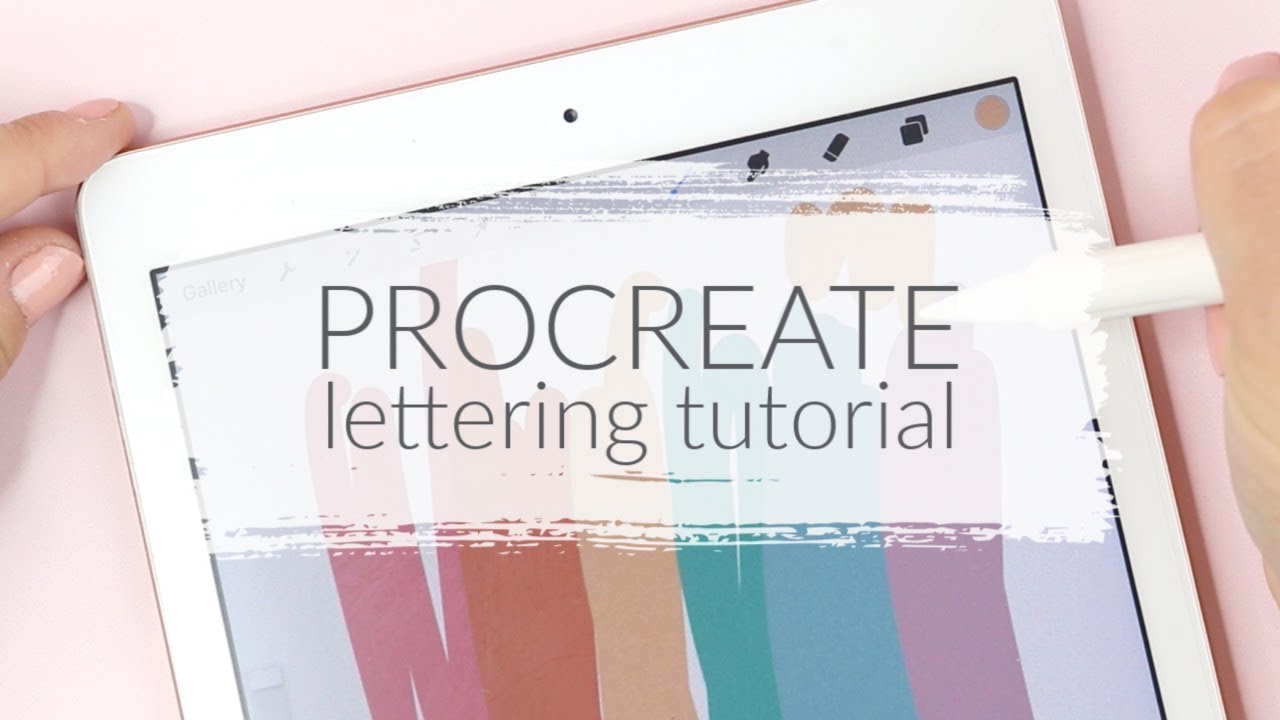
Показать описание
Let's learn procreate lettering! This beginner friendly tutorial shows you the basics of procreate or iPad lettering using the Apple Pencil! Click "show more" for timestamps & links! Let me know if you have any questions in the comments. Thanks for watching!
0:00: Setting up your canvas
1:48: Procreate Brushes
3:25: Layers and how to do drop-shadows in Procreate
4:30: What does the procreate toolbar mean?
6:19: How to change your colors when drawing in procreate
8:39: Moving things around in your procreate drawing & resizing your words.
10:04: Shortcuts and gestures for procreate
11:07: Using the color-choosing tool in procreate
11:58: How to change the color of your display in procreate
12:32: How to create cleaner and smooth lines using the streamline feature in procreate
________________________________________
What I use for filming:
________________________________________
________________________________________
These are some things that I get asked a lot about:
_________________________________________
_________________________________________
Follow Me On Social Media:
_________________________________________
FTC Disclaimer: This video is not sponsored
As an Amazon Associate I earn from qualifying purchases.
0:00: Setting up your canvas
1:48: Procreate Brushes
3:25: Layers and how to do drop-shadows in Procreate
4:30: What does the procreate toolbar mean?
6:19: How to change your colors when drawing in procreate
8:39: Moving things around in your procreate drawing & resizing your words.
10:04: Shortcuts and gestures for procreate
11:07: Using the color-choosing tool in procreate
11:58: How to change the color of your display in procreate
12:32: How to create cleaner and smooth lines using the streamline feature in procreate
________________________________________
What I use for filming:
________________________________________
________________________________________
These are some things that I get asked a lot about:
_________________________________________
_________________________________________
Follow Me On Social Media:
_________________________________________
FTC Disclaimer: This video is not sponsored
As an Amazon Associate I earn from qualifying purchases.
Комментарии
 0:12:52
0:12:52
 0:15:25
0:15:25
 0:08:25
0:08:25
 0:11:17
0:11:17
 0:01:00
0:01:00
 0:00:21
0:00:21
 0:11:49
0:11:49
 0:00:30
0:00:30
 0:01:42
0:01:42
 0:08:04
0:08:04
 0:21:16
0:21:16
 0:00:46
0:00:46
 0:12:17
0:12:17
 0:01:00
0:01:00
 0:00:51
0:00:51
 0:12:28
0:12:28
 0:15:28
0:15:28
 0:00:32
0:00:32
 0:00:30
0:00:30
 0:00:46
0:00:46
 0:00:54
0:00:54
 0:06:21
0:06:21
 0:15:09
0:15:09
 0:06:36
0:06:36