filmov
tv
sync zotero to notion to level-up your academic research | awesome notion plug-in | 2022 tutorial

Показать описание
→ Sync Zotero to Notion
→ Notion for Academic Research
→ Step-By-Step Tutorial
_________________________
A MASSIVE thank you to Temi Lasade-Anderson, a friend and fellow PhD researcher on Instagram who first made me aware of the Notero plug-in, and whose content/research you can find more about at the links below:
Here are the online resources that helped me set up Notero, which I also re-link in the step-by-step tutorial down below:
_____________________
Installation & Set-Up
_____________________
00:00 - 02:20 - Introduction
02:20 - 04:40 - Some Brief Context for What I'm Sharing from Zotero into Notion + Why
04:40 - 06:30 - Step One | Notion Database + Notion Internal Integration Token
06:32 - 06:43 Step Two | Create the Database in Notion
06:44 - 07:10 - Step Three | Create the Connection Between Zotero and Notion
07:10 - 07:45 - Step Four | Finding the Database ID
07:45 - 08:23 - Step Five | Download the Notero Plug-In and Install
08:24 - 09:11 - Step Six | Set the Notero Preferences
09:12 - 10:10 - Some Limitations to Notero
2. Set up the database in NOTION to which you want to direct the Zotero database information. I used an existing database for this exact purpose, which you can find at this link and also another template in this article here. NOTE: Read this article for exact details as to how to configure the database should you wish to set one up yourself.
3. Link the Notion database to the Integration Token. You do this by going to the Share button on the database page in Notion. Click invite, and you should see your recently-created Integration key. Select it to provide access to it.
5. The final step in the Notero preferences is to select the folder in Zotero which you wish to sync into Notion.
THE ABOVE IS A SUMMARY OF THE FULL TUTORIAL.
The full tutorial is available as an article at the following link.
I hope it proves useful to you! Please share your experiences with Notero in the comments below, click the like/subscribe button if this tutorial was valuable :)
Hugs from NYC,
Holly
_________________
✨ FAQ ✨
What type of content do you make?
I started off with Study With Me videos, then the channel evolved with some PhD Vlogs/Advice Videos, and then I started to document a little bit of my cancer journey... So now I make an unequal amount of all three :)
How old are you?
I'm 31 in theory, but thanks to cancer/the pandemic putting life on hold for a couple of years, I genuinely only feel about... 26?!
Where are you based?
I'm Irish, and a PhD student at an Irish university but I am currently in MANHATTAN, BABY!!!!!
What type of cancer are you getting treatment for?
Stage IV oesophageal adenocarcinoma
What drug are you on?
An immunotherapy drug, called Nivolumab (Opdivo)
What type of PhD research are you carrying out?
Historical research into records of children's musical culture in Ireland
Which university are you carrying out your PhD research at?
All Hallows, College, Dublin City University
___________________________
✨ Current subscriber count → 3,0015
→ Notion for Academic Research
→ Step-By-Step Tutorial
_________________________
A MASSIVE thank you to Temi Lasade-Anderson, a friend and fellow PhD researcher on Instagram who first made me aware of the Notero plug-in, and whose content/research you can find more about at the links below:
Here are the online resources that helped me set up Notero, which I also re-link in the step-by-step tutorial down below:
_____________________
Installation & Set-Up
_____________________
00:00 - 02:20 - Introduction
02:20 - 04:40 - Some Brief Context for What I'm Sharing from Zotero into Notion + Why
04:40 - 06:30 - Step One | Notion Database + Notion Internal Integration Token
06:32 - 06:43 Step Two | Create the Database in Notion
06:44 - 07:10 - Step Three | Create the Connection Between Zotero and Notion
07:10 - 07:45 - Step Four | Finding the Database ID
07:45 - 08:23 - Step Five | Download the Notero Plug-In and Install
08:24 - 09:11 - Step Six | Set the Notero Preferences
09:12 - 10:10 - Some Limitations to Notero
2. Set up the database in NOTION to which you want to direct the Zotero database information. I used an existing database for this exact purpose, which you can find at this link and also another template in this article here. NOTE: Read this article for exact details as to how to configure the database should you wish to set one up yourself.
3. Link the Notion database to the Integration Token. You do this by going to the Share button on the database page in Notion. Click invite, and you should see your recently-created Integration key. Select it to provide access to it.
5. The final step in the Notero preferences is to select the folder in Zotero which you wish to sync into Notion.
THE ABOVE IS A SUMMARY OF THE FULL TUTORIAL.
The full tutorial is available as an article at the following link.
I hope it proves useful to you! Please share your experiences with Notero in the comments below, click the like/subscribe button if this tutorial was valuable :)
Hugs from NYC,
Holly
_________________
✨ FAQ ✨
What type of content do you make?
I started off with Study With Me videos, then the channel evolved with some PhD Vlogs/Advice Videos, and then I started to document a little bit of my cancer journey... So now I make an unequal amount of all three :)
How old are you?
I'm 31 in theory, but thanks to cancer/the pandemic putting life on hold for a couple of years, I genuinely only feel about... 26?!
Where are you based?
I'm Irish, and a PhD student at an Irish university but I am currently in MANHATTAN, BABY!!!!!
What type of cancer are you getting treatment for?
Stage IV oesophageal adenocarcinoma
What drug are you on?
An immunotherapy drug, called Nivolumab (Opdivo)
What type of PhD research are you carrying out?
Historical research into records of children's musical culture in Ireland
Which university are you carrying out your PhD research at?
All Hallows, College, Dublin City University
___________________________
✨ Current subscriber count → 3,0015
Комментарии
 0:06:47
0:06:47
 0:09:18
0:09:18
 0:10:32
0:10:32
 0:10:18
0:10:18
 0:31:08
0:31:08
 0:05:43
0:05:43
 0:30:18
0:30:18
 0:07:38
0:07:38
 0:25:43
0:25:43
 0:16:10
0:16:10
 0:02:50
0:02:50
 0:12:07
0:12:07
 0:00:40
0:00:40
 0:29:12
0:29:12
 0:08:04
0:08:04
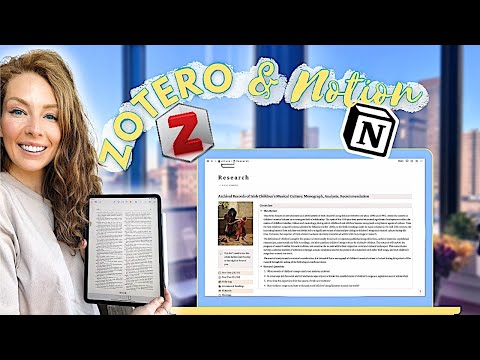 0:09:53
0:09:53
 0:24:58
0:24:58
 0:01:25
0:01:25
 0:08:18
0:08:18
 0:01:31
0:01:31
 0:09:22
0:09:22
 0:03:25
0:03:25
 0:29:55
0:29:55
 0:19:31
0:19:31