filmov
tv
How to configure RAID on an HPE ProLiant Gen 10 Plus Server using iLO - Intelligent Provisioning?

Показать описание
Unlock the full potential of your HPE ProLiant Gen 10 Plus Server by mastering RAID configuration through iLO and Intelligent Provisioning!
In this step-by-step video tutorial, we guide you through the process of setting up RAID arrays to enhance data redundancy and performance.
Learn how to access iLO, launch Intelligent Provisioning, and create RAID arrays of your choice, whether it's RAID 0, RAID 1, RAID 5, or RAID 10.
We demystify the entire procedure, making it accessible to both beginners and experienced IT professionals.
Join us on this journey to optimize your server's storage capabilities and boost reliability
===============================================================================================================
Don't forget to like, share, and subscribe for more tech insights and tutorials that simplify your IT experience!
===============================================================================================================
Gnan Cloud Garage Playlists
VMware vSphere 7 & VMware vSphere Plus (+) | Data Center Virtualization
vSphere 7.x - Home lab - Quick Bytes | Data Center Virtualization
VMware Aria Automation (formerly, vRealize Automation) | Unified Multi-Cloud Management
Interview Preparation for Technical Consultants, Systems Engineers & Solution Architects
VMware Tanzu Portfolio | Application Modernization
Modern Data Protection Solutions
VMware NSX 4.x | Network Virtualization
Gratitude | Thank you messages
Storage, Software-Defined Storage (SDS)
Zerto, a Hewlett Packard Enterprise (HPE) Company
The Era of Multi-Cloud Services|HPE GreenLake Solutions|Solution Architectures|Solution Designs
VMware vSphere 8
VMware vSAN 8
VMware Cloud Foundation (VCF)+
Gnan Cloud Garage (GCG) - FAQs |Tools |Tech Talks
VMware Aria Operations (formerly, vROps)
PowerShell || VMware PowerCLI
Hewlett Packard Enterprise (HPE) Edge to Cloud Solutions & Services
DevOps || DevSecOps
Red Hat Openshift Container Platform (RH OCP)
Windows Server 2022 - Concepts
Red Hat Enterprise Linux (RHEL) 9 - Concepts
Microsoft Azure Stack HCI
NVIDIA AI Enterprise
#hpe #hpediscover #raid #howto #config #server #INTELLIGENT #provisioning
In this step-by-step video tutorial, we guide you through the process of setting up RAID arrays to enhance data redundancy and performance.
Learn how to access iLO, launch Intelligent Provisioning, and create RAID arrays of your choice, whether it's RAID 0, RAID 1, RAID 5, or RAID 10.
We demystify the entire procedure, making it accessible to both beginners and experienced IT professionals.
Join us on this journey to optimize your server's storage capabilities and boost reliability
===============================================================================================================
Don't forget to like, share, and subscribe for more tech insights and tutorials that simplify your IT experience!
===============================================================================================================
Gnan Cloud Garage Playlists
VMware vSphere 7 & VMware vSphere Plus (+) | Data Center Virtualization
vSphere 7.x - Home lab - Quick Bytes | Data Center Virtualization
VMware Aria Automation (formerly, vRealize Automation) | Unified Multi-Cloud Management
Interview Preparation for Technical Consultants, Systems Engineers & Solution Architects
VMware Tanzu Portfolio | Application Modernization
Modern Data Protection Solutions
VMware NSX 4.x | Network Virtualization
Gratitude | Thank you messages
Storage, Software-Defined Storage (SDS)
Zerto, a Hewlett Packard Enterprise (HPE) Company
The Era of Multi-Cloud Services|HPE GreenLake Solutions|Solution Architectures|Solution Designs
VMware vSphere 8
VMware vSAN 8
VMware Cloud Foundation (VCF)+
Gnan Cloud Garage (GCG) - FAQs |Tools |Tech Talks
VMware Aria Operations (formerly, vROps)
PowerShell || VMware PowerCLI
Hewlett Packard Enterprise (HPE) Edge to Cloud Solutions & Services
DevOps || DevSecOps
Red Hat Openshift Container Platform (RH OCP)
Windows Server 2022 - Concepts
Red Hat Enterprise Linux (RHEL) 9 - Concepts
Microsoft Azure Stack HCI
NVIDIA AI Enterprise
#hpe #hpediscover #raid #howto #config #server #INTELLIGENT #provisioning
Комментарии
 0:04:11
0:04:11
 0:05:04
0:05:04
 0:03:12
0:03:12
 0:03:01
0:03:01
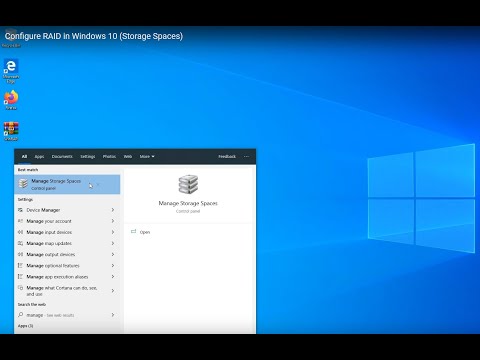 0:06:25
0:06:25
 0:06:51
0:06:51
 0:09:18
0:09:18
 0:04:17
0:04:17
 0:08:59
0:08:59
 0:03:07
0:03:07
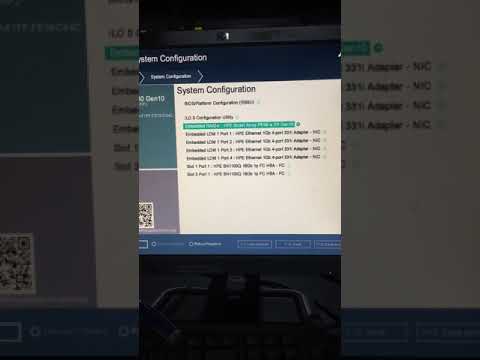 0:00:22
0:00:22
 0:10:08
0:10:08
 0:08:03
0:08:03
 0:00:18
0:00:18
 0:01:39
0:01:39
 0:03:18
0:03:18
 0:00:11
0:00:11
 0:01:06
0:01:06
 0:01:31
0:01:31
 0:00:55
0:00:55
 0:12:05
0:12:05
 0:00:13
0:00:13
 0:18:48
0:18:48
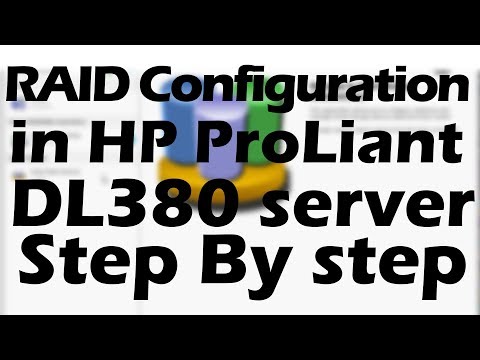 0:04:17
0:04:17