filmov
tv
NAS vs RAID explained simple - Complete Beginners Guide

Показать описание
Understand why you need your own cloud storage created with a NAS (Network attached storage). A NAS is the perfect and probably the best storage solution for all your media, videos and data you have.
In this guide and tutorial, I explain what a NAS is and why you need a NAS.
When you have decided to invest in a NAS for your data storage, you need to decide what RAID (Redundant Array of Independent Disks) level you should use for your NAS.
There are many different RAID types like: RAID 0, RAID 1, RAID 5, RAID 10, SHR (Synology Hybrid RAID), and SHR 2. And its very important to know what RAID to choose so you don't select the wrong RAID when you are setting up your NAS. In this video, i have a RAID comparison for the most commonly used RAID options.
In this video, I'm using a Synology DS923+ NAS.
🔗 LINKS
=============================
- SPECIFIC GEAR HIGHLIGHTED IN THIS VIDEO -
- OTHER NETWORK GEAR I USE -
- ALL MY GEAR and EQUIPMENT -
All my equipment, gear, etc. can be found here:
*As an Amazon Associate, I earn a small commission from qualifying purchases. Below you will find links that may be Amazon affiliate links. Above links may be affiliate links.
SOCIAL MEDIA
=============================
🕑 TIME STAMPS
=============================
0:00 - Intro why you need a NAS
1:23 - What is a NAS?
2:38 - What is RAID?
3:48 - Different RAID levels
4:39 - RAID 0
5:28 - RAID 1
5:53 - RAID 5
6:10 - RAID 6
6:35 - RAID 10
7:01 - SHR (Synology Hybrid RAID)
8:13 - SHR 1
8:46 - SHR 2
9:00 - NAS is not a backup
In this guide and tutorial, I explain what a NAS is and why you need a NAS.
When you have decided to invest in a NAS for your data storage, you need to decide what RAID (Redundant Array of Independent Disks) level you should use for your NAS.
There are many different RAID types like: RAID 0, RAID 1, RAID 5, RAID 10, SHR (Synology Hybrid RAID), and SHR 2. And its very important to know what RAID to choose so you don't select the wrong RAID when you are setting up your NAS. In this video, i have a RAID comparison for the most commonly used RAID options.
In this video, I'm using a Synology DS923+ NAS.
🔗 LINKS
=============================
- SPECIFIC GEAR HIGHLIGHTED IN THIS VIDEO -
- OTHER NETWORK GEAR I USE -
- ALL MY GEAR and EQUIPMENT -
All my equipment, gear, etc. can be found here:
*As an Amazon Associate, I earn a small commission from qualifying purchases. Below you will find links that may be Amazon affiliate links. Above links may be affiliate links.
SOCIAL MEDIA
=============================
🕑 TIME STAMPS
=============================
0:00 - Intro why you need a NAS
1:23 - What is a NAS?
2:38 - What is RAID?
3:48 - Different RAID levels
4:39 - RAID 0
5:28 - RAID 1
5:53 - RAID 5
6:10 - RAID 6
6:35 - RAID 10
7:01 - SHR (Synology Hybrid RAID)
8:13 - SHR 1
8:46 - SHR 2
9:00 - NAS is not a backup
Комментарии
 0:10:08
0:10:08
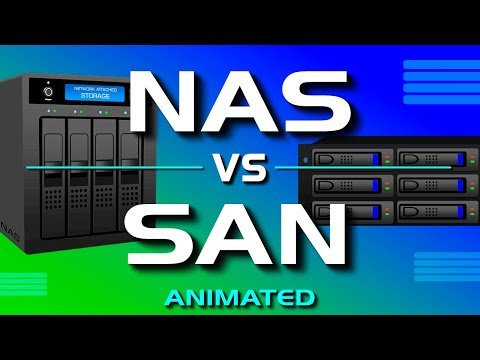 0:04:27
0:04:27
 0:05:04
0:05:04
 0:12:45
0:12:45
 0:09:18
0:09:18
 0:13:59
0:13:59
 0:15:28
0:15:28
 0:10:05
0:10:05
 0:03:12
0:03:12
 0:05:07
0:05:07
 0:15:44
0:15:44
 0:34:01
0:34:01
 0:13:51
0:13:51
 0:13:54
0:13:54
 0:04:22
0:04:22
 0:00:59
0:00:59
 0:08:03
0:08:03
 0:04:51
0:04:51
 0:20:02
0:20:02
 0:01:00
0:01:00
 0:19:46
0:19:46
 0:14:35
0:14:35
 0:07:14
0:07:14
 0:22:43
0:22:43