filmov
tv
PS/AE Tutorial: Simple/Subtle Animated Stream Package

Показать описание
Video Description: Twitch or Youtube streamers, sometimes you can't afford to put money into a clean approach to your stream screens. Simple, quick and easy tutorial on creating a clean streamer package, that also has subtle motion design elements.
Chapters:
0:00 - Intro
0:32 - Preview
1:05 - Document Size
1:50 - Webcam Box
6:11 - Adding big name
7:50- Stroke adding
8:39 - More ideas
10:26 - After Effects
PS/AE Tutorial: Simple/Subtle Animated Stream Package
PS/AE Tutorial: Clean Animated Stream Intermission Screen
PS/AE Tutorial: Creating Animated Clean Stream/Twitch Alerts
Animated Facecam Overlay Tutorial (FREE PSD+AEP) - Tutorial by EdwardDZN
Creating A Crazy Animated Intro | After Effects Workflow
How to make Soft Stream Starting Soon screen | Beginner Photoshop Tutorial
Illustrator to After Effects ft. Burnt Toast - Animation Workflow & Tutorial
Super Easy Liquid Gradient Animation in After Effects!
Simple ANIMATED Facecam Overlay in 9 minutes | After Effects Tutorial |
How to Animate Still Images with After Effects and Photoshop
How to Make 5 SIMPLE Animations in AFTER EFFECTS CC
How I Turn Illustrations into Animations
Trendy Logo Animation in After Effects - After Effects Tutorial - Simple Logo Animation
10 Quick After Effects Techniques I LOVE
How to Create a Twitch Overlay for Your Stream | Photoshop Tutorial [Download Link Included]
Ultimate Guide to Animating Eyes in After Effects - Rigging Tutorial
Better Animated Grain Texture | After Effects Tutorial
Complex Hair Movement in After Effects
Animating Fire in After Effects Quick & Easy!
Animate a Portrait with After Effects and Photoshop
Subtle Character Animation in After Effects | Workflow & Process
How to Prep Photoshop Files for After Effects
Simple Animated Webcam Overlay Tutorial!!
Wiggly Text Effect in After Effects
Комментарии
 0:18:32
0:18:32
 0:22:52
0:22:52
 0:47:12
0:47:12
 0:32:39
0:32:39
 0:06:50
0:06:50
 0:25:49
0:25:49
 0:07:00
0:07:00
 0:04:50
0:04:50
 0:09:28
0:09:28
 0:07:18
0:07:18
 0:10:47
0:10:47
 0:07:08
0:07:08
 0:11:02
0:11:02
 0:08:01
0:08:01
 0:24:41
0:24:41
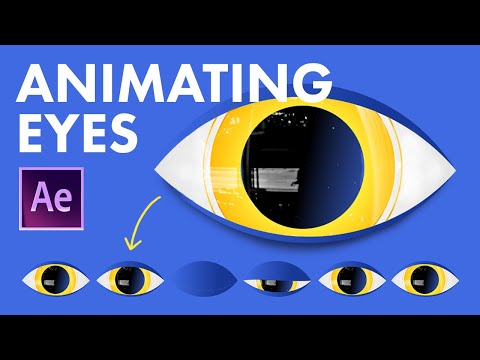 0:10:28
0:10:28
 0:04:06
0:04:06
 0:39:22
0:39:22
 0:06:29
0:06:29
 0:20:35
0:20:35
 0:10:55
0:10:55
 0:20:47
0:20:47
 0:11:30
0:11:30
 0:02:00
0:02:00