filmov
tv
How to Animate Still Images with After Effects and Photoshop

Показать описание
This tutorial will demonstrate how to bring your designs to life with assets from Envato Elements, and transform any 2D design, into a cinematic animation. Envato Elements are a platform that provides creatives with over 60 millions assets, with unlimited downloads and a commercial license. Envato Elements are now offering a free 7 day trial, so you can try out their incredible selection of creative assets completely free, and follow along with this tutorial in Adobe Photoshop and After Effects.
0:00 Intro
0:54 Photoshop
2:36 After Effects
#photoshop #aftereffects #tutorial #3d #animation #envato #envatoelements #free #adobe
⭐️ Master Adobe Illustrator and unleash your creativity!
🤝 Get professional guidance with a 1-2-1 coaching session!
✅ Download unlimited photos, videos, fonts, brushes, music, mockups, icons, templates, UI kits, and much more!
💻 My design tools and studio setup
Some links may be affiliate links for products and platforms that power by business. I make money with these which helps support the channel, so if you do use them, thank you for being awesome!
Комментарии
 0:01:16
0:01:16
 0:07:18
0:07:18
 0:11:46
0:11:46
 0:01:16
0:01:16
 0:01:33
0:01:33
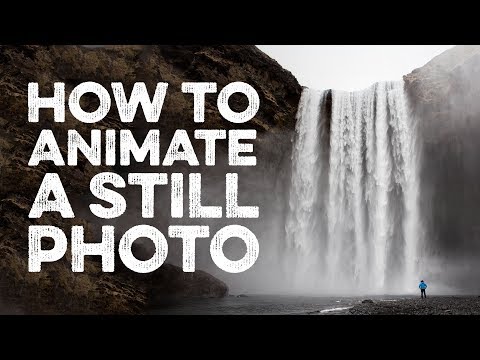 0:06:00
0:06:00
 0:12:21
0:12:21
 0:07:55
0:07:55
 0:03:58
0:03:58
 0:06:24
0:06:24
 0:01:37
0:01:37
 0:00:52
0:00:52
 0:11:30
0:11:30
 0:08:17
0:08:17
 0:06:20
0:06:20
 0:06:13
0:06:13
 0:06:28
0:06:28
 0:44:33
0:44:33
 0:03:11
0:03:11
 0:07:50
0:07:50
 0:00:57
0:00:57
 0:06:27
0:06:27
 0:56:07
0:56:07
 0:00:32
0:00:32