filmov
tv
Ultimate Guide to Animating Eyes in After Effects - Rigging Tutorial

Показать описание
A step by step animation tutorial on how to animating any eyes using Adobe After Effects. This tutorial is suitable for beginners - intermediate users, you will learn the fundamentals to create a blinky eye for your character animation. Please leave a comment if you'd like me to explain anything I skimmed over.
I'm uploading new motion design & animation tutorials every Thursday! (Sometimes Monday too)
►Please tag me on Instagram @ben_marriott_ if you've used any of the techniques from this video so I can see what awesome things you create
►Find me elsewhere!
►Music:
Massive thanks to madmomentsgo for providing that amazing music for my intro!
Licensed under Creative Commons: By Attribution 3.0 License
~ God bless Kevin ~
Ultimate Guide to Animating Eyes in After Effects - Rigging Tutorial
How to Ultimate Guide to Animating Eye Blink in after effects tutorials | After Effects Tutorials
The ULTIMATE Guide To Animating PUNCHES
How I Realistically Animated this Eyeball
Eye animation tutorial / After Effects
Your First Sketchbook
The Ultimate Guide To Making Animated Videos
Character animation and rigging test by Hanaa Mohamed using Moho ✨
Transform Translate in CSS #shorts #youtubeshorts #ytshorts #css #csstransform
You're A Better Artist Than You Think
Animating on iPad! 😱
fps comparison, can you notice the difference? #60fps #animation #attackontitan #shingekinokyojin
When I try to follow the Gacha Animation tutorials : 😀
Geometry Dash Animation difficulties #geometrydash #animation #viral
[Stickman vs Animation EP.1] by MamiPipO
Ultimate Guide to Creating Realistic Eyes in Blender
Eye Blink Animation | After Effects Tutorial | Animating Eyes (No Plugin)
Animating Eyes: Character Blinks
Level Up Your Animation Skills at AnimSchool
The worst book I bought because of BookTok
Easy Wiggly Text Animation in PROCREATE #Shorts - Quick Procreate Tutorial
What your favorite FNAF Animatronic says about you 🤪 #fnaf
Pyra Does A Flip But In Smash Comparison
The Ultimate Guide To Master Animation In Premiere Pro! (Complete Animations Tutorial)
Комментарии
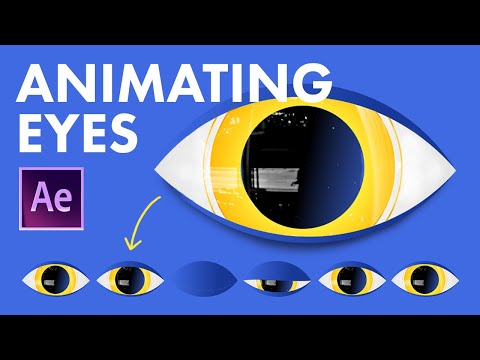 0:10:28
0:10:28
 0:13:17
0:13:17
 0:04:48
0:04:48
 0:01:42
0:01:42
 0:03:17
0:03:17
 0:00:42
0:00:42
 0:08:41
0:08:41
 0:00:31
0:00:31
 0:00:30
0:00:30
 0:00:38
0:00:38
 0:00:34
0:00:34
 0:00:12
0:00:12
 0:00:38
0:00:38
 0:00:31
0:00:31
 0:00:31
0:00:31
 0:17:01
0:17:01
 0:05:45
0:05:45
 0:11:29
0:11:29
 0:00:29
0:00:29
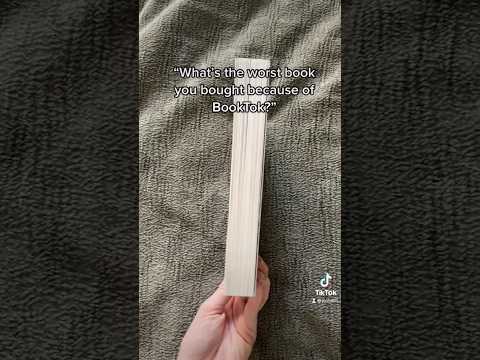 0:00:15
0:00:15
 0:00:37
0:00:37
 0:00:30
0:00:30
 0:00:22
0:00:22
 0:08:23
0:08:23