filmov
tv
How To Screen Record with Animoto [TUTORIAL]

Показать описание
Are you ready to take your video creation skills to the next level? Look no further! In this comprehensive tutorial video, we'll guide you through the process of how to screen record in Animoto, the easy drag-and-drop video editing platform. Whether you're a beginner or have some experience with video editing, this step-by-step guide will help you master the art of capturing and incorporating screen recordings seamlessly into your projects.
Screen recording is a powerful technique that allows you to showcase software demonstrations, create tutorials, and capture online activities, all within the Animoto interface. With our detailed instructions and insider tips, you'll be able to leverage this feature to enhance your video content and engage your audience like never before.
Join us as we explore Animoto's screen recording capabilities, sharing invaluable insights and demonstrating each step along the way.
Once you've captured your screen recording, we'll walk you through the process of seamlessly integrating it into your Animoto video project. Discover how to trim, crop, and resize your screen recordings, and explore advanced editing features to ensure a polished final product.
This tutorial is specifically tailored for users of Animoto, making it an ideal resource for content creators, educators, and professionals seeking to enhance their video projects. Unlock the potential of screen recording and elevate your videos to new heights of interactivity and engagement.
Don't miss out on this opportunity to expand your video editing skills and learn the ins and outs of screen recording in Animoto. Join us in this tutorial on how to screen record and gain the confidence to create captivating, informative videos that leave a lasting impact.
Key Highlights:
• Step-by-step tutorial on screen recording in Animoto
• Incorporate screen recordings seamlessly into your Animoto projects
• Edit, trim, crop, and resize your screen recordings within Animoto
• Enhance and personalize your screen recordings to make engaging videos
Level up your video editing skills today! Watch our tutorial and become proficient in screen recording with Animoto. Combine your recordings to create engaging and comprehensive trainings, demos, onboarding videos, and more. Unleash your creativity, engage your audience, and create videos that make a lasting impression.
Show your audience exactly what they need to see with screen recordings!
Connect with Animoto:
#howtoscreenrecord #howtorecordyourscreen #howtovideo #animoto
Screen recording is a powerful technique that allows you to showcase software demonstrations, create tutorials, and capture online activities, all within the Animoto interface. With our detailed instructions and insider tips, you'll be able to leverage this feature to enhance your video content and engage your audience like never before.
Join us as we explore Animoto's screen recording capabilities, sharing invaluable insights and demonstrating each step along the way.
Once you've captured your screen recording, we'll walk you through the process of seamlessly integrating it into your Animoto video project. Discover how to trim, crop, and resize your screen recordings, and explore advanced editing features to ensure a polished final product.
This tutorial is specifically tailored for users of Animoto, making it an ideal resource for content creators, educators, and professionals seeking to enhance their video projects. Unlock the potential of screen recording and elevate your videos to new heights of interactivity and engagement.
Don't miss out on this opportunity to expand your video editing skills and learn the ins and outs of screen recording in Animoto. Join us in this tutorial on how to screen record and gain the confidence to create captivating, informative videos that leave a lasting impact.
Key Highlights:
• Step-by-step tutorial on screen recording in Animoto
• Incorporate screen recordings seamlessly into your Animoto projects
• Edit, trim, crop, and resize your screen recordings within Animoto
• Enhance and personalize your screen recordings to make engaging videos
Level up your video editing skills today! Watch our tutorial and become proficient in screen recording with Animoto. Combine your recordings to create engaging and comprehensive trainings, demos, onboarding videos, and more. Unleash your creativity, engage your audience, and create videos that make a lasting impression.
Show your audience exactly what they need to see with screen recordings!
Connect with Animoto:
#howtoscreenrecord #howtorecordyourscreen #howtovideo #animoto
 0:00:17
0:00:17
 0:01:52
0:01:52
 0:02:47
0:02:47
 0:00:16
0:00:16
 0:10:39
0:10:39
 0:00:33
0:00:33
 0:07:15
0:07:15
 0:03:34
0:03:34
 0:01:27
0:01:27
 0:04:39
0:04:39
 0:00:53
0:00:53
 0:14:30
0:14:30
 0:10:17
0:10:17
 0:02:35
0:02:35
 0:01:43
0:01:43
 0:00:16
0:00:16
 0:01:42
0:01:42
 0:02:12
0:02:12
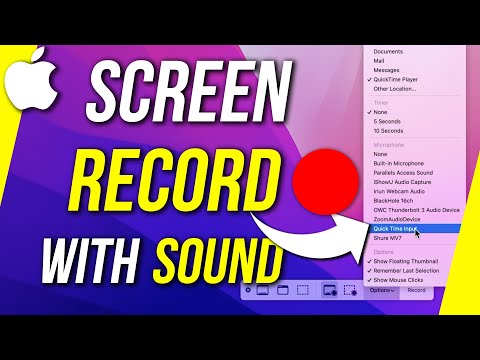 0:09:06
0:09:06
 0:05:54
0:05:54
 0:02:44
0:02:44
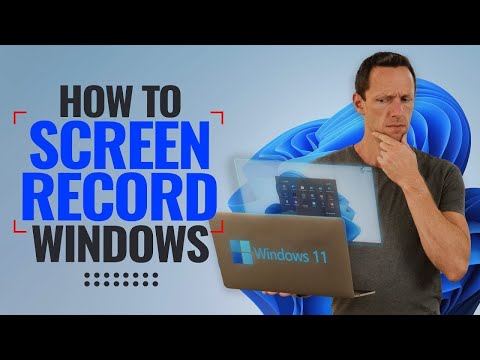 0:10:12
0:10:12
 0:02:56
0:02:56
 0:12:15
0:12:15