filmov
tv
Honeywell T6 Pro Tutorial: Creating a Heating/ Cooling Schedule

Показать описание
This tutorial for the Honeywell T6 Pro covers how to create a heating/ cooling schedule on the thermostat.
_______________________________________________________________________________________
The Mister Quik professionals have installed countless home heating systems and central air conditioners in the Central Indianapolis area and have an impeccable reputation for top-quality workmanship and cooperative customer service. The staff has unmatched combined expertise not only in heating and air conditioning repair but indoor air quality assessments as well. This means our technicians can properly assess what will make your home most comfortable beyond the realm of heating and air conditioning systems. We provide the total package in home comfort.
Mister Quik Home Services: Service when you need it most, by people who care.
_______________________________________________________________________________________
_______________________________________________________________________________________
The Mister Quik professionals have installed countless home heating systems and central air conditioners in the Central Indianapolis area and have an impeccable reputation for top-quality workmanship and cooperative customer service. The staff has unmatched combined expertise not only in heating and air conditioning repair but indoor air quality assessments as well. This means our technicians can properly assess what will make your home most comfortable beyond the realm of heating and air conditioning systems. We provide the total package in home comfort.
Mister Quik Home Services: Service when you need it most, by people who care.
_______________________________________________________________________________________
Honeywell T6 Pro Tutorial: Creating a Heating/ Cooling Schedule
How to Program a Honeywell T6 Pro Thermostat
Honeywell T6 Pro Tutorial: General Use
How to set up and program your Honeywell t 6 pro Thermostat Model# TH6220U200
Honeywell T6 Pro Tutorial: Fan Settings
How to Set Up the Honeywell T6 Pro Smart Wi-Fi Thermostat
How to Program Your Honeywell T6 Thermostat
Honeywell T-6
Review: Honeywell T6 Pro Wi-Fi Programmable Thermostat - Plus Honeywell Home Mobile App
How to Set Up Honeywell Home T6 Pro Smart Thermostat
Honeywell T6- How to Factory Reset
Honeywell Pro Series Thermostat How To Create A Schedule
HONEYWELL Home T6 Pro | HOW to Use & PROGRAM | Follow Schedule & Setpoint | Wifi Z-Wave Ther...
HONEYWELL T6 PRO THERMOSTAT basic program tutorial
Honeywell T6 - How to create a schedule
Honeywell Home Thermostat - How to Use
How to Connect the Honeywell T6 Pro Smart Wi-Fi Thermostat to the Honeywell Home App
Honeywell T6 Thermostat setup and overview video. Quick overview.
How to enter and navigate advanced programming on the T6 Pro thermostat - Resideo
Honeywell T6 thermostat. Setting up the Schedule. Programming days/times for scheduling. TH6320WF
Honeywell Home T6 Pro ISU Menu Options EXPLAINED | Thermostat Installer SETUP & Configuration
How to turn on auto setting on Honeywell Pro Series thermostat
180111 Honeywell T6 Pro Thermostat instruction
How to Unlock the Honeywell T6 Pro Thermostat?
Комментарии
 0:13:48
0:13:48
 0:00:43
0:00:43
 0:05:40
0:05:40
 0:00:32
0:00:32
 0:01:58
0:01:58
 0:07:31
0:07:31
 0:00:38
0:00:38
 0:08:05
0:08:05
 0:02:12
0:02:12
 0:00:33
0:00:33
 0:05:23
0:05:23
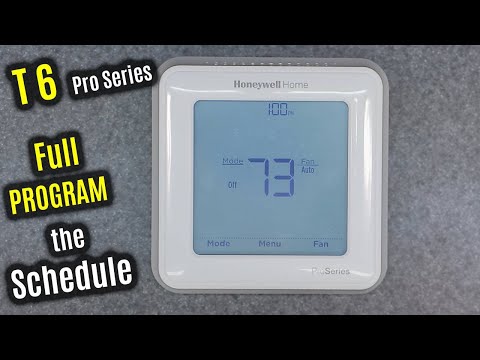 0:08:01
0:08:01
 0:04:52
0:04:52
 0:02:58
0:02:58
 0:05:13
0:05:13
 0:02:11
0:02:11
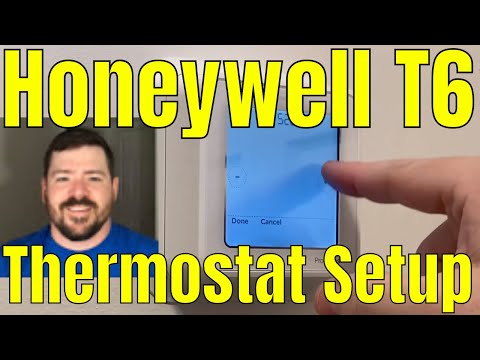 0:14:18
0:14:18
 0:01:40
0:01:40
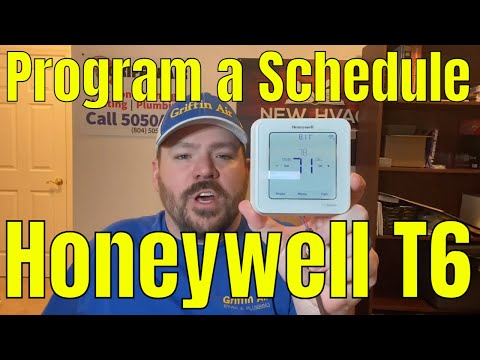 0:06:14
0:06:14
 0:13:19
0:13:19
 0:00:44
0:00:44
 0:01:13
0:01:13
 0:03:00
0:03:00