filmov
tv
How to create Multistep Form in WordPress using Bit Form

Показать описание
In this video, we show you how to create a multistep form using the Bit Form WordPress plugin. Multistep forms are a great way to collect a lot of information from your users without overwhelming them. They can be used for a variety of purposes, such as contact forms and surveys.
Bit Form is a powerful and easiest WordPress form plugin that makes it easy to create multistep forms. With Bit Form, you can drag and drop fields to create your form, and you can customize the look and feel to match your website's design.
📄 To learn more about how to create a multistep form using Bit Form, watch this video tutorial.
Some of the key features of Bit Form:
✅ 40+ amazing input fields
✅ Advanced File upload field
✅ Phone Number field auto detects geolocation
✅ Data Management and visualization
✅ Form scheduling and restriction
✅ Multi-layer spam protection
✅ Email notification and confirmation
✅ Custom CSS & JS
✅ Conditional logic
✅ Landing page
✅ Partial entries
Documentation:
Stay Connected with Us:
---------
00:00 Introduction
00:25 Arrange Step
01:27 Multisteps Setting
03:12 Step Setting
04:47 Add Multistep form On your page
#BitForm #WordPressFormBuilder #MultistepForm #wordpressplugin
Subscribe and hit the notification bell to stay updated with our latest tutorials. 👍
Bit Form is a powerful and easiest WordPress form plugin that makes it easy to create multistep forms. With Bit Form, you can drag and drop fields to create your form, and you can customize the look and feel to match your website's design.
📄 To learn more about how to create a multistep form using Bit Form, watch this video tutorial.
Some of the key features of Bit Form:
✅ 40+ amazing input fields
✅ Advanced File upload field
✅ Phone Number field auto detects geolocation
✅ Data Management and visualization
✅ Form scheduling and restriction
✅ Multi-layer spam protection
✅ Email notification and confirmation
✅ Custom CSS & JS
✅ Conditional logic
✅ Landing page
✅ Partial entries
Documentation:
Stay Connected with Us:
---------
00:00 Introduction
00:25 Arrange Step
01:27 Multisteps Setting
03:12 Step Setting
04:47 Add Multistep form On your page
#BitForm #WordPressFormBuilder #MultistepForm #wordpressplugin
Subscribe and hit the notification bell to stay updated with our latest tutorials. 👍
 0:05:11
0:05:11
 0:14:42
0:14:42
 0:25:43
0:25:43
 0:20:31
0:20:31
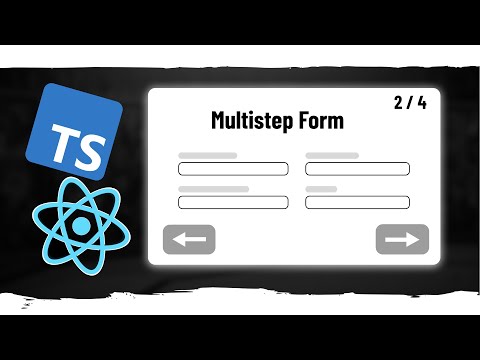 0:28:23
0:28:23
 0:00:10
0:00:10
 0:01:11
0:01:11
 0:04:35
0:04:35
 0:39:42
0:39:42
 0:15:46
0:15:46
 0:12:11
0:12:11
 0:09:50
0:09:50
 0:09:57
0:09:57
 0:16:33
0:16:33
 0:13:13
0:13:13
 0:27:49
0:27:49
 0:00:58
0:00:58
 0:16:00
0:16:00
 0:15:30
0:15:30
 0:07:17
0:07:17
 0:56:55
0:56:55
 0:10:14
0:10:14
 0:35:49
0:35:49