filmov
tv
How to Create a Multi Step Form with No Code in @glideapps Pages

Показать описание
Like this video? Download My Free Nocoder’s ToolKit:
Get everything you need to create custom apps for your business using #nocode:
In this video, I show you how to create a multi step form with no code. The platform I build this in is Glide which is a no code app and website builder. Whether you want to create an onboarding form, an application, a quiz, or something else, this method can help you implement the multi step functionality.
00:00 Need a Custom Form?
00:20 Here's What We'll Make
01:06 Free Template Coming
01:16 Create Glide Page
02:14 User-Specific Columns
03:59 Create the Steps
07:54 Create the Form
09:25 Add Form Validation
11:45 Submit the Form & Store the Submission
14:47 Review Form Submissions
15:59 Copy the Free Template
16:10 Form Submission Email Notifications
**********
Check out all the gear and software I use and recommend!
**********
#Glide #MultiStep #Form
Get everything you need to create custom apps for your business using #nocode:
In this video, I show you how to create a multi step form with no code. The platform I build this in is Glide which is a no code app and website builder. Whether you want to create an onboarding form, an application, a quiz, or something else, this method can help you implement the multi step functionality.
00:00 Need a Custom Form?
00:20 Here's What We'll Make
01:06 Free Template Coming
01:16 Create Glide Page
02:14 User-Specific Columns
03:59 Create the Steps
07:54 Create the Form
09:25 Add Form Validation
11:45 Submit the Form & Store the Submission
14:47 Review Form Submissions
15:59 Copy the Free Template
16:10 Form Submission Email Notifications
**********
Check out all the gear and software I use and recommend!
**********
#Glide #MultiStep #Form
How to Create Multi-Step Forms [PRO]
Create a Multi-OS Bootable USB Drive: Easy Step-by-Step Guide
How To Create A Multi Step Form on Wordpress (FREE)
How to Create a Multi-Page PDF in Photoshop
How to Create a Multi-OS Bootable External Hard Drive
How To Make Form (Multi-Step) Using HTML CSS & JS | Create Form With HTML & CSS
How To Create MULTI SAMPLES (Kontakt / Logic Sampler)
How to create a 'Multi-Level List' in MS Word all versions
5 Multi Level complex RLS Demo3
How To Create a Multi Page Canva Website (Step By Step)
How to Easily Create a Multi-screen Video (InShot Tutorial)
How to create a Streamlit Multi-Page Web App
Create Multi Bootable USB from ISO |How To Create Multi Bootable Pendrive win7,8,10,11,multiboot usb
How to Create a Multi Vendor Marketplace Website with WordPress [Step-by-Step Guide]
How to Create A MULTI-SELECT Drop-Down List in Excel!
How to Create a Multi Dimensional Perceptual Map with Excel
How to Create a Multi-Level Stairs in Revit? | Tutorial for Beginners
How to Create a Multi Page Form with MetForm || Step by Step Guide to Do it Yourself Easily
1-Minute Photoshop - How to Create Multi-Color Eyes!
How To Create a Multi-Product Affiliate Website with AI in Minutes
How to create a multi-page website using React.js ← CodeARIV
How to Create Multi-Pages PDF File in Adobe Illustrator
How to Create a Multi-Step Form with Contact Form 7 through Plugin | Step By Step Guide
How to Create Multi-Index DataFrame in Pandas
Комментарии
 0:05:11
0:05:11
 0:05:27
0:05:27
 0:12:11
0:12:11
 0:04:01
0:04:01
 0:12:46
0:12:46
 0:15:30
0:15:30
 0:05:32
0:05:32
 0:03:32
0:03:32
 0:11:25
0:11:25
 0:08:11
0:08:11
 0:01:14
0:01:14
 0:06:23
0:06:23
 0:11:53
0:11:53
 1:28:16
1:28:16
 0:03:44
0:03:44
 0:02:07
0:02:07
 0:13:08
0:13:08
 0:24:42
0:24:42
 0:01:00
0:01:00
 0:22:29
0:22:29
 0:03:57
0:03:57
 0:03:20
0:03:20
 0:04:53
0:04:53
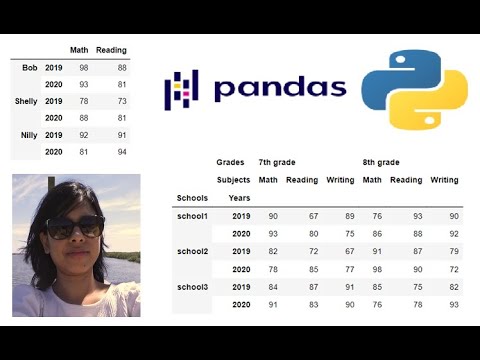 0:12:30
0:12:30