filmov
tv
🛑 STOP Renaming Things in VS Code This Way!
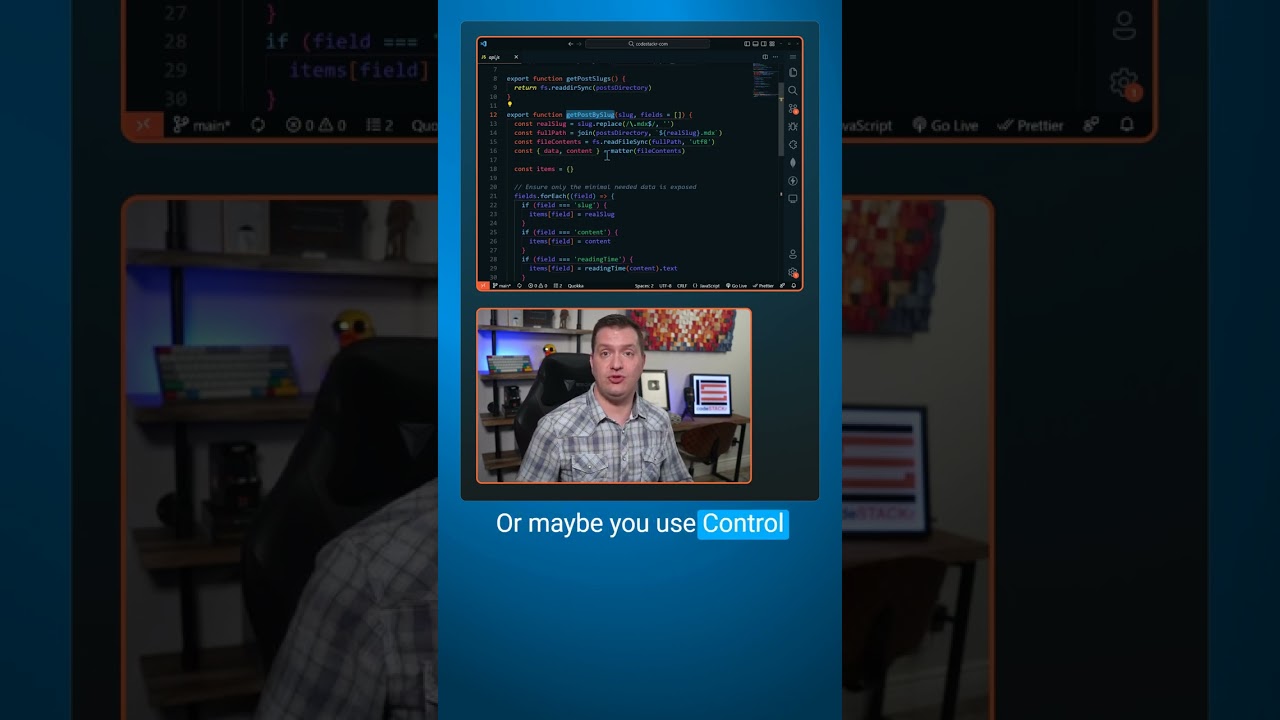
Показать описание
🔥 VS Code Tip of the Day 🔥
How do you rename functions, variables, classes, and other symbols in visual studio code?
Do you go one by one renaming them? I hope not.
Do you use the find and replace menu to replace them all? That’s better.
Maybe you use Ctrl+D or Ctrl+Shift+L to select all occurrences of that word. That could work, but it’s still not the easiest way.
All you have to do is put your cursor on the symbol that you want to rename and press F2, then rename it. That’s it. It will automatically be renamed everywhere that it’s referenced.
You’re welcome!
_____________________________________
🛠️ Tools I use:
_____________________________________
💖 Show support!
_____________________________________
👀 Watch Next:
_____________________________________
🌐 Connect With Me:
_____________________________________
** Affiliate Disclaimer: Some of the above links may be affiliate links, which may generate me a sales commission at no additional cost to you.
#codeSTACKr #vscode #learntocode
🛑 STOP Renaming Things in VS Code This Way!
Stop Renaming Files One-by-One in Windows 10/11
An Emacs 'Killer Feature' Is Bulk Renaming
Stop Renaming Things! Diane Abbott Park. Front holes.
Pro Tools: Renaming Files & Folders - Supplemental Video Learning
Renaming the rides at Canada’s Wonderland 🇨🇦
Tools For Renaming Files In Linux
Neil deGrasse Tyson & Steve discuss Uranus | Celebrity Family Feud
Creating a workbook, renaming sheets and taking stock records
20 Secrets You Didn't Know About Nametags in Minecraft
Man promotes renaming 'boneless chicken wings' at Lincoln City council meeting (August 31,...
How to Change Your Gmail Display Name | Change Your Sender Name in Gmail
STOP!!! WATCH THIS IF YOU ARE RENAMING YOUR FILES!
Why Companies Are 'Debranding'
How to stop Windows 10 renaming audio devices?
Stop renaming everything from the past. Watch my longer lecture to learn why!
How to fix Cubemaps after renaming the MAP
5 Ways to Change User Account Name in Windows 11
Organize Your Files with Bulk Renaming Utility
Gophercises #12 - File Renaming Tool
Bulk File Renaming Tool Project in Python
Renaming A Batch of Files to a New Naming Structure
5 NEW PLAYER Mistakes that Cost your Ship | Sea of Thieves
Renaming our R package, updating RStudio and R, organizing code, and passing Check! (CC280)
Комментарии
 0:00:32
0:00:32
 0:00:21
0:00:21
 0:08:23
0:08:23
 0:05:32
0:05:32
 0:03:26
0:03:26
 0:00:57
0:00:57
 0:16:09
0:16:09
 0:01:42
0:01:42
 0:27:52
0:27:52
 0:12:40
0:12:40
 0:02:09
0:02:09
 0:01:36
0:01:36
 0:02:12
0:02:12
 0:03:04
0:03:04
 0:02:37
0:02:37
 0:00:57
0:00:57
 0:10:42
0:10:42
 0:06:20
0:06:20
 0:10:24
0:10:24
 1:33:06
1:33:06
 0:57:52
0:57:52
 0:26:25
0:26:25
 0:04:18
0:04:18
 0:32:28
0:32:28