filmov
tv
How to Convert MP4 to WebM | Best Video Converter

Показать описание
【Steps】How to convert MP4 to WebM
0:00 Intro
0:40 Step 1. Install and open the MP4-to-WebM video converter called VideoProc Converter
0:45 Step 2. Add MP4 clips into the software for conversion
0:53 Step 3. Choose WebM as the output format
1:21 Step 4. Click 'RUN' to convert MP4 to WebM
To ensure optimal user experience when sharing a video on a website, it is recommended to convert the video to WebM format before uploading and sharing. This will allow for smoother playback of high-definition videos and result in an improved user viewing experience.
What makes VideoProc Converter the ideal choice for your MP4 to WebM video conversion needs?
Reason 1, Easy to use
The intuitively designed user interface and straightforward conversion steps enable every first user to master how to convert MP4 files to WebM format within seconds.
Reason 2, Safe
No data collection during use, always protect your privacy. No bundled software during installation.
Reason 3, Fast
Your conversion efficiency and speed will be greatly improved by Level-3 GPU acceleration tech.
Reason 4, Powerful
The convert function possesses a high level of proficiency and is capable of effectively converting various file types. Among its many conversion capabilities, it can seamlessly convert MP4 files to WEBM format. Additionally, this versatile tool has the ability to convert videos, audio, and DVDs into over 420 different formats. Bulk conversion is also fully supported.
Reason 5, Offer bonus tools: AI video to 1080P/4K converter, editor(eg. ads cutter), compressor, screen recorder, and much more.
😊2 Ways To Say Thanks & Support The Channel:
👍 Give This Video A Thumbs Up, Leave a Comment, and Share This Video!
🔔 Subscribe to our Channel
#mp4towebm #videotowebm #videoconverter #bestvideoconverter
Комментарии
 0:02:49
0:02:49
 0:00:42
0:00:42
 0:03:17
0:03:17
 0:03:14
0:03:14
 0:00:18
0:00:18
 0:03:13
0:03:13
 0:01:47
0:01:47
 0:05:18
0:05:18
 0:07:21
0:07:21
 0:02:39
0:02:39
 0:01:11
0:01:11
 0:01:04
0:01:04
 0:01:19
0:01:19
 0:05:08
0:05:08
 0:01:34
0:01:34
 0:01:13
0:01:13
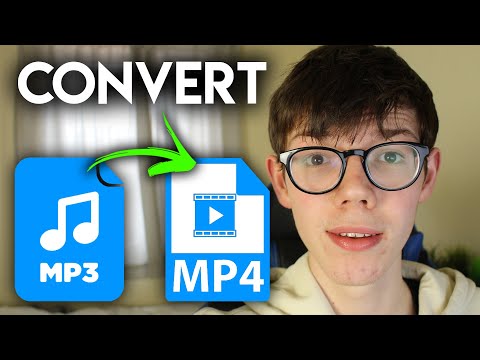 0:04:04
0:04:04
 0:00:58
0:00:58
 0:01:53
0:01:53
 0:00:38
0:00:38
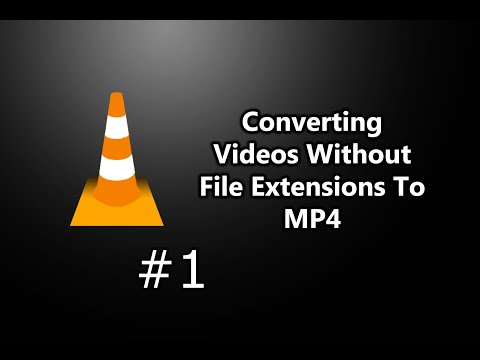 0:01:22
0:01:22
 0:02:48
0:02:48
 0:01:37
0:01:37
 0:01:57
0:01:57