filmov
tv
Fix Your Connection Is Not Secure||SSL_ERROR_BAD_CERT_DOMAIN Error In Mozilla Firefox
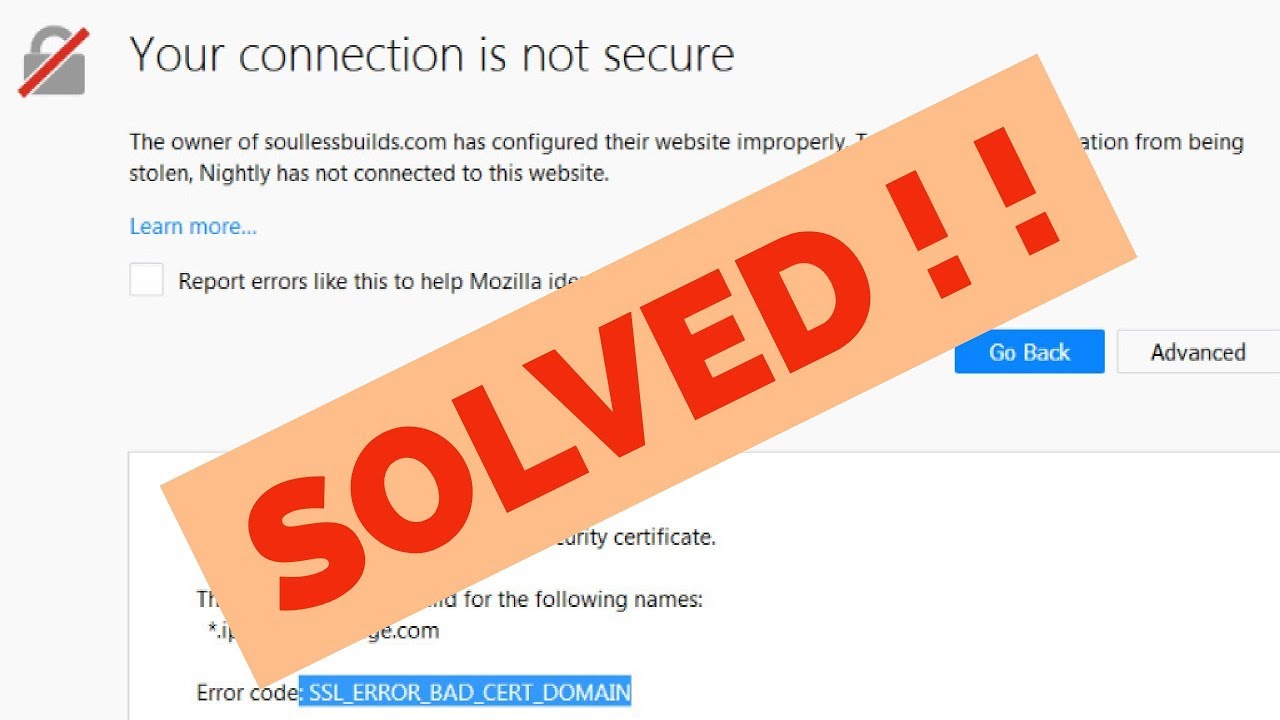
Показать описание
Fix Your Connection Is Not Secure||SSL_ERROR_BAD_CERT_DOMAIN Error In Mozilla Firefox-your connection is not secure-invalid security certificate-firefox your connection is not secure error-ssl error.
►►►►►►►►►►►►►►►►►►►►►►►►
I get the following error message, while try to access the youtube via my mozilla firefox browser in my windows 7 pc :
Your connection is not secure
The owner of website link has configured their website improperly. To protect your information from being stolen, Nightly has not connected to this website.
Learn more…
website link uses an invalid security certificate.
The certificate is only valid for the following names: website names
Error code: SSL_ERROR_BAD_CERT_DOMAIN
or
ssl_error_bad_cert_domain
►►►►►►►►►►►►►►►►►►►►►►►►
This tutorial is about how to solve ssl error bad cert alert.
This error solution also works on windows 10,windows 8.1,windows 8,android mobile,tablet and mac also.
These type of errors are occurring while try to access the following websites like that google,gmail,selenium in firefox.
►►►►►►►►►►►►►►►►►►►►►►►►
how to fix your connection is not secure on firefox-error code sec_error_expired_issuer_certificate :
1.First of all check your date and time settings.
2.Then goto your settings by click to settings icon - option.
3.Here you can locate " Cached web content " then click to "Clear now" option.
4.Then scroll down and locate "Site data" settings, in this section also click to "Clear all data" option.
5.Finally close all the settings then refresh that same webpage.
6.If this method not works you can click to Open "Advanced" - Add Exception.
7.Here click to "Get certificate" and then wait for sometime.
8.Finally click to "Confirm security exception".
9.Now the website is successfully connected and the problem is solved.
10.This is the way you can easily ignore sec error unknown issuer error.
►►►►►►►►►►►►►►►►►►►►►►►►
►►►►►►►►►►►►►►►►►►►►►►►►
I get the following error message, while try to access the youtube via my mozilla firefox browser in my windows 7 pc :
Your connection is not secure
The owner of website link has configured their website improperly. To protect your information from being stolen, Nightly has not connected to this website.
Learn more…
website link uses an invalid security certificate.
The certificate is only valid for the following names: website names
Error code: SSL_ERROR_BAD_CERT_DOMAIN
or
ssl_error_bad_cert_domain
►►►►►►►►►►►►►►►►►►►►►►►►
This tutorial is about how to solve ssl error bad cert alert.
This error solution also works on windows 10,windows 8.1,windows 8,android mobile,tablet and mac also.
These type of errors are occurring while try to access the following websites like that google,gmail,selenium in firefox.
►►►►►►►►►►►►►►►►►►►►►►►►
how to fix your connection is not secure on firefox-error code sec_error_expired_issuer_certificate :
1.First of all check your date and time settings.
2.Then goto your settings by click to settings icon - option.
3.Here you can locate " Cached web content " then click to "Clear now" option.
4.Then scroll down and locate "Site data" settings, in this section also click to "Clear all data" option.
5.Finally close all the settings then refresh that same webpage.
6.If this method not works you can click to Open "Advanced" - Add Exception.
7.Here click to "Get certificate" and then wait for sometime.
8.Finally click to "Confirm security exception".
9.Now the website is successfully connected and the problem is solved.
10.This is the way you can easily ignore sec error unknown issuer error.
►►►►►►►►►►►►►►►►►►►►►►►►
Комментарии
 0:01:33
0:01:33
 0:07:44
0:07:44
 0:01:50
0:01:50
 0:03:51
0:03:51
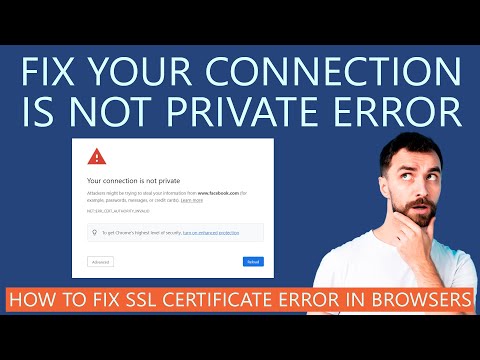 0:07:27
0:07:27
 0:02:11
0:02:11
 0:02:42
0:02:42
 0:02:14
0:02:14
 0:35:54
0:35:54
 0:01:07
0:01:07
 0:01:08
0:01:08
 0:01:47
0:01:47
 0:01:47
0:01:47
 0:03:40
0:03:40
![[FIXED] How to](https://i.ytimg.com/vi/Te0h5g6ccMA/hqdefault.jpg) 0:05:44
0:05:44
 0:03:21
0:03:21
 0:03:48
0:03:48
 0:02:47
0:02:47
 0:02:24
0:02:24
 0:03:36
0:03:36
 0:01:04
0:01:04
 0:02:20
0:02:20
 0:09:59
0:09:59
 0:02:02
0:02:02