filmov
tv
Your Connection Is Not Private Android Mobile Google Chrome - 9 Fix

Показать описание
Remove "Your connection is not private" error in Google Chrome mobile browser effectively. This Tutorial is all about how to remove your connection is not private error in chrome mobile. At the end of this Tutorial, you will be able to successfully resolve to Remove or bypass this error which mostly appears while being using Google Chrome browser in mobile phones.
What is the error “Your connection is not private” which appears in Google Chrome in cellphones?
Many Android internet users have recently complained about the problem of receiving the "Your Connection is Not Private" Android error when accessing the internet on their phones. This is a typical SSL connection problem with a simple solution.
Why does the error “Your connection is not private” appear in Google Chrome on mobile?
An issue with your secure internet connection or your invalid internet settings might potentially cause the SSL Certificate Error in Google Chrome on Android mobiles. Another reason is, Sometimes, the "Your Connection is Not Private" Android problem is occasionally caused by the cache and cookies in your web browser, or Antivirus software might occasionally interfere with the SSL connection, making it impossible to visit the website.
How can you Fix the Error “Your connection is not private" in Google Chrome mobile?
There are multiple fixes you can apply to solve this irritating problem. Some are mentioned below;
00:00 connection is not a private error
00:13 Reload browser
00:38 Make Sure Date and Time are Correct
00:58 Browser clear storage
01:27 Clear browsing data
02:02 Restart phone
02:15 Open browser incognito tab
02:37 Off VPN
02:58 Update browser
03:15 Reset phone
Watch the full Tutorial to Fix and solve the "Your connection is not private" error in Google Chrome mobile browser.
This video will help to solve "your connection is not private" on Mobile Phone or Tablets. This fix will work on all Mobile Phones and Tablets like Samsung, HUAWEI, XIAOMI, OPPO, LENOVO, or LG.
#Android #Chrome
What is the error “Your connection is not private” which appears in Google Chrome in cellphones?
Many Android internet users have recently complained about the problem of receiving the "Your Connection is Not Private" Android error when accessing the internet on their phones. This is a typical SSL connection problem with a simple solution.
Why does the error “Your connection is not private” appear in Google Chrome on mobile?
An issue with your secure internet connection or your invalid internet settings might potentially cause the SSL Certificate Error in Google Chrome on Android mobiles. Another reason is, Sometimes, the "Your Connection is Not Private" Android problem is occasionally caused by the cache and cookies in your web browser, or Antivirus software might occasionally interfere with the SSL connection, making it impossible to visit the website.
How can you Fix the Error “Your connection is not private" in Google Chrome mobile?
There are multiple fixes you can apply to solve this irritating problem. Some are mentioned below;
00:00 connection is not a private error
00:13 Reload browser
00:38 Make Sure Date and Time are Correct
00:58 Browser clear storage
01:27 Clear browsing data
02:02 Restart phone
02:15 Open browser incognito tab
02:37 Off VPN
02:58 Update browser
03:15 Reset phone
Watch the full Tutorial to Fix and solve the "Your connection is not private" error in Google Chrome mobile browser.
This video will help to solve "your connection is not private" on Mobile Phone or Tablets. This fix will work on all Mobile Phones and Tablets like Samsung, HUAWEI, XIAOMI, OPPO, LENOVO, or LG.
#Android #Chrome
Комментарии
 0:01:33
0:01:33
 0:01:50
0:01:50
 0:02:14
0:02:14
 0:01:53
0:01:53
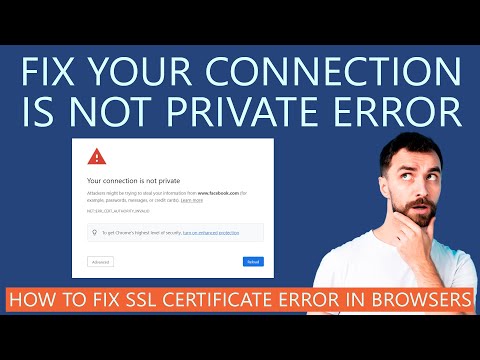 0:07:27
0:07:27
 0:03:40
0:03:40
 0:02:02
0:02:02
 0:01:07
0:01:07
 1:32:06
1:32:06
 0:00:59
0:00:59
![[FIXED] Google Chrome](https://i.ytimg.com/vi/fu7IUkAgtDY/hqdefault.jpg) 0:02:31
0:02:31
 0:03:51
0:03:51
 0:07:44
0:07:44
 0:00:41
0:00:41
 0:02:41
0:02:41
 0:04:12
0:04:12
 0:02:00
0:02:00
 0:00:51
0:00:51
![[FIXED] Your Connection](https://i.ytimg.com/vi/ZES59RywETs/hqdefault.jpg) 0:01:06
0:01:06
 0:02:26
0:02:26
 0:01:32
0:01:32
 0:02:42
0:02:42
 0:03:48
0:03:48
 0:03:05
0:03:05