filmov
tv
How To Copy Presets & Settings To New Premiere Pro Versions - FIX SYNC SETTINGS

Показать описание
🔴GEAR WE USE:
How To Copy Presets & Settings To New Premiere Pro Versions - FIX SYNC SETTINGS - It can be very frustrating when installing a new version of Premiere Pro CC to find out that none of your presets and settings were copied over. The Premiere Pro team created a feature meant to solve that problem called 'Sync Settings' using their Creative Cloud system, but unfortunately, it has never worked for me since it came out many versions ago. After having to spend hours recreating all presets and settings for every new install, I thought to myself; there has to be a way to solve this problem manually... And here it is! In this video, Will teaches you how to manually copy and paste your presets and settings from old versions of Premiere Pro CC to newly installed versions of Premiere Pro CC.
These settings include sequence presets, auto-save settings, exporting presets, color labels, keyboard shortcuts, effects presets, workspace layouts, and general Premiere Pro CC system preferences.
🔴GET 50% OFF OUR PRODUCTS:
🎵MUSIC & SOUND FX WE USE IN OUR VIDEOS🎵
👊 GEAR/ PRODUCTS WE USE & RECOMMEND 👍:
🔴GET OUR PACK OF 18 CUSTOM COLOR GRADING LUTS:
🔴GET OUR PREMIERE PRO .MOGRTS PACK (35+ TEMPLATES):
🔴GET OUR BUSINESS SUCCESS TOOLKIT (150+ Page E-BOOK):
👉 VIDEO EDITING SOFTWARE WE USE (PC or Mac)
👉BEST TOOL TO GROW YOUR YOUTUBE CHANNEL:
____________________________________________________
➜OUR PLAYLISTS:
#premiereprotutorial #fixsyncsettings #premiereprocc
--
Disclosure & Thank you for supporting this channel!
Some of the links above are affiliate links (If you decide to buy via one of the links, we may earn a small commission at no additional cost to you, which goes toward the growth of this channel.) New videos released weekly, so thank you for the support! - Alli and Will
How To Copy Presets & Settings To New Premiere Pro Versions - FIX SYNC SETTINGS - It can be very frustrating when installing a new version of Premiere Pro CC to find out that none of your presets and settings were copied over. The Premiere Pro team created a feature meant to solve that problem called 'Sync Settings' using their Creative Cloud system, but unfortunately, it has never worked for me since it came out many versions ago. After having to spend hours recreating all presets and settings for every new install, I thought to myself; there has to be a way to solve this problem manually... And here it is! In this video, Will teaches you how to manually copy and paste your presets and settings from old versions of Premiere Pro CC to newly installed versions of Premiere Pro CC.
These settings include sequence presets, auto-save settings, exporting presets, color labels, keyboard shortcuts, effects presets, workspace layouts, and general Premiere Pro CC system preferences.
🔴GET 50% OFF OUR PRODUCTS:
🎵MUSIC & SOUND FX WE USE IN OUR VIDEOS🎵
👊 GEAR/ PRODUCTS WE USE & RECOMMEND 👍:
🔴GET OUR PACK OF 18 CUSTOM COLOR GRADING LUTS:
🔴GET OUR PREMIERE PRO .MOGRTS PACK (35+ TEMPLATES):
🔴GET OUR BUSINESS SUCCESS TOOLKIT (150+ Page E-BOOK):
👉 VIDEO EDITING SOFTWARE WE USE (PC or Mac)
👉BEST TOOL TO GROW YOUR YOUTUBE CHANNEL:
____________________________________________________
➜OUR PLAYLISTS:
#premiereprotutorial #fixsyncsettings #premiereprocc
--
Disclosure & Thank you for supporting this channel!
Some of the links above are affiliate links (If you decide to buy via one of the links, we may earn a small commission at no additional cost to you, which goes toward the growth of this channel.) New videos released weekly, so thank you for the support! - Alli and Will
Комментарии
 0:01:45
0:01:45
 0:03:46
0:03:46
 0:01:34
0:01:34
 0:00:22
0:00:22
 0:12:43
0:12:43
 0:06:18
0:06:18
 0:01:15
0:01:15
 0:00:33
0:00:33
 0:00:58
0:00:58
 0:04:51
0:04:51
 0:08:21
0:08:21
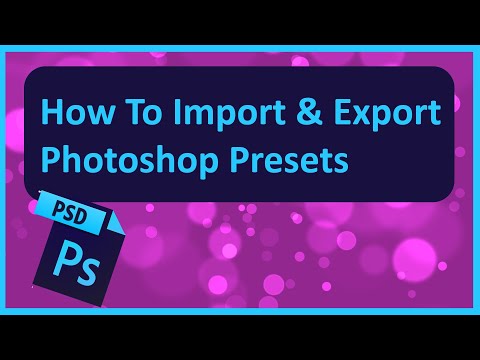 0:01:44
0:01:44
 0:02:34
0:02:34
 0:05:56
0:05:56
 0:01:11
0:01:11
 0:04:32
0:04:32
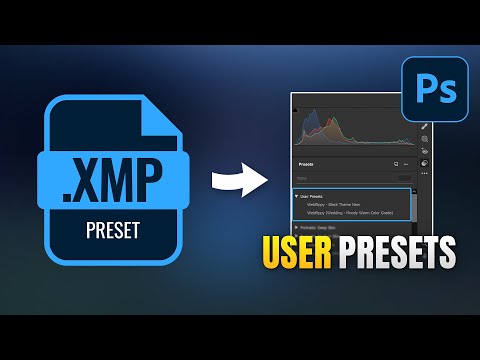 0:02:02
0:02:02
 0:03:35
0:03:35
 0:01:55
0:01:55
 0:03:31
0:03:31
 0:02:03
0:02:03
 0:06:21
0:06:21
 0:00:57
0:00:57
 0:00:21
0:00:21