filmov
tv
How to Import/Install Presets in Photoshop | Import XMP File | Photoshop Tutorial

Показать описание
In this Photoshop Tutorial, learn How to Import/Install XMP Presets in Photoshop. I will show you 2 methods to import XMP preset files easily in camera raw filter in photoshop.
▶ FOLLOW me on Instagram:
If you enjoyed this video, please leave a LIKE and SUBSCRIBE for more videos.
________________________________________
► More Recent Photoshop Tutorials:
Glowing Effect - Photoshop Tutorial | Glow Effect in Photoshop (Easy)
Fastest Way to Remove Any Color Cast in Photoshop (Quick & Easy)
Add Realistic Glowing Light Effect in Photoshop
Create Mockup with This New Warp CYLINDER Option in Photoshop
Black Tone Preset - Photoshop Tutorial | Black Moody Color Grading in Photoshop
High-End Skin Softening in Photoshop | Remove Blemishes, Wrinkles, Acne Scars, Dark Spots (Easily)
1-Minute Photoshop | Tip To Lighten Skin Tone in Photoshop
1-Minute Photoshop | Black Theme Color Grading Effect in Photoshop
1-Minute Photoshop | Pink and Blue Color Grading Effect in Photoshop
1-Minute Photoshop | How to Cut Out Tree in Photoshop
1-Minute Photoshop | How to Change Sky in Photoshop | Replace Sky Photoshop Tutorial
1-Minute Photoshop | Aqua and Orange Color Grading Effect in Photoshop
1-Minute Photoshop | Autumn Color Effect in Photoshop
Natural Green Color Grading Effect in Photoshop
Neon Glow Effect - Photoshop Tutorial | Photoshop Photo Editing
________________________________________
► Download Sample Image:
► Let's Be Friends:
▶ FOLLOW me on Instagram:
If you enjoyed this video, please leave a LIKE and SUBSCRIBE for more videos.
________________________________________
► More Recent Photoshop Tutorials:
Glowing Effect - Photoshop Tutorial | Glow Effect in Photoshop (Easy)
Fastest Way to Remove Any Color Cast in Photoshop (Quick & Easy)
Add Realistic Glowing Light Effect in Photoshop
Create Mockup with This New Warp CYLINDER Option in Photoshop
Black Tone Preset - Photoshop Tutorial | Black Moody Color Grading in Photoshop
High-End Skin Softening in Photoshop | Remove Blemishes, Wrinkles, Acne Scars, Dark Spots (Easily)
1-Minute Photoshop | Tip To Lighten Skin Tone in Photoshop
1-Minute Photoshop | Black Theme Color Grading Effect in Photoshop
1-Minute Photoshop | Pink and Blue Color Grading Effect in Photoshop
1-Minute Photoshop | How to Cut Out Tree in Photoshop
1-Minute Photoshop | How to Change Sky in Photoshop | Replace Sky Photoshop Tutorial
1-Minute Photoshop | Aqua and Orange Color Grading Effect in Photoshop
1-Minute Photoshop | Autumn Color Effect in Photoshop
Natural Green Color Grading Effect in Photoshop
Neon Glow Effect - Photoshop Tutorial | Photoshop Photo Editing
________________________________________
► Download Sample Image:
► Let's Be Friends:
Комментарии
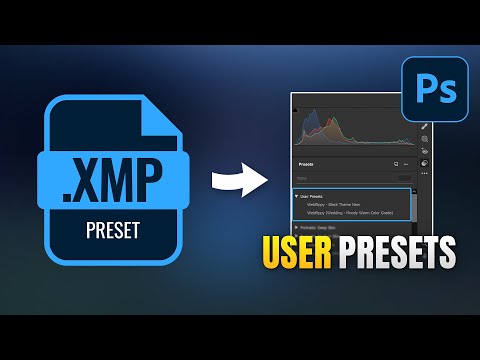 0:02:02
0:02:02
 0:02:15
0:02:15
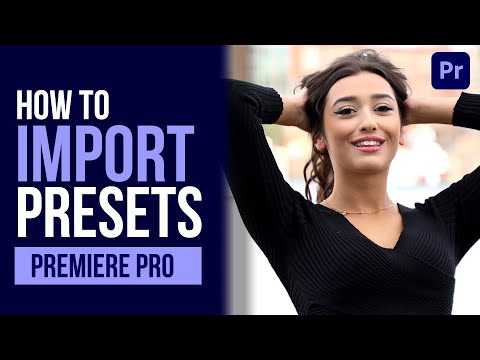 0:00:39
0:00:39
 0:00:57
0:00:57
 0:01:14
0:01:14
 0:01:15
0:01:15
 0:02:01
0:02:01
 0:03:31
0:03:31
 4:27:29
4:27:29
 0:04:17
0:04:17
 0:03:20
0:03:20
 0:02:12
0:02:12
 0:01:26
0:01:26
 0:04:32
0:04:32
![[Tutorial] How to](https://i.ytimg.com/vi/WApcdJAif7Y/hqdefault.jpg) 0:05:53
0:05:53
 0:00:53
0:00:53
 0:02:12
0:02:12
 0:00:41
0:00:41
 0:03:31
0:03:31
 0:04:15
0:04:15
 0:01:23
0:01:23
 0:01:11
0:01:11
 0:02:21
0:02:21
 0:01:47
0:01:47