filmov
tv
How To Import Lightroom Mobile Presets In 4 Easy Steps

Показать описание
----------------------------------------------------------------------
If you have a new preset bundle for lightroom and lightroom mobile, importing your presets is the first thing you need to do. But if you are using the free version of Lightroom mobile, you can't just sync your presets between the desktop and mobile version of the program. Luckily, the four steps that I share in this video will allow anyone using the free version of lightroom mobile to quickly import their lightroom presets in just a few clicks. If you have a large number of presets, this can take a few minutes since you have to manually import each individual preset, however, with some of the batch selecting methods I outline here, you can somewhat speed up this process!
--------------------------------------------------------------
--------------------------------------------------------------
Timestamps
0:00 Importing Lightroom Presets
1:50 Saving DNG Presets In LR Mobile
2:48 Saving All Other DNG Files
3:10 Apply Your Presets To A Photo
3:42 Get 12 Free Lightroom Presets!
Комментарии
 0:04:32
0:04:32
 0:01:02
0:01:02
 0:00:47
0:00:47
 0:03:39
0:03:39
 0:02:42
0:02:42
 0:03:20
0:03:20
 0:02:52
0:02:52
 0:01:17
0:01:17
 0:08:06
0:08:06
 0:16:47
0:16:47
 0:04:17
0:04:17
 0:01:34
0:01:34
 0:15:04
0:15:04
 0:02:17
0:02:17
 0:06:01
0:06:01
 0:01:12
0:01:12
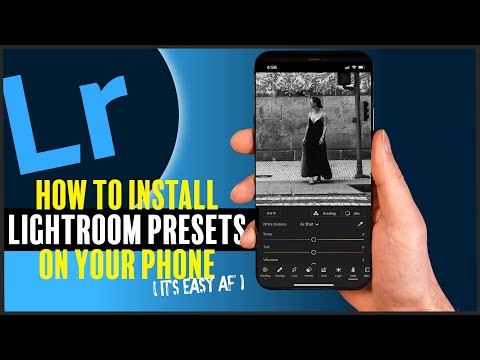 0:01:14
0:01:14
 0:06:31
0:06:31
 0:02:50
0:02:50
 0:02:04
0:02:04
 0:08:30
0:08:30
 0:09:47
0:09:47
 0:01:18
0:01:18
 0:06:16
0:06:16