filmov
tv
#224 🛑 STOP using Serial.print in your Arduino code! THIS is better.

Показать описание
Quick link to the PCBway 4th annual PCB design contest (Aug - Nov 2021)
00:00 Welcome Back!
00:46 PCBWay 4th Annual PCB Design Contest
03.27 Program bloat
04:11 Slow execution
07:05 Code Demo starts
10:55 How we can do it differently
18:25 Compilation with and without debugging
22:18 ESP32 advanced solution
24:33 printf for the Arduino
25:49 Conclusion
► You can now support me by buying me a coffee!
► Far more code examples and an advanced example in my GitHub
► Global compiler directives (with much more on this site)
► printf for the Arduino processor
I will expand on this in a future video - just for the Arduino processor!
► printf GitHub for the code...
... based on this printf GitHub version
Far more details of the code and an advanced example in my GitHub
► List of all my videos
(Special thanks to Michael Kurt Vogel for compiling this)
If you like this video please give it a thumbs up, share it and if you're not already subscribed please consider doing so and joining me on my Arduinite (and other μControllers) journey
My channel, GitHub, and blog are here:
------------------------------------------------------------------
------------------------------------------------------------------
Комментарии
 0:26:39
0:26:39
 0:07:07
0:07:07
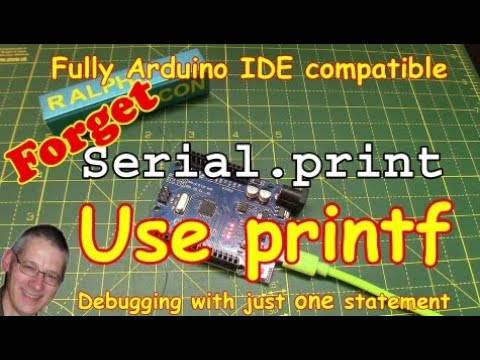 0:23:02
0:23:02
 0:00:10
0:00:10
 0:10:56
0:10:56
 0:01:00
0:01:00
 0:10:30
0:10:30
 0:00:42
0:00:42
 0:00:25
0:00:25
 0:00:55
0:00:55
 0:13:56
0:13:56
 0:01:17
0:01:17
 0:02:08
0:02:08
 0:08:16
0:08:16
 0:17:23
0:17:23
 0:00:21
0:00:21
 0:05:25
0:05:25
 0:04:08
0:04:08
 0:05:40
0:05:40
 0:03:41
0:03:41
 0:04:25
0:04:25
 0:05:09
0:05:09
 0:07:39
0:07:39
 0:02:02
0:02:02