filmov
tv
COUNTIF Function in Excel (Step by Step Tutorial) - How to Use COUNTIF Formula?

Показать описание
In this tutorial, we will learn how to use COUNTIF function in excel
𝐂𝐎𝐔𝐍𝐓𝐈𝐅 𝐅𝐮𝐧𝐜𝐭𝐢𝐨𝐧 𝐢𝐧 𝐄𝐱𝐜𝐞𝐥
-------------------------------------------------
In Excel, COUNTIF is used to COUNTIF the number of cells within the specified range. It returns the integer number. This is an advanced version of COUNT; a built-in Excel function which counts the numeric values present in the given range of cells.
𝐅𝐨𝐫𝐦𝐮𝐥𝐚
---------------------------------------------
= COUNTIF (range, criteria)
𝐀𝐫𝐠𝐮𝐦𝐞𝐧𝐭𝐬
--------------------------
range = It is a required parameter. It represents the range of values to be applied to the criteria.
criteria = Another required parameter is the condition that will be applied to the values presented as the first parameter by the specified range.
𝐓𝐡𝐢𝐧𝐠𝐬 𝐭𝐨 𝐑𝐞𝐦𝐞𝐦𝐛𝐞𝐫
-----------------------------------------------------------------------------------------------------------
#1 - Double quotes must include non-numeric criteria. The numeric criteria do not need to be included in quotations.
#2 - Only the values that meet the given criteria will be returned.
#3 - The wildcard characters such as ‘*’ and ‘?’ can be used in the criteria.The question mark matches any character, and any sequence of characters matches the asterisk.
𝐂𝐎𝐔𝐍𝐓𝐈𝐅 𝐅𝐮𝐧𝐜𝐭𝐢𝐨𝐧 𝐢𝐧 𝐄𝐱𝐜𝐞𝐥
-------------------------------------------------
In Excel, COUNTIF is used to COUNTIF the number of cells within the specified range. It returns the integer number. This is an advanced version of COUNT; a built-in Excel function which counts the numeric values present in the given range of cells.
𝐅𝐨𝐫𝐦𝐮𝐥𝐚
---------------------------------------------
= COUNTIF (range, criteria)
𝐀𝐫𝐠𝐮𝐦𝐞𝐧𝐭𝐬
--------------------------
range = It is a required parameter. It represents the range of values to be applied to the criteria.
criteria = Another required parameter is the condition that will be applied to the values presented as the first parameter by the specified range.
𝐓𝐡𝐢𝐧𝐠𝐬 𝐭𝐨 𝐑𝐞𝐦𝐞𝐦𝐛𝐞𝐫
-----------------------------------------------------------------------------------------------------------
#1 - Double quotes must include non-numeric criteria. The numeric criteria do not need to be included in quotations.
#2 - Only the values that meet the given criteria will be returned.
#3 - The wildcard characters such as ‘*’ and ‘?’ can be used in the criteria.The question mark matches any character, and any sequence of characters matches the asterisk.
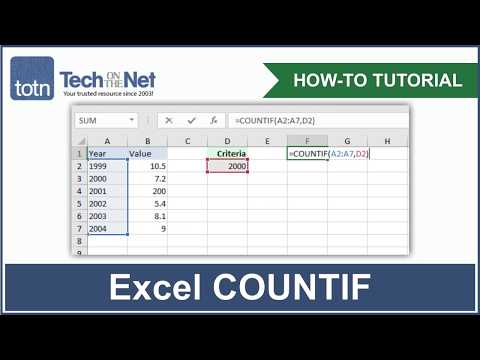 0:02:11
0:02:11
 0:04:40
0:04:40
 0:14:36
0:14:36
 0:06:02
0:06:02
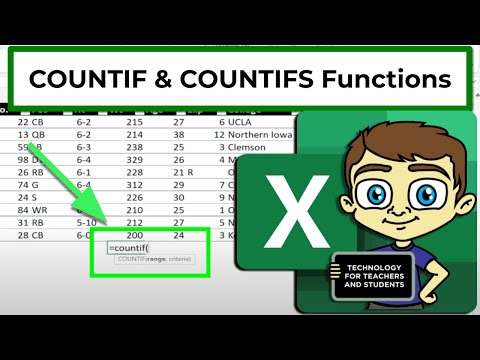 0:04:53
0:04:53
 0:07:59
0:07:59
 0:00:35
0:00:35
 0:02:12
0:02:12
 0:14:38
0:14:38
 0:06:40
0:06:40
 0:00:58
0:00:58
 0:04:48
0:04:48
 0:04:46
0:04:46
 0:02:49
0:02:49
 0:00:34
0:00:34
 0:03:59
0:03:59
 0:06:54
0:06:54
 0:00:51
0:00:51
 0:00:58
0:00:58
 0:01:38
0:01:38
 0:01:55
0:01:55
 0:05:02
0:05:02
 0:00:35
0:00:35
 0:27:19
0:27:19