filmov
tv
How to take High Resolution SCREENSHOTS in Unreal Engine 5

Показать описание
Support the channel on Patreon:
Learn how to take awesome high resolution screenshots in Unreal Engine 5. We'll check out the ins and outs of the HighRes Screenshot panel and I'll share some tips on how you can get the best screenshots in UE5.
We'll also cover how to take pictures with transparent backgrounds using the 'Use custom depth as mask' option.
High Resolution Screenshot Documentation:
Timecodes:
0:00 Intro
0:22 Taking High Resolution Screenshots
1:14 How to hide widgets during capture
1:28 Use custom depth as mask
2:07 Posing your character for Screenshots
2:45 Post Processing settings for Pictures
3:40 Take screenshots from Blueprint
#cobracode #gamedev #madewithunreal #indiedev #gamedevelopment
Learn how to take awesome high resolution screenshots in Unreal Engine 5. We'll check out the ins and outs of the HighRes Screenshot panel and I'll share some tips on how you can get the best screenshots in UE5.
We'll also cover how to take pictures with transparent backgrounds using the 'Use custom depth as mask' option.
High Resolution Screenshot Documentation:
Timecodes:
0:00 Intro
0:22 Taking High Resolution Screenshots
1:14 How to hide widgets during capture
1:28 Use custom depth as mask
2:07 Posing your character for Screenshots
2:45 Post Processing settings for Pictures
3:40 Take screenshots from Blueprint
#cobracode #gamedev #madewithunreal #indiedev #gamedevelopment
How to Take High Resolution Screenshots in Windows 10
Tricks to take high resolution screenshots in Windows
Hidden Technology to Convert Low to High Resolution in Photoshop
How to take a screenshot with high-resolution quality in Windows 10
Easily Convert Low To High Resolution Photos In Photoshop
How to Take High Resolution Screenshots in Windows 11
Convert a Low Resolution Logo or Art into High Resolution illustrator tutorial - Graphic design
Two Minute Photoshop Tutorial : Convert a Low Resolution Graphic into a High Resolution Graphic
ML for High-Performance Climate and Earth Virtualization Engines
How to Search Google for High Resolution Images
How To Render High Resolution Image In Unreal Engine 5 THE FASTEST WAY!
How to Take High Resolution Screenshots in Windows 10 2023 | Take HD Screenshot | Snipping Tool
High Resolution Shot Explained | Expert Guide From OM SYSTEM Ambassador Moises Cugat
How to Improve Image Quality | Low to High Resolution
Get More Display Resolution Options Windows 10 - 3 Ways How To
How to Take High Resolution Screenshots in Windows 11
Get High Quality Images from Google Earth Tutorial
How to take High Resolution SCREENSHOTS in Unreal Engine 5
How to enable a Higher Resolution on your Monitor in Windows [2024]
Understanding Photo Resolution, DPI, PPI, High-Resolution and More!
How to easily Convert Low Resolution Image To High Quality Resolution in Photoshop
BEST WAY TO CONVERT LOW RESOLUTION TO HIGH RESOLUTION in PHOTOSHOP !!
How to take 4K resolution pictures in-game
DTF Printing - Convert A Low Resolution 72dpi Logo Into High Res 300dpi in Photoshop
Комментарии
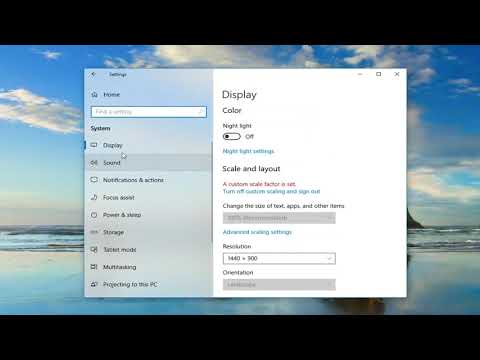 0:01:49
0:01:49
 0:06:43
0:06:43
 0:02:45
0:02:45
 0:04:36
0:04:36
 0:06:19
0:06:19
 0:01:35
0:01:35
 0:00:39
0:00:39
 0:02:07
0:02:07
 1:02:04
1:02:04
 0:01:07
0:01:07
 0:00:34
0:00:34
 0:01:20
0:01:20
 0:04:34
0:04:34
 0:00:47
0:00:47
 0:02:54
0:02:54
 0:01:48
0:01:48
 0:05:42
0:05:42
 0:04:28
0:04:28
 0:02:39
0:02:39
 0:12:53
0:12:53
 0:03:32
0:03:32
 0:04:58
0:04:58
 0:02:28
0:02:28
 0:08:32
0:08:32