filmov
tv
DTF Printing - Convert A Low Resolution 72dpi Logo Into High Res 300dpi in Photoshop

Показать описание
In this video we will use photoshop to convert a low resolution 72 DPI logo into a high resolution 300 DPI logo. We will also press the logo's onto t-shirts to show a side by side comparison!
--
► LINKS MENTIONED
► LINKS MENTIONED
⬇️ More stuff you should check out
Heat Press Recommendations (BUDGET)
Hatpress By Stahls' Hotronix 360 IQ Hat Press
► SOCIAL MEDIA
► DTFPRO DTF Printer Supplies
► CUSTOMER REVIEWS
Disclaimer: By making a purchase through any of our affiliate links, we receive a very small commission at no extra cost to you. This helps us on our mission to provide quality education to you.
#dtfprinting #dtfprinter #directtofilm #dtftransfers #dtflosangeles #transfersuperstars #dtfprint #dtf #dtffilmprinter #dtftshirtprinting #dtfmachine #dtfprinters #dtftransferprinting #dtftransfer #dtfprintertshirt #dtfmachineprinter
--
► LINKS MENTIONED
► LINKS MENTIONED
⬇️ More stuff you should check out
Heat Press Recommendations (BUDGET)
Hatpress By Stahls' Hotronix 360 IQ Hat Press
► SOCIAL MEDIA
► DTFPRO DTF Printer Supplies
► CUSTOMER REVIEWS
Disclaimer: By making a purchase through any of our affiliate links, we receive a very small commission at no extra cost to you. This helps us on our mission to provide quality education to you.
#dtfprinting #dtfprinter #directtofilm #dtftransfers #dtflosangeles #transfersuperstars #dtfprint #dtf #dtffilmprinter #dtftshirtprinting #dtfmachine #dtfprinters #dtftransferprinting #dtftransfer #dtfprintertshirt #dtfmachineprinter
CONVERT MY EPSON ECOTANK ET-8550 INTO A DTF PRINTER | HOME T-SHIRT BUSINESS | DIRECT TO FILM
How To Start A T-Shirt Business With A DTF Printer (How To Make YOUR OWN DTF Printer)
Epson Et-8550 DTF ( Direct to film) printing, powder, and curing no oven.
How To Convert The Epson 8550 Into A DTF Printer - Step by Step guide... Very In Depth Details!!
Just unboxed my epson 8550 to convert to a dtf printer #dtfprints #smallbusinessowner
DON'T BUY A DTF PRINTER, DO THIS INSTEAD! #jiffytransfers #dtftransfers #dtfprinter
JWDS Epson XP 15000 DTF Conversion EASY
epson l1800 dtf conversion kit
Punehod Direct to Film L1800 Printer Full Review (DTF printing) - Same as Procolored DTF Printer
DTF printer converted Epson art 8550.
Epson XP-15000 DTF conversion video up later today, stay tuned! #stayhungry #stayhangry🤙
WATCH THIS BEFORE BUYING A DTF PRINTER/I THREW AWAY $3K/THE REAL TRUTH ABOUT DIRECT TO FILM PRINTING
Why the Ecotank ET8500 ET8550 is NOT for DTF
EPSON ET-8550 PRINTER DIRECT TO FILM UPDATE PT. 1 | HOW TO PRINT A SHIRT | DTF REVIEW
DTF L805/L800 printer automatic A4 size printer How To Print DTF Film ?
Converted DTF Epson XP15000 with a roll feeder.
😍 Testing the Viral DTF Printing with Sublimation Ink Hack...Does It Even Work?
How To Print DTF Transfers At Home | DTF Printer For Beginners, Procolored L1800 DTF Printer
UV DTF Printer | Custom print logo for your products
Epson ET-8550 vs XP-15000 #dtf #clothingbusiness #diy
#1 Trick ET-8550 DTF Conversion - Upgrade Printhead with Nipples for Improved White Ink Flow
Epson ET-8550 How to Convert to DTF Printer DTF Conversion (Easier way to setup & Maintain)
🤩 Ultimate TEST - Updated DTF with Inkjet Printer Hack + Washtest! | DTF T-shirt Printing
DTF Printing - Convert A Low Resolution 72dpi Logo Into High Res 300dpi in Photoshop
Комментарии
 0:25:45
0:25:45
 0:08:03
0:08:03
 0:00:30
0:00:30
 1:02:41
1:02:41
 0:00:12
0:00:12
 0:05:42
0:05:42
 0:07:50
0:07:50
 0:00:09
0:00:09
 0:36:08
0:36:08
 0:00:12
0:00:12
 0:00:17
0:00:17
 0:19:33
0:19:33
 0:01:13
0:01:13
 0:29:53
0:29:53
 0:03:01
0:03:01
 0:00:34
0:00:34
 0:09:03
0:09:03
 0:20:03
0:20:03
 0:00:18
0:00:18
 0:00:55
0:00:55
 0:02:05
0:02:05
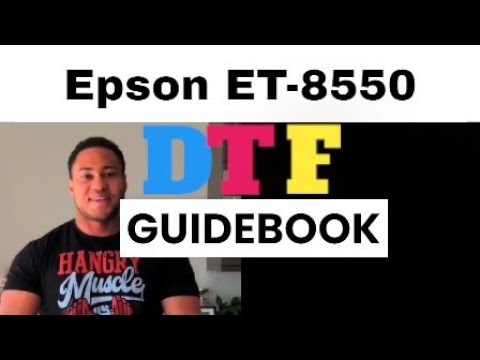 0:42:14
0:42:14
 0:36:56
0:36:56
 0:08:32
0:08:32