filmov
tv
How to Handle Android 13 Permission (Storage Permission doesn't work) Android Studio Kotlin

Показать описание
How to Implement Android 13 Permission Handling (Read & Write External Permission is not Work) in Android Studio Kotlin
Encountering issues with storage permissions on Android 13? In this Android Studio Kotlin tutorial, we'll dive into the specific challenges related to storage permissions in Android 13 and provide a step-by-step guide on how to handle and troubleshoot this permission problem. Ensure your app is compliant with the latest Android version by following these practical solutions.
🔒 What You'll Learn:
Understanding the Android 13 storage permission issue.
Implementing a workaround for storage permission in Android Studio with Kotlin.
Handling permission responses and taking appropriate actions.
Tips for dealing with Android version-specific permission challenges.
Ensuring a smooth user experience despite permission changes.
By the end of this tutorial, you'll be equipped with the knowledge to address the storage permission issue on Android 13, ensuring your app functions seamlessly on the latest Android version. If you find this tutorial helpful, don't forget to like, comment, and subscribe for more Android Studio tutorials and Kotlin tips! 🚀
Any Website into Android App Kotlin
Countdown Timer With Progress Bar in Android Studio Kotlin
Check Internet Connection in Android Studio Kotlin
Permission Handling in Android Studio Kotlin
Animation in Android Studio Kotlin
Selector Drawable in Android Studio Kotlin
View Binding & Data Binding in Android Studio Kotlin
Disable Theme in Android Studio Kotlin
Progress, Loading, Exit, Alert, Material Alert, Radio Button, Custom View Dialog in Android Studio Kotlin
#codingmeet #coding-meet #kotlintutorial #appdevelopment #androidappdevelopment #androidcommunity #androiddevelopers #androiddeveloper #kotlindeveloper #java #javaprogramming #androidstudio #androidstudiocode #androidstudiojava #AndroidStudio #Kotlin #Android13 #PermissionHandling #AppDevelopmentTips #AndroidPermissions
android
how to give storage permission in android 13
android 13 storage permission not working
write external storage permission android 13
storage permission not showing in android 13
android studio
android permission to write to sd card
android permission
how to request multiple permissions at once in android
how to request multiple permission in android at run time
android 13 storage permission
android 13 storage permission example
write external storage permission android 13
android permissions
android 13
android 11 storage permission not working
android permissions tutorial
android runtime permissions tutorial
Encountering issues with storage permissions on Android 13? In this Android Studio Kotlin tutorial, we'll dive into the specific challenges related to storage permissions in Android 13 and provide a step-by-step guide on how to handle and troubleshoot this permission problem. Ensure your app is compliant with the latest Android version by following these practical solutions.
🔒 What You'll Learn:
Understanding the Android 13 storage permission issue.
Implementing a workaround for storage permission in Android Studio with Kotlin.
Handling permission responses and taking appropriate actions.
Tips for dealing with Android version-specific permission challenges.
Ensuring a smooth user experience despite permission changes.
By the end of this tutorial, you'll be equipped with the knowledge to address the storage permission issue on Android 13, ensuring your app functions seamlessly on the latest Android version. If you find this tutorial helpful, don't forget to like, comment, and subscribe for more Android Studio tutorials and Kotlin tips! 🚀
Any Website into Android App Kotlin
Countdown Timer With Progress Bar in Android Studio Kotlin
Check Internet Connection in Android Studio Kotlin
Permission Handling in Android Studio Kotlin
Animation in Android Studio Kotlin
Selector Drawable in Android Studio Kotlin
View Binding & Data Binding in Android Studio Kotlin
Disable Theme in Android Studio Kotlin
Progress, Loading, Exit, Alert, Material Alert, Radio Button, Custom View Dialog in Android Studio Kotlin
#codingmeet #coding-meet #kotlintutorial #appdevelopment #androidappdevelopment #androidcommunity #androiddevelopers #androiddeveloper #kotlindeveloper #java #javaprogramming #androidstudio #androidstudiocode #androidstudiojava #AndroidStudio #Kotlin #Android13 #PermissionHandling #AppDevelopmentTips #AndroidPermissions
android
how to give storage permission in android 13
android 13 storage permission not working
write external storage permission android 13
storage permission not showing in android 13
android studio
android permission to write to sd card
android permission
how to request multiple permissions at once in android
how to request multiple permission in android at run time
android 13 storage permission
android 13 storage permission example
write external storage permission android 13
android permissions
android 13
android 11 storage permission not working
android permissions tutorial
android runtime permissions tutorial
Комментарии
 0:13:46
0:13:46
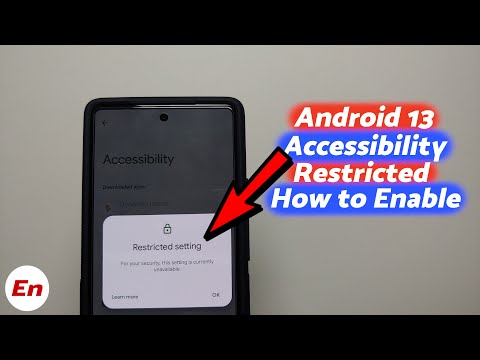 0:02:15
0:02:15
 0:13:10
0:13:10
 0:33:01
0:33:01
 0:20:43
0:20:43
 0:09:22
0:09:22
 0:03:08
0:03:08
 0:12:56
0:12:56
 0:01:04
0:01:04
 0:25:08
0:25:08
 0:09:49
0:09:49
 0:23:12
0:23:12
 0:10:35
0:10:35
 0:18:28
0:18:28
 0:08:04
0:08:04
 0:00:29
0:00:29
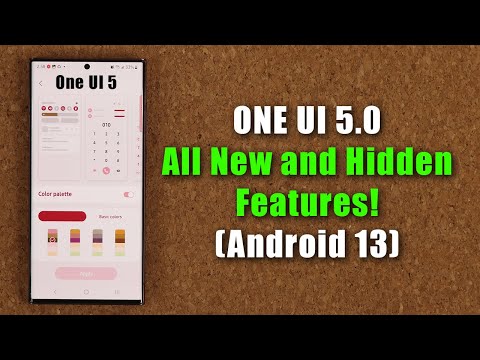 0:11:13
0:11:13
 0:02:16
0:02:16
 0:04:39
0:04:39
 0:02:03
0:02:03
 0:00:53
0:00:53
 0:07:21
0:07:21
 0:01:49
0:01:49
 0:07:02
0:07:02