filmov
tv
Types of SSD

Показать описание
In this video, we will introduce several different types of SSD drives based on the interface. So, let's dive into the video!
1. SAMSUNG T7 Portable SSD 500GB - Up to 1050MB
2. Crucial MX500 1TB 3D NAND SATA 2.5 Inch Internal SSD
3. SanDisk 2TB Extreme PRO Portable SSD
AMAZON AFFILIATE DISCLOSURE:
As an Amazon Associate, I earn from qualifying purchases.
NUMBER 1.
SATA SSD (SATA I, II, III)
SATA is the acronym for ‘Serial Advanced Technology Attachment. Speaking of SSD types, SATA-type SSD is the most popular today and also one of the first SSD models to hit the market. It has a dimension of 2.5 inches, the same size as the conventional HD, and the same connector type. SATA-based SSDs are also more suitable for older computers that lack newer SSD connector types and only have SATA connections. A great way to speed up an older laptop or desktop is by replacing the old spinning hard drive with the new solid drive, increasing the computer’s ability to read/write data, possibly five times.
NUMBER 2.
M.2 SATA SSD
The M.2 type of SSD is newer, and its format is lighter and smaller than the SATA type SSD. M.2 SSDs consist of a small printed circuit board with chips, somewhat reminiscent of a RAM bar shape. Most M.2 drives are 22mm in width and 80mm in length with NAND chips on both sides. M.2 SATA drives are simply more convenient, as they are installed in a slot on the motherboard and do not require wires, but on the motherboard of the PC or laptop must have an appropriate M.2 slot
NUMBER 3.
mSATA SSD
An mSATA SSD is the mini version of SATA. It has a smaller form factor mainly used in ultra-compact computers, laptops, and mobile devices (tablets) with an mSATA slot, in which the installation of an extended size SATA SSD is impossible. The latest mSATA has a capacity of up to 1TB and a read/write speed of up to 6gbps. mSATA has lower power consumption. The performance is not lesser than SATA SSD; however, the price is very economical.
NUMBER 4.
M.2 PCI-E SSD
PCIe is one of the solid-state drives type connected to a computer system using a PCIe interface, which has become a new way to increase the speed of servers and storage devices. PCIe-shaped SSDs fit into ports on your motherboard graphic card, the same way you install internal audio or network cards/components. And when you use NVMe SSD using PCIe SSD, you get the fastest computational speed. Its max read/write bandwidth is 2000mbps and can support up to 32gbps.
NUMBER 5.
M.2 NVMe SSD
NVMe is a type of SSD that stands for Non-Volatile Memory Express (NVMe) is five times faster than SATA SSDs due to its protocol for SSD that allows data exchange speeds up to 2600mbps. NVMe SSDs came later than SATA ones, and these slots were initially designed for graphics cards, so they are incredibly fast.
The objective here is to increase the unit’s performance. An M.2 NVMe SSD can have more data transfer speed (compared to a SATA SSD) due to the connection of this protocol with PCI Express, the latest and fastest technology.
🌺 WATCH SOME MORE VIDEOS🌺
🚧 DISCLAIMER (COPYRIGHT ISSUE):
Some of the footage within this video was developed for promotional/education purposes. Parts of stock footage of items were collected from manufacturers, fellow creators, and various other sources. If you can find any copyright infringement then send us an email. All rights reserved by respective owners.
This video contains affiliate links(meaning that if you click on one of the product links, I’ll obtain a small commission).
Thank you so much for watching. Please like the video and subscribe to our channel.
#Types_of_SSD, #M_2_NVMe_SSD
1. SAMSUNG T7 Portable SSD 500GB - Up to 1050MB
2. Crucial MX500 1TB 3D NAND SATA 2.5 Inch Internal SSD
3. SanDisk 2TB Extreme PRO Portable SSD
AMAZON AFFILIATE DISCLOSURE:
As an Amazon Associate, I earn from qualifying purchases.
NUMBER 1.
SATA SSD (SATA I, II, III)
SATA is the acronym for ‘Serial Advanced Technology Attachment. Speaking of SSD types, SATA-type SSD is the most popular today and also one of the first SSD models to hit the market. It has a dimension of 2.5 inches, the same size as the conventional HD, and the same connector type. SATA-based SSDs are also more suitable for older computers that lack newer SSD connector types and only have SATA connections. A great way to speed up an older laptop or desktop is by replacing the old spinning hard drive with the new solid drive, increasing the computer’s ability to read/write data, possibly five times.
NUMBER 2.
M.2 SATA SSD
The M.2 type of SSD is newer, and its format is lighter and smaller than the SATA type SSD. M.2 SSDs consist of a small printed circuit board with chips, somewhat reminiscent of a RAM bar shape. Most M.2 drives are 22mm in width and 80mm in length with NAND chips on both sides. M.2 SATA drives are simply more convenient, as they are installed in a slot on the motherboard and do not require wires, but on the motherboard of the PC or laptop must have an appropriate M.2 slot
NUMBER 3.
mSATA SSD
An mSATA SSD is the mini version of SATA. It has a smaller form factor mainly used in ultra-compact computers, laptops, and mobile devices (tablets) with an mSATA slot, in which the installation of an extended size SATA SSD is impossible. The latest mSATA has a capacity of up to 1TB and a read/write speed of up to 6gbps. mSATA has lower power consumption. The performance is not lesser than SATA SSD; however, the price is very economical.
NUMBER 4.
M.2 PCI-E SSD
PCIe is one of the solid-state drives type connected to a computer system using a PCIe interface, which has become a new way to increase the speed of servers and storage devices. PCIe-shaped SSDs fit into ports on your motherboard graphic card, the same way you install internal audio or network cards/components. And when you use NVMe SSD using PCIe SSD, you get the fastest computational speed. Its max read/write bandwidth is 2000mbps and can support up to 32gbps.
NUMBER 5.
M.2 NVMe SSD
NVMe is a type of SSD that stands for Non-Volatile Memory Express (NVMe) is five times faster than SATA SSDs due to its protocol for SSD that allows data exchange speeds up to 2600mbps. NVMe SSDs came later than SATA ones, and these slots were initially designed for graphics cards, so they are incredibly fast.
The objective here is to increase the unit’s performance. An M.2 NVMe SSD can have more data transfer speed (compared to a SATA SSD) due to the connection of this protocol with PCI Express, the latest and fastest technology.
🌺 WATCH SOME MORE VIDEOS🌺
🚧 DISCLAIMER (COPYRIGHT ISSUE):
Some of the footage within this video was developed for promotional/education purposes. Parts of stock footage of items were collected from manufacturers, fellow creators, and various other sources. If you can find any copyright infringement then send us an email. All rights reserved by respective owners.
This video contains affiliate links(meaning that if you click on one of the product links, I’ll obtain a small commission).
Thank you so much for watching. Please like the video and subscribe to our channel.
#Types_of_SSD, #M_2_NVMe_SSD
 0:10:37
0:10:37
 0:00:58
0:00:58
 0:08:02
0:08:02
 0:00:31
0:00:31
 0:03:51
0:03:51
 0:04:41
0:04:41
 0:04:14
0:04:14
 0:00:38
0:00:38
 0:41:31
0:41:31
 0:01:00
0:01:00
 0:05:05
0:05:05
 0:07:14
0:07:14
 0:14:20
0:14:20
 0:06:42
0:06:42
 0:06:38
0:06:38
 0:12:43
0:12:43
 0:03:23
0:03:23
 0:10:37
0:10:37
 0:00:15
0:00:15
 0:10:15
0:10:15
 0:00:57
0:00:57
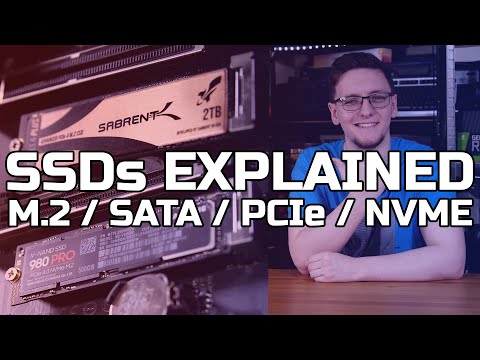 0:18:40
0:18:40
 0:04:02
0:04:02
 0:00:09
0:00:09