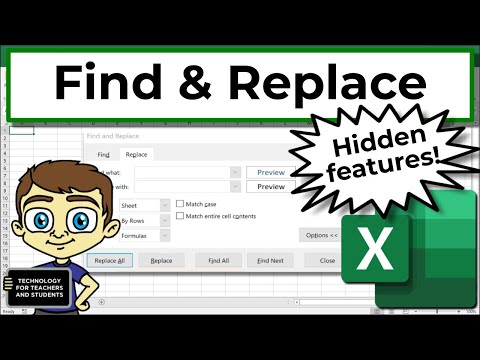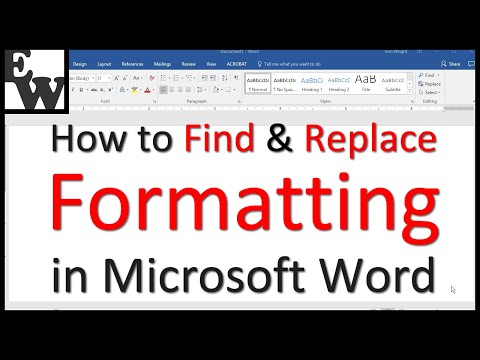filmov
tv
How to Find and Replace Formatting in Microsoft Word
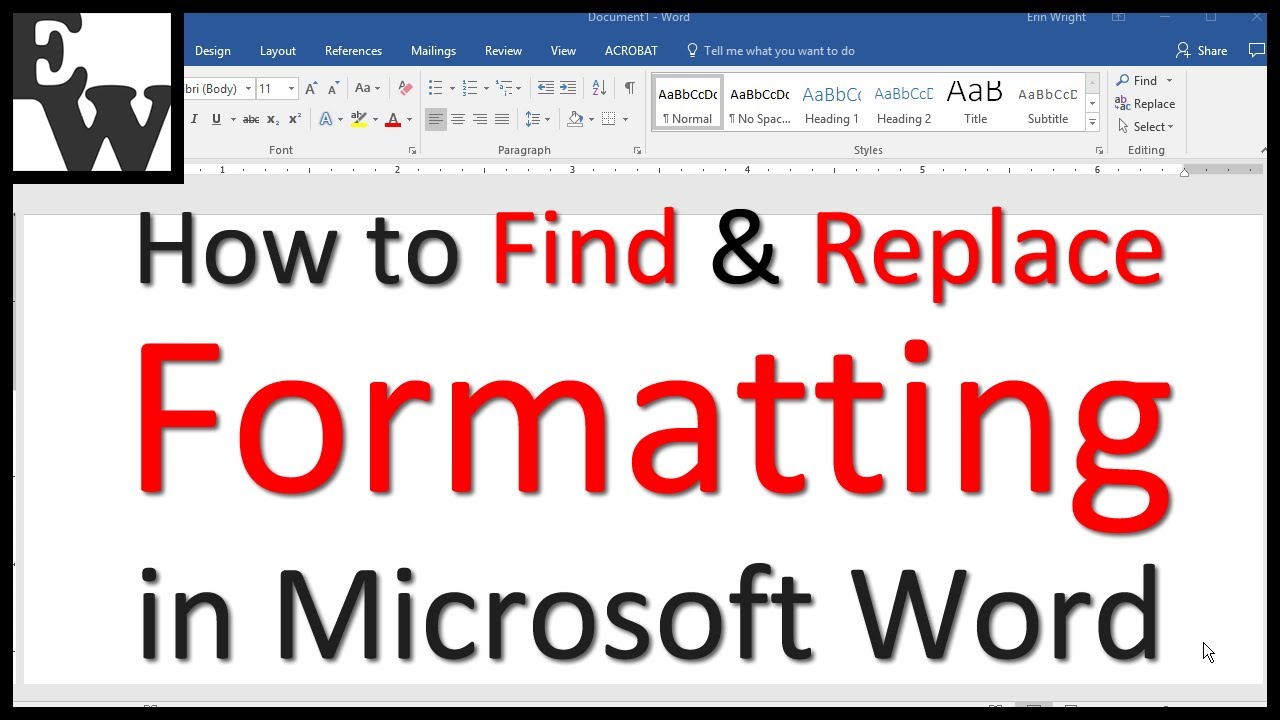
Показать описание
This video was recorded in Word 2016. However, the steps are the same for Word for Microsoft 365, Word 2019, Word 2013, and Word 2010.
Chapters:
0:00 Introduction
0:40 Find and replace formatting applied anywhere in the document
2:14 Find and replace formatting applied to specific text
3:54 Tips for finding and replacing formatting
💻 Related Resources
==================
How to Use the Format Painter in Microsoft Word
If you have a specific question about Microsoft Word or Adobe Acrobat, please leave your question in the comment section below. Although I can’t guarantee that I will be able to accommodate all requests, I will certainly make an effort to create as many viewer-requested videos as possible.
Thank you for watching!
#microsoftword
All Rights Reserved © 2024 Erin Wright
Комментарии