filmov
tv
Excel's Find and Replace Advanced |Surprising Features Part-1

Показать описание
Learn Basic aspect as well as advanced aspect of find and replace features of excel.
Use Excel's amazing feature find and replace to not only find and select all cells data, but to also find and replace cell formatting.You can get even more advanced with this feature by searching for a specific formatting of cell and replacing it with another format.
Download the Assignment Master Practice Folder here (All Playlist Example at one place)
Let's Connect:
# findandreplace#excelfindandreplace #Innozant #exceltutorial
Use Excel's amazing feature find and replace to not only find and select all cells data, but to also find and replace cell formatting.You can get even more advanced with this feature by searching for a specific formatting of cell and replacing it with another format.
Download the Assignment Master Practice Folder here (All Playlist Example at one place)
Let's Connect:
# findandreplace#excelfindandreplace #Innozant #exceltutorial
6 Advanced Find and Replace Tricks 🔎 Plus a Bonus Trick
8 Awesome Find and Replace Tricks in Excel (Advanced)
Advanced find and replace tricks in excel (save hours of time!!!)
Find or Replace Text and Numbers in Excel (surprising features)
Excel's Find and Replace Advanced |Surprising Features Part-1
Find and Replace Multiple Values in Excel - ALL AT ONCE!
Spruce up Your Excel Spreadsheets with Find and Replace
Advanced Find, Replace or Update in VBA & Macros for Excel
How to use Top Bottom Rules Options in Excel in Urdu Class No 35
Advanced Find and Replace In MS Excel | Change format | Change cell reference | Use of wildcards
Advanced Find & Replace | Part 1 | Find & Replace
Excel's Find and Replace Advanced |Surprising Features Part-2
How to Find and Replace Multiple Values in Excel - All at once
Excel Find And Replace Trick. (Match Entire Cell Contents)
Microsoft Excel Hack: Quickly Find And Replace Formats
How to Use REPLACE Function in Excel
Excel Find and Replace Tutorial
Cool Excel Trick to Find Replace Multiple Words in one go 👌
How to use Find and Replace in Excel
Amazing use of Replace Function in Excel 😱🔥🔥#shorts #excel_tips_and_tricks
Excel: Using Find and Replace
New Trick For 🤔 Find & Replace 😎 in ms. Excel
Finding and Replacing Excel Data in Selected Columns
Excel - Find and Replace trick
Комментарии
 0:12:09
0:12:09
 0:17:43
0:17:43
 0:07:26
0:07:26
 0:06:41
0:06:41
 0:12:53
0:12:53
 0:04:56
0:04:56
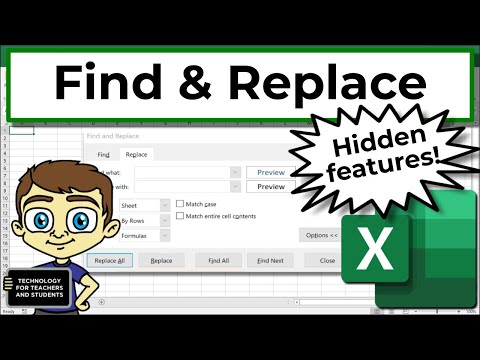 0:08:03
0:08:03
 0:13:50
0:13:50
 0:16:33
0:16:33
 0:17:40
0:17:40
 0:08:19
0:08:19
 0:12:49
0:12:49
 0:06:00
0:06:00
 0:03:21
0:03:21
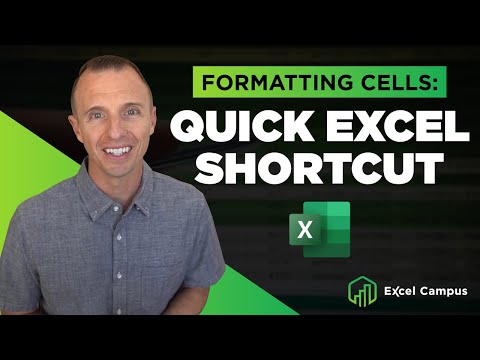 0:00:43
0:00:43
 0:03:15
0:03:15
 0:07:15
0:07:15
 0:04:02
0:04:02
 0:06:34
0:06:34
 0:00:50
0:00:50
 0:01:55
0:01:55
 0:00:33
0:00:33
 0:02:04
0:02:04
 0:06:00
0:06:00