filmov
tv
How to use USB mode to update Firefly 8S 8SE action camera

Показать описание
Hawkeye FIREFLY 8S
1. Ambarella A12S75 DSP
With the most powerful processor Ambarella A12S75, FIREFLY 8S presents high quality videos (4K/30fps, 2.5K 60fps,1080P/120fps, 1080P/60fps, 1080P 60fps Super-view, 720P/240fps etc.).
2. SONY IMX117 Top-level Image Sensor
IMX117 is a top-level image sensor of SONY, producing very good Wide Dynamic Range imaging effect.
Compared with the last generation (IMX078), its process speed is 75% faster and its power consumption 20% lower.
3. Low illumination performance
Even in low light environment, FIREFLY 8S still presents good video quality and vivid color.
4. Six-axe Gyro video stabilization
Usually, common video stabilization function will reduce the view angle. However, after six-axe gyro adopted, Firefly 8S can produce very stable video image without losing any view angle.
5. Eight Quickset modes for capturing
Let’s enjoy the unique design of eight quickset modes and start for fun.
6. Bluetooth 3.0
A small Bluetooth remote controller (not included in the standard package) is designed for you to wear on your wrist or tie to the selfie stick(not included in the standard package), now you can capture photos/videos more easily.
7. External microphone
With a high quality external microphone (not included in the standard package), you can record a higher quality voice.
8. 2.4G WiFi
Connect it to your mobile phone via WiFi, you could easily share your photos.
9. Brand new APP
You can modify most of the setting and update your camera through the APP.
10. 2 inch high brightness LCD
Brightness adjustable LCD screen adopted to make it bright enough under sunshine and not too bright at night.
12. 1200mah detachable battery
FIREFLY 8S goes with a new type 3.85V battery and the battery life is up to 1.3 hours.
13. 170 degrees wide angel lens and 90 degrees linear lens
170 degrees for actions and 90 degrees for family filming
14. Waterproof case and accessories
We test every waterproof case and provide multiple accessories for you to have more fun.
15.RC Remote control
You could remote control to caputre videos/photos through RC receivers by using the Hawkeye remote control cable.
16.Selfie Mirror
The unique design of selfie mirror will help you selfie more accurate.
17.1/4 inch Screw and lanyard hole
These thoughtful design will help you carry the camera every. We always think small and think different.
1. Ambarella A12S75 DSP
With the most powerful processor Ambarella A12S75, FIREFLY 8S presents high quality videos (4K/30fps, 2.5K 60fps,1080P/120fps, 1080P/60fps, 1080P 60fps Super-view, 720P/240fps etc.).
2. SONY IMX117 Top-level Image Sensor
IMX117 is a top-level image sensor of SONY, producing very good Wide Dynamic Range imaging effect.
Compared with the last generation (IMX078), its process speed is 75% faster and its power consumption 20% lower.
3. Low illumination performance
Even in low light environment, FIREFLY 8S still presents good video quality and vivid color.
4. Six-axe Gyro video stabilization
Usually, common video stabilization function will reduce the view angle. However, after six-axe gyro adopted, Firefly 8S can produce very stable video image without losing any view angle.
5. Eight Quickset modes for capturing
Let’s enjoy the unique design of eight quickset modes and start for fun.
6. Bluetooth 3.0
A small Bluetooth remote controller (not included in the standard package) is designed for you to wear on your wrist or tie to the selfie stick(not included in the standard package), now you can capture photos/videos more easily.
7. External microphone
With a high quality external microphone (not included in the standard package), you can record a higher quality voice.
8. 2.4G WiFi
Connect it to your mobile phone via WiFi, you could easily share your photos.
9. Brand new APP
You can modify most of the setting and update your camera through the APP.
10. 2 inch high brightness LCD
Brightness adjustable LCD screen adopted to make it bright enough under sunshine and not too bright at night.
12. 1200mah detachable battery
FIREFLY 8S goes with a new type 3.85V battery and the battery life is up to 1.3 hours.
13. 170 degrees wide angel lens and 90 degrees linear lens
170 degrees for actions and 90 degrees for family filming
14. Waterproof case and accessories
We test every waterproof case and provide multiple accessories for you to have more fun.
15.RC Remote control
You could remote control to caputre videos/photos through RC receivers by using the Hawkeye remote control cable.
16.Selfie Mirror
The unique design of selfie mirror will help you selfie more accurate.
17.1/4 inch Screw and lanyard hole
These thoughtful design will help you carry the camera every. We always think small and think different.
Комментарии
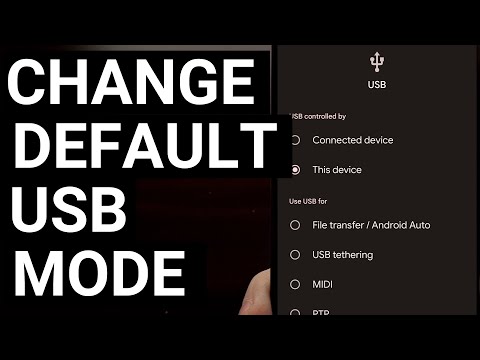 0:05:03
0:05:03
 0:00:44
0:00:44
 0:02:40
0:02:40
 0:03:27
0:03:27
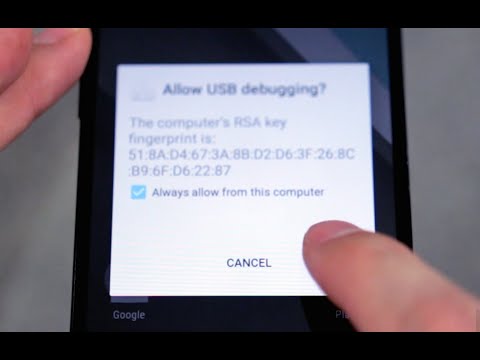 0:01:40
0:01:40
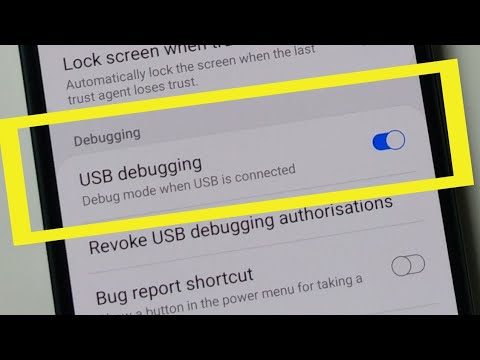 0:01:48
0:01:48
 0:01:51
0:01:51
 0:01:43
0:01:43
 0:03:33
0:03:33
 0:01:30
0:01:30
 0:01:15
0:01:15
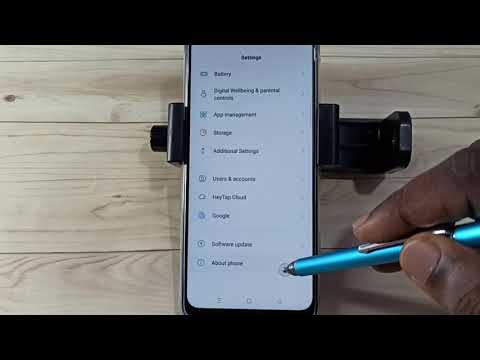 0:01:03
0:01:03
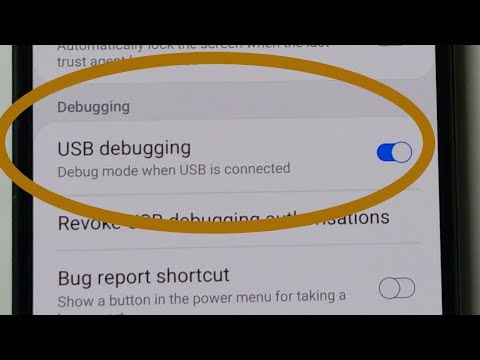 0:01:09
0:01:09
 0:01:54
0:01:54
 0:03:02
0:03:02
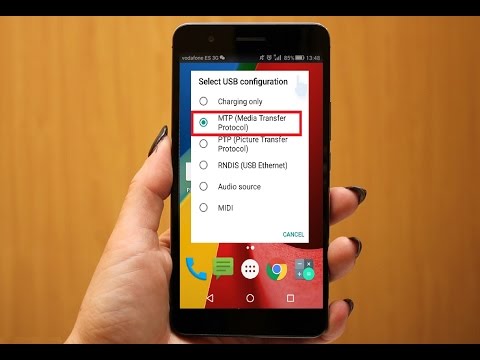 0:01:53
0:01:53
 0:01:12
0:01:12
 0:00:49
0:00:49
 0:01:20
0:01:20
 0:02:16
0:02:16
 0:00:29
0:00:29
 0:14:04
0:14:04
 0:01:04
0:01:04
 0:04:26
0:04:26