filmov
tv
How To Add Pictures To YouTube Videos
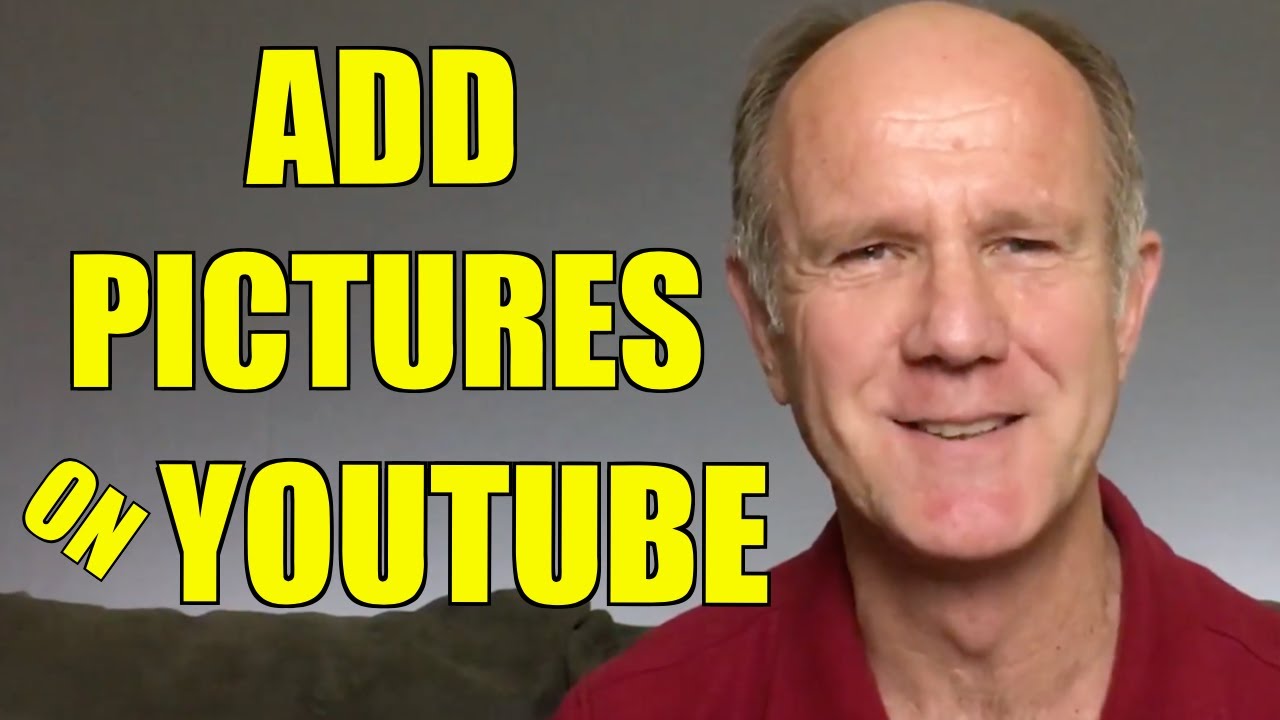
Показать описание
The YouTube Video Editor is a free online tool that you can use right within your YouTube Channel so you don’t have to leave YouTube. It enables you to quickly and easily put together clips and images to create new videos and publish them to YouTube with one click.
All your video uploads are added automatically to the Video Editor. Up to 50 clips and 500 images can be added to a project to create a new video.
Here are some of the things the Video Editor can be used for:
1. Add an intro or outro slide to an existing video
2. Create a new video using creative commons video clips
3. Combine multiple videos and images you've uploaded to create a new video.
4. Trim your clips to custom lengths.
5. Add music to your video from from YouTube’s audio library
6. Customize video clips with special tools and effects.
7. Create new videos targeting different keywords without leaving YouTube
8. Monetize your new videos
Share this video with your friends
How To Add Pictures To YouTube Videos
Related Videos
How To Put An Image On YouTube With The YouTube Video Editor
How To Rank YouTube Videos in 2017 (playlist)
Watch my video series playlist on YouTube Growth at:
Join my Facebook Group at:
~~~~~~~~~~~~~~~~~~~~~~~~~~~~~~~~~~~~~~~~~~
Subscribe for NEW YouTube Tutorials every Monday & Thursday
~~~~~~~~~~~~~~~~~~~~~~~~~~~~~~~~~~~~~~~~~~
Get my Step-By-Step Video Marketing Course at:
Connect with Me On Social Media
Video Transcription Services - 100% Done by Humans
Disclaimer: Some of the links above may be affiliate links from which I earn a small commission when you purchase from them.
Комментарии
 0:01:34
0:01:34
 0:01:48
0:01:48
 0:02:57
0:02:57
 0:03:05
0:03:05
 0:00:59
0:00:59
 0:02:26
0:02:26
 0:01:51
0:01:51
 0:06:55
0:06:55
 0:00:20
0:00:20
 0:02:37
0:02:37
 0:02:14
0:02:14
 0:10:37
0:10:37
 0:01:02
0:01:02
 0:04:51
0:04:51
 0:01:18
0:01:18
 0:02:14
0:02:14
 0:01:17
0:01:17
 0:01:26
0:01:26
 0:01:09
0:01:09
 0:01:22
0:01:22
 0:01:21
0:01:21
 0:02:59
0:02:59
 0:07:16
0:07:16
 0:03:19
0:03:19