filmov
tv
How to use Brother Canvas Workspace with SVGs

Показать описание
In this video tutorial, I walk you through all the steps from downloading to opening, then to editing and cutting an SVG, in Brother Canvas Workspace.
While I'm no professional, I wanted to help answer some questions that are often asked, and have a tutorial for those that are new to this machine or electronic cutting machines.
I hope this tutorial is helpful. If you have any questions, please don't hesitate to ask. :)
Links to my socials
#mgrahamsewstutorial #mgrahamsewstut #tutorialbymgrahamsews #mgrahamsews#tutorialbymgrahamsews #usingsvgs #usingbrothercanvasworkspace
While I'm no professional, I wanted to help answer some questions that are often asked, and have a tutorial for those that are new to this machine or electronic cutting machines.
I hope this tutorial is helpful. If you have any questions, please don't hesitate to ask. :)
Links to my socials
#mgrahamsewstutorial #mgrahamsewstut #tutorialbymgrahamsews #mgrahamsews#tutorialbymgrahamsews #usingsvgs #usingbrothercanvasworkspace
Brother ScanNCut Canvas Software Tutorial
NEW: Brother Canvas Workspace Overview & Review
Brother Canvas Workspace PC Tutorial: ScanNCut Print to Cut Sentiments for Toner Foiling (Flatten)
Brother ScanNCut Canvas Workspace Part 1: Allbrands After Hours
HOW TO USE THE BASIC PATH TOOL IN CANVAS WORKSPACE FOR WEB
How to Wirelessly Connect ScanNCut DX with the Brother Canvas Workspace
Top Tips for Creative Text in Brother Canvas Workspace
Brother Scan n Cut Tutorial: Mini Folding Envelopes using the Brother Canvas Software
Top 7 Industrial Swing Machines: BEST for Heavy Duty Use
Brother Canvas Workspace text
How to make shapes from shapes 2023 In ScanNCut Canvas Workspace
Need Help Setting Up Canvas Workspace and WLAN for Brother Scan N Cut?
How to Weld and Subtract on ScanNCut Canvas Workspace
How to use Brother Canvas Workspace with SVGs
How To Use Brother Canvas WorkSpace Download on Mac Computer | Full Walk Through
ScanNCut Canvas - Some Shapes Extend Beyond The Cutting Area Error ErrS02?
How to Convert an SVG to a ScanNCut Cutting File in Canvas Workspace
How to Use SVG Files with Brother Scan N Cut | Canvas Workspace Tutorial #svg #crafts #papercrafts
Brother Canvas Workspace Tutorial - Creating Curved Text - Fit to Path - Brother ScanNCut
How use New Fonts with Brother Canvas Workspace and Scan N Cut
Print To Cut Basic Canvas Workspace
HOW TO USE THE PRINT TO CUT FEATURE IN CANVAS WORKSPACE FOR PC
ScanNCut Canvas Workspace - How To Use The Print To Cut Function
Designing A Positive And Negative Drawn Design In Canvas Workspace (Installed Version)
Комментарии
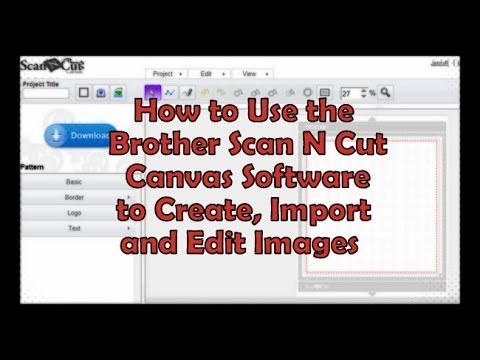 0:10:39
0:10:39
 0:12:21
0:12:21
 0:31:45
0:31:45
 0:28:51
0:28:51
 0:06:51
0:06:51
 0:06:03
0:06:03
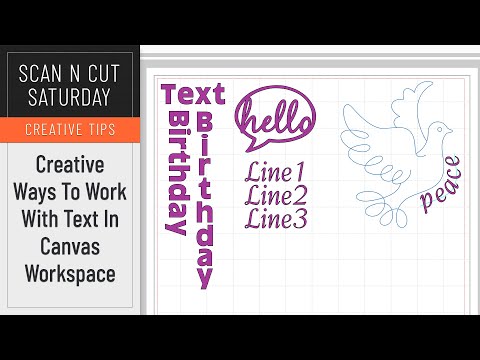 0:10:08
0:10:08
 0:10:05
0:10:05
 0:12:35
0:12:35
 0:08:00
0:08:00
 0:27:55
0:27:55
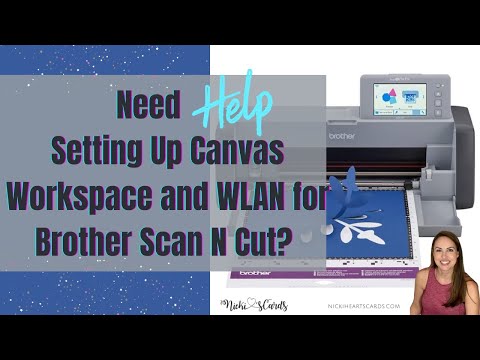 0:13:55
0:13:55
 0:09:34
0:09:34
 0:14:01
0:14:01
 0:06:10
0:06:10
 0:04:09
0:04:09
 0:11:01
0:11:01
 0:06:50
0:06:50
 0:24:11
0:24:11
 0:11:54
0:11:54
 0:08:34
0:08:34
 0:03:40
0:03:40
 0:40:10
0:40:10
 0:05:21
0:05:21