filmov
tv
Top Tips for Creative Text in Brother Canvas Workspace
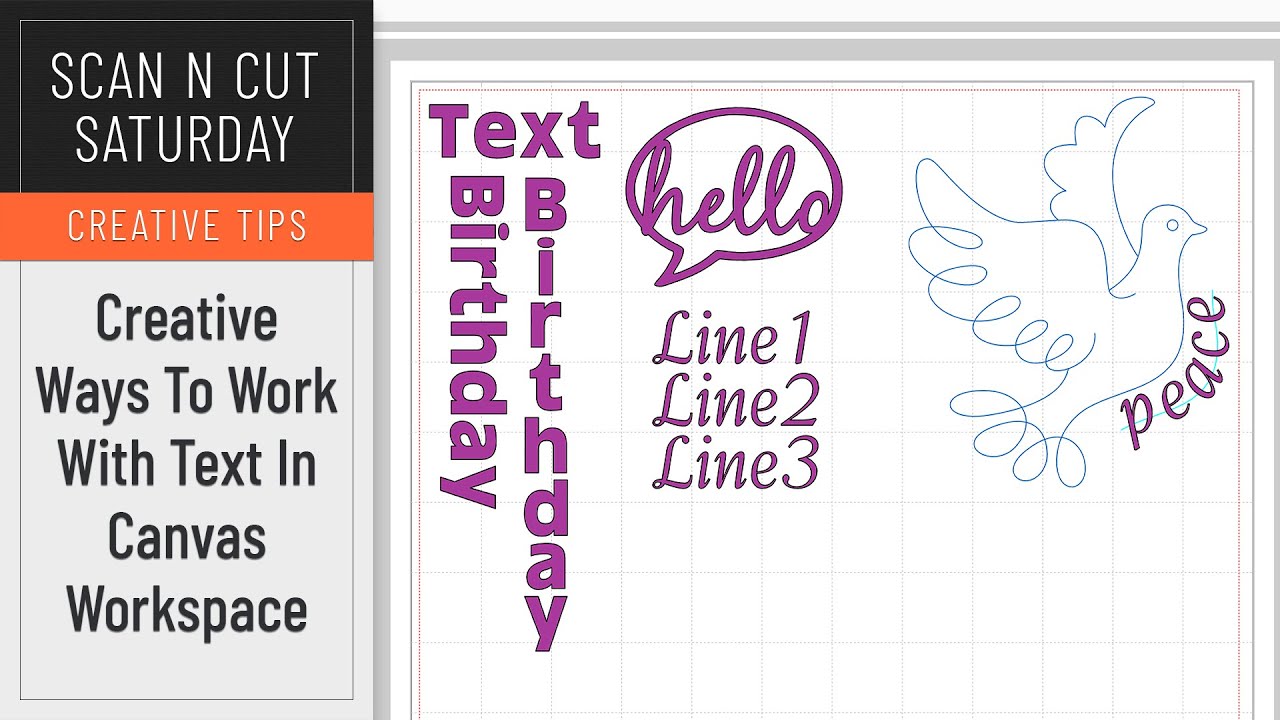
Показать описание
A quick video to share a few different ideas for working with text in Brother Canvas Workspace, the companion software to the Brother Scan N Cut home hobby cutting machine.
Table of Contents:
00:00 - Introduction
00:04 - Introduction
00:32 - Online Learning Courses
00:49 - Adding Text
01:13 - Vertical Text
03:37 - Text In A Frame
05:08 - Fit Text To A Shape
08:32 - Multiple Lines Of Text
09:47 - Please Subscribe!
-----
-----
Social Media
-----
SVG Cutting Files
-----
Brother Scan N Cut Courses
Udemy Course "Brother Scan N Cut: Cut, Draw and Scan with Confidence"
Udemy Course "Mastering Canvas Workspace"
-----
Table of Contents:
00:00 - Introduction
00:04 - Introduction
00:32 - Online Learning Courses
00:49 - Adding Text
01:13 - Vertical Text
03:37 - Text In A Frame
05:08 - Fit Text To A Shape
08:32 - Multiple Lines Of Text
09:47 - Please Subscribe!
-----
-----
Social Media
-----
SVG Cutting Files
-----
Brother Scan N Cut Courses
Udemy Course "Brother Scan N Cut: Cut, Draw and Scan with Confidence"
Udemy Course "Mastering Canvas Workspace"
-----
Top Tips for Creative Text in Canvas Workspace for PC
Top Tips for Creative Text in Brother Canvas Workspace
💯 An Ultimate Guide to SIX Tips for Creative Writing by Creative Responses
3 AMAZING tips for Creative Writing (With Examples!) | Under Exam Conditions
5 Creative Text Tips | Photoshop Tutorial
How to Answer Any Question on a Test
How to Find Inspiration
Eleven Plus English Creative Writing Tips
The BEST Way To Make a POUCH BAG Mockup In Photoshop | Easy Pouch Bag Mockup
Three Top Tips for Creative Writing #atar #atarnotes #vce #essay #english #literature
Tips and Tricks for creative writing 😎
20 CANVA TIPS AND TRICKS // Canva Tutorial For Beginners
English Essay: How to Write about ANY Essay Topic
Creative Writing Tips for Students | Secret Tips to Improve Your Writing | Letstute
English Writing Masterclass (Improve Your Writing!)
Tools, Tips, and Techniques for Creative Typography in Photoshop
Photoshop Masterclass: Top Tips, Tricks, and Timesavers | Adobe Creative Cloud
Design Masterclass: #36DaysofType Typography Tips | Adobe Creative Cloud
5 Copywriting Exercises: How To Write Better Sales Copy
This tool will help improve your critical thinking - Erick Wilberding
Top GCSE Creative Writing Tips with Abbie
1-Minute Photoshop - Wrap Text Around Any Image
Creative/Imaginative Writing Tips for GCSE English #gcseenglish #studywithme #gcses #learn #revise
60-30-10 Color Rule
Комментарии
 0:09:33
0:09:33
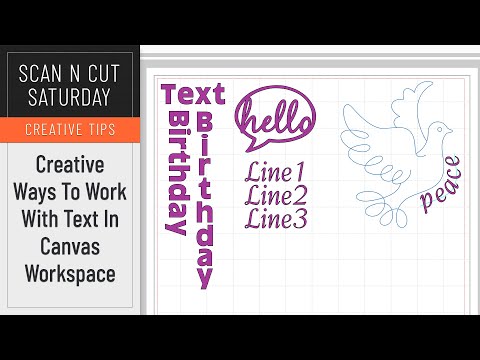 0:10:08
0:10:08
 0:04:42
0:04:42
 0:18:25
0:18:25
 0:20:11
0:20:11
 0:00:27
0:00:27
 0:08:08
0:08:08
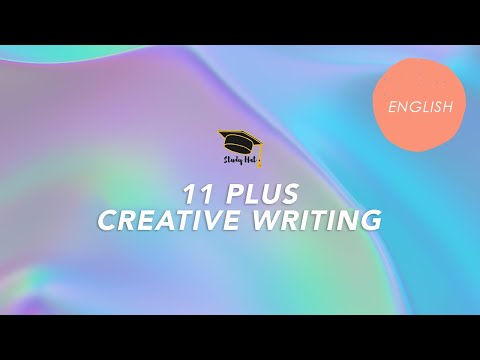 0:04:27
0:04:27
 0:02:21
0:02:21
 0:00:56
0:00:56
 0:00:46
0:00:46
 0:13:17
0:13:17
 0:17:08
0:17:08
 0:02:57
0:02:57
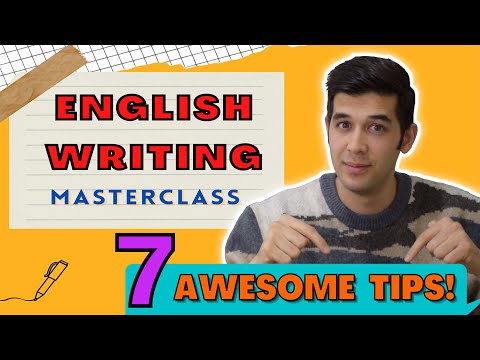 0:14:35
0:14:35
 0:14:12
0:14:12
 0:57:51
0:57:51
 0:57:21
0:57:21
 0:12:23
0:12:23
 0:05:20
0:05:20
 0:12:23
0:12:23
 0:01:00
0:01:00
 0:00:15
0:00:15
 0:06:18
0:06:18