filmov
tv
Understanding the Memory Usage Overhead of PHP Opcode Cache

Показать описание
Discover how PHP opcode cache impacts memory usage and performance, especially for those concerned with resource limits on entry-level VPS hosting.
---
Visit these links for original content and any more details, such as alternate solutions, comments, revision history etc. For example, the original title of the Question was: Opcode cache impact on memory usage
If anything seems off to you, please feel free to write me at vlogize [AT] gmail [DOT] com.
---
Understanding the Memory Usage Overhead of PHP Opcode Cache
When optimizing a PHP-based application, performance is often the focal point, overshadowing another critical aspect: memory usage. For developers and sysadmins managing PHP applications, particularly in environments with limited resources like a small entry-level VPS, understanding the balance between performance and memory consumption becomes essential. This post addresses a common concern: the memory usage overhead associated with PHP opcode cache.
What is Opcode Cache?
Before diving into memory usage, let’s clarify what an opcode cache is. An opcode cache is a mechanism that stores compiled PHP code (opcode) in memory. By caching this code, the server can skip the compilation process for subsequent requests, leading to noticeable performance improvements. In practical terms, it means faster page loads and reduced server load.
The Concern: Memory Usage Overhead
While opcode caching can significantly enhance performance, it raises a pertinent question: What is the memory usage overhead associated with using PHP opcode cache? This is particularly important for those operating within the constraints of a limited memory environment, such as a VPS with strict memory limits.
Key Factors Influencing Memory Usage
Cache Size:
The most substantial component of memory overhead comes from the size of the opcode cache itself. Each opcode cache solution (like APC, OPcache, etc.) has a default size for its cache. For instance, APC has a default maximum cache size of 30MB.
This size can often be adjusted in the configuration files based on your application’s needs and the available memory of the server. Adjusting the cache size can help maintain an optimal balance between performance and memory usage.
Memory Overhead of Cacher:
Aside from the size of the cache, it’s important to note that the actual memory usage of the caching mechanism itself is generally negligible. This means that while the cache will occupy a significant portion of memory, the operations needed to maintain that cache are minimal. Therefore, the bulk of your memory consideration should focus primarily on the cache size itself.
Strategies for Managing Memory Usage
To optimize your memory usage while benefiting from opcode caching, consider the following strategies:
Monitor Cache Usage: Use tools to monitor how much of the opcode cache is being utilized. This can provide insights on whether you need to increase or decrease cache size allocations based on usage patterns.
Adjust Configuration Settings: Regularly review and adjust your opcode cache configurations to ensure they align with your application’s evolving demands. For example, if your application grows or usage patterns change, you may need to revisit your memory allocation.
Evaluate PHP Versions and Caches: Different versions of PHP and opcode caches might offer different memory efficiencies. Experiment with the latest PHP versions or switching caches (from APC to OPcache, for instance) to see how they affect your memory usage.
Conclusion
In summary, while creating a performant PHP application, it’s easy to overlook the accompanying memory overhead introduced by opcode caching. Understanding that the major portion of this overhead is the cache size itself—and that the operational overhead is minimal—can help inform better resource management on your server. By monitoring and adjusting your cache settings, you can ensure optimal performance without exceeding your VPS’s memory limits.
By considering these aspects, you can effectively navigate the trade-offs between memory usage and performance to maintain a stable, efficient PHP environment.
---
Visit these links for original content and any more details, such as alternate solutions, comments, revision history etc. For example, the original title of the Question was: Opcode cache impact on memory usage
If anything seems off to you, please feel free to write me at vlogize [AT] gmail [DOT] com.
---
Understanding the Memory Usage Overhead of PHP Opcode Cache
When optimizing a PHP-based application, performance is often the focal point, overshadowing another critical aspect: memory usage. For developers and sysadmins managing PHP applications, particularly in environments with limited resources like a small entry-level VPS, understanding the balance between performance and memory consumption becomes essential. This post addresses a common concern: the memory usage overhead associated with PHP opcode cache.
What is Opcode Cache?
Before diving into memory usage, let’s clarify what an opcode cache is. An opcode cache is a mechanism that stores compiled PHP code (opcode) in memory. By caching this code, the server can skip the compilation process for subsequent requests, leading to noticeable performance improvements. In practical terms, it means faster page loads and reduced server load.
The Concern: Memory Usage Overhead
While opcode caching can significantly enhance performance, it raises a pertinent question: What is the memory usage overhead associated with using PHP opcode cache? This is particularly important for those operating within the constraints of a limited memory environment, such as a VPS with strict memory limits.
Key Factors Influencing Memory Usage
Cache Size:
The most substantial component of memory overhead comes from the size of the opcode cache itself. Each opcode cache solution (like APC, OPcache, etc.) has a default size for its cache. For instance, APC has a default maximum cache size of 30MB.
This size can often be adjusted in the configuration files based on your application’s needs and the available memory of the server. Adjusting the cache size can help maintain an optimal balance between performance and memory usage.
Memory Overhead of Cacher:
Aside from the size of the cache, it’s important to note that the actual memory usage of the caching mechanism itself is generally negligible. This means that while the cache will occupy a significant portion of memory, the operations needed to maintain that cache are minimal. Therefore, the bulk of your memory consideration should focus primarily on the cache size itself.
Strategies for Managing Memory Usage
To optimize your memory usage while benefiting from opcode caching, consider the following strategies:
Monitor Cache Usage: Use tools to monitor how much of the opcode cache is being utilized. This can provide insights on whether you need to increase or decrease cache size allocations based on usage patterns.
Adjust Configuration Settings: Regularly review and adjust your opcode cache configurations to ensure they align with your application’s evolving demands. For example, if your application grows or usage patterns change, you may need to revisit your memory allocation.
Evaluate PHP Versions and Caches: Different versions of PHP and opcode caches might offer different memory efficiencies. Experiment with the latest PHP versions or switching caches (from APC to OPcache, for instance) to see how they affect your memory usage.
Conclusion
In summary, while creating a performant PHP application, it’s easy to overlook the accompanying memory overhead introduced by opcode caching. Understanding that the major portion of this overhead is the cache size itself—and that the operational overhead is minimal—can help inform better resource management on your server. By monitoring and adjusting your cache settings, you can ensure optimal performance without exceeding your VPS’s memory limits.
By considering these aspects, you can effectively navigate the trade-offs between memory usage and performance to maintain a stable, efficient PHP environment.
 0:05:28
0:05:28
 0:01:24
0:01:24
 0:03:35
0:03:35
 0:07:18
0:07:18
 0:03:30
0:03:30
 0:01:27
0:01:27
 0:00:35
0:00:35
 0:00:17
0:00:17
 0:00:58
0:00:58
 0:01:23
0:01:23
 0:01:01
0:01:01
 0:11:01
0:11:01
 0:07:38
0:07:38
 0:01:05
0:01:05
 0:01:51
0:01:51
 0:35:11
0:35:11
 0:00:28
0:00:28
 0:01:46
0:01:46
 0:01:37
0:01:37
 0:10:39
0:10:39
 0:00:21
0:00:21
 0:00:40
0:00:40
 0:00:38
0:00:38
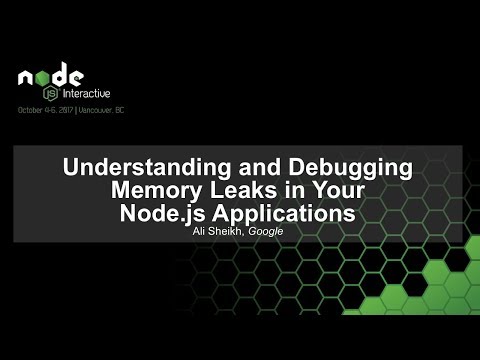 0:30:48
0:30:48