filmov
tv
How to Fix The Request Failed Due to a Fatal Device Hardware Error?

Показать описание
What is "the request failed due to a fatal device hardware" error? This type of error usually occurs with HDD and SSD hard drives. When you’ll encounter this error, it’ll become impossible to access the hard drive and you might even end up losing your valuable data.
Timestamps:
0:00s Intro
1:37 Method 1: Verify Hard Drive Using Smart Attributes
2:34 Method 2: Reformat the Disk and Initialize
3:11 Method 3: Run Disk Error Checking
4:02 Method 4: Check and Repair Bad Sectors
4:55 Bonus: How to Recover Data from Inaccessible Hard Disk after Fatal Device Hardware Error
There are common reasons that triggers the fatal device hardware error including bad sectors in your hard drive, damaged USB cable you are using to connect your hard drive, the driver is outdated. When it occurs, how to fix the “The request failed due to a fatal device hardware error"? First, you can verify hard drive using Smart Attributes which aims to check the health status of your hard drive. If it doesn't work, you can reformat the disk and initialize. If you’re still encountering the fatal device hardware error, you can run “Disk Check” to check the issues. “Disk Check” is used to find bad sectors, potential errors, bad clusters, etc. The “Disk Check” tool will automatically scan and fix your hard drive and you’ll be able to access it. If nothing fixes the problem, it’s quite possible that your hard drive has bad sectors. In this situation, you’ll have to manually repair these sectors using Windows official CHKDSK utility. Moreover, if your hard drive is inaccessible and has no solution, and you worry about your data in the hard drive, it is recommended to use Wondershare Recoverit to recover data from the inaccessible hard drive.
#Wondershare #WondershareRecoveritDataRecovery
Комментарии
 0:06:47
0:06:47
 0:04:59
0:04:59
 0:02:02
0:02:02
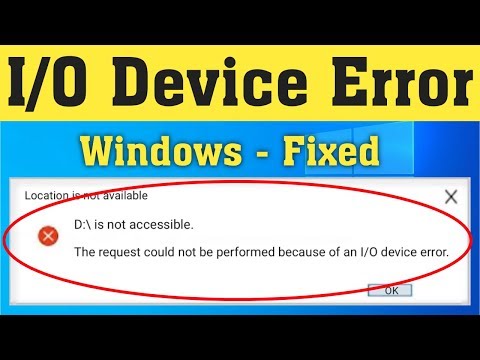 0:02:09
0:02:09
 0:10:14
0:10:14
 0:00:48
0:00:48
 0:02:06
0:02:06
 0:04:23
0:04:23
 0:00:10
0:00:10
 0:03:00
0:03:00
 0:01:03
0:01:03
 0:04:26
0:04:26
 0:01:08
0:01:08
 0:01:43
0:01:43
 0:03:43
0:03:43
 0:03:06
0:03:06
 0:01:25
0:01:25
 0:02:43
0:02:43
 0:05:07
0:05:07
 0:02:26
0:02:26
 0:02:04
0:02:04
 0:01:33
0:01:33
 0:02:54
0:02:54
 0:08:34
0:08:34