filmov
tv
Arnold Toon Shader Series | Part 1 | Breaking down the Toon Shader

Показать описание
In part 1 of this tutorial series I'll be going over all the main channels used in the Arnold toon shader for Cinema 4D and how to use them to create unique shaders.
TIME STAMPS:
setting up the toon shader: 1:22
Base Channel: 3:58
Emission Channel: 9:54
Edge and Shilouette Channels: 11:30
Specular Channel: 22:55
Stylized Highlight Channel: 25:32
Rim Lighting Channel: 26:49
Sheen Channel: 28:12
Geometry Channel (bump mapping): 29:23
You can find me on:
TIME STAMPS:
setting up the toon shader: 1:22
Base Channel: 3:58
Emission Channel: 9:54
Edge and Shilouette Channels: 11:30
Specular Channel: 22:55
Stylized Highlight Channel: 25:32
Rim Lighting Channel: 26:49
Sheen Channel: 28:12
Geometry Channel (bump mapping): 29:23
You can find me on:
Arnold Toon Shader Series | Part 1 | Breaking down the Toon Shader
Arnold tutorial - Rendering Sophie using the toon shader in MtoA
Arnold Tutorial: Toon shading a mech model in MtoA
How to use the aiToon Shader for Maya
Arnold tutorial - Toon Shading and Lighting Sven in MtoA
Arnold Toon Shader Test
Arnold tutorial - Render a cross-section using the toon & clip_geo shaders in MtoA
Arnold Toon Shader Series | Part 2 | Customizing the shader.
Arnold tutorial - How to light & shade a robot using the toon shader in MtoA
Arnold Tutorial: Toon shading an assault mech model in MtoA
Arnold Tutorial - How to shade a character using the toon shader in Maya
Arnold Toon Shader Example
3d maya Arnold contour stylized tutorial
Turn 3D into 2D: Create Cartoon Animation Effects with aiToon Shader Tutorial!
Arnold + C4D Toon Shader Demo
Arnold tutorial - How to render an attic scene using the toon shader in MtoA
Arnold Toon Shader Series | Part 3 | Using camera projections to create halftone effects
Croco toon shader 2022 - Arnold - Maya
Arnold Toon Shader test
toon shader/Earth | Inspired by Into the Spider-verse
Brush Stroke Shader - Maya Arnold Guide Painterly 2D-3D effect
Animator explains why Arcane is mostly 2D
Arnold tutorial - Toon hatching shading in MtoA
Simple Toon Shader in Blender (with image textures, outlines and color lighting)
Комментарии
 0:33:20
0:33:20
 0:15:53
0:15:53
 0:01:58
0:01:58
 0:11:17
0:11:17
 0:06:31
0:06:31
 0:00:13
0:00:13
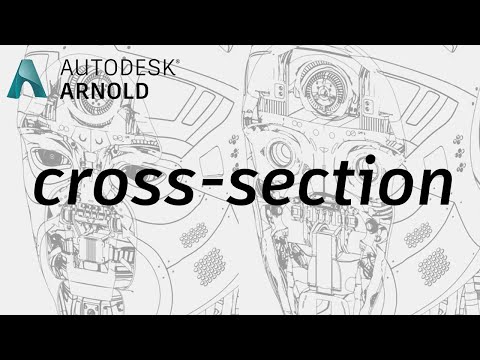 0:01:54
0:01:54
 0:18:45
0:18:45
 0:06:22
0:06:22
 0:04:48
0:04:48
 0:07:43
0:07:43
 0:00:13
0:00:13
 0:04:59
0:04:59
 0:14:56
0:14:56
 0:00:17
0:00:17
 0:04:54
0:04:54
 0:35:10
0:35:10
 0:00:13
0:00:13
 0:00:06
0:00:06
 0:00:19
0:00:19
 0:00:29
0:00:29
 0:02:55
0:02:55
 0:03:19
0:03:19
 0:04:21
0:04:21