filmov
tv
TCL Google TV: How to Enable HDMI-CEC and ARC! [Turn On]

Показать описание
Do you want to know how to enable HDMI-CEC and ARC on TCL Google Smart TV to control all the HDMI-connected devices with only a TCL remote? TCL Google TV remote can’t Control connected Devices after turning on HDMI-CEC Device Control, so want to know what you can do. Then you have come to the right video.
In this video, we will show you the 2 steps you need to follow to properly turn On and customize HDMI-CEC and ARC on TCL Smart Google TV. We will also show you what to do if you can’t control other HDMI-connected Devices using the TCL Google TV Remote effectively.
#TCLGoogleTV #HDMICEC #HDMIARK #OneRemoteControl
0:00 TCL Google TV HDMI CEC
0:15 Step 1: Turn On HDMI CEC Device Control
0:33 Step 2: Customize HDMI CEC Settings
0:52 What to do If you can’t control HDMI device with TCL Remote
In this video, we will show you the 2 steps you need to follow to properly turn On and customize HDMI-CEC and ARC on TCL Smart Google TV. We will also show you what to do if you can’t control other HDMI-connected Devices using the TCL Google TV Remote effectively.
#TCLGoogleTV #HDMICEC #HDMIARK #OneRemoteControl
0:00 TCL Google TV HDMI CEC
0:15 Step 1: Turn On HDMI CEC Device Control
0:33 Step 2: Customize HDMI CEC Settings
0:52 What to do If you can’t control HDMI device with TCL Remote
TCL Google TV: How To Setup for Beginners! [First Time]
2023 TCL Google TV Setup | Quick Tutorial
TCL Google TV: How To Install Apps
TCL Google Tv Setup
TCL Google TV erste Inbetriebnahme Schritt für Schritt
TCL Google TV: How To Scan Local Channels! [Automatic Search]
TCL Google TV: How To Restart
TCL Google TV: How To Screen Mirror iPhone
Nueva actualización Google TV TCL 2024 New TCL T653T01 platform Google TV Update available in V412
Set up Multi View on TCL Google TV
How to create Google account on TCL Android TV
How to Update Your TCL Smart Tv {Google TV}
Google TV & Chromecast Features You Aren’t Using (but Should)
TCL Google TV: How To Screen Mirror Android Phone
How to voice wake up the TCL Google TV?
TCL Google TV: How To Remove Google TV Account
Google TV - vyhledávání aplikací, jak najít Obchod Play, Quick Panel, TCL
TCL Android TV - Google Assistant
How to customize the home screen of the TCL Google TV?
TCL 4-Series with Google TV
TCL Google TV: How To Turn On Dolby Atmos
TCL Google TV: How To Uninstall Apps
The quickest way to fix issues on your Android TV or Google TV #shorts
TCL 5-Series Google TV (S546) Review | A balancing act
Комментарии
 0:01:59
0:01:59
 0:02:23
0:02:23
 0:02:50
0:02:50
 0:06:29
0:06:29
 0:07:16
0:07:16
 0:01:15
0:01:15
 0:01:16
0:01:16
 0:03:37
0:03:37
 0:00:59
0:00:59
 0:02:01
0:02:01
 0:02:28
0:02:28
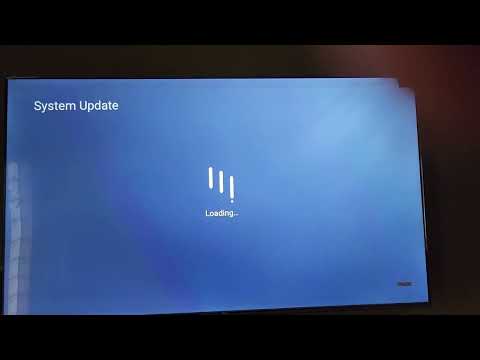 0:04:12
0:04:12
 0:13:27
0:13:27
 0:01:42
0:01:42
 0:01:33
0:01:33
 0:01:38
0:01:38
 0:03:52
0:03:52
 0:01:18
0:01:18
 0:01:24
0:01:24
 0:00:34
0:00:34
 0:01:15
0:01:15
 0:02:24
0:02:24
 0:00:50
0:00:50
 0:09:47
0:09:47