filmov
tv
Yubikey 5 - a Hardware 2FA - Is it Useful? - Review

Показать описание
Reviewing a Yubikey 5 Nano. I've had this device for over a month and I will show you the pluses and minuses of this device and this form factor in particular. Showing you how this can be used for 2 Factor Authentication as well as other uses for logging in.
Yubikey is a Hardware Authenticator for 2 Factor Authentication as well as having other options for supplying passwords. This replaces the common method of doing verification codes via text or email and intends to simplify 2FA.
In this video I talk about how I put it to use and if this (a) improves the login process and (b) increases my internet safety.
I'm the Internet Privacy Guy. I'm here to educate. You are losing your Internet privacy and Internet security every day if you don't fight for it. Your data is collected with endless permanent data mining. Learn about a TOR router, a VPN , antivirus, spyware, firewalls, IP address, wifi triangulation, data privacy regulation, backups and tech tools, and evading mass surveillance from NSA, CIA, FBI. Learn how to be anonymous on the Internet so you are not profiled. Learn to speak freely with pseudo anonymity. Learn more about the dangers of the inernet and the dangers of social media, dangers of email.
-------------------------------------------------------
Amazon Links
Yubikey 5 NFC
Yubikey 5 Nano (USB-A)
Yubikey 5C Nano (USB-C)
-------------------------------------------------------
Yubikey is a Hardware Authenticator for 2 Factor Authentication as well as having other options for supplying passwords. This replaces the common method of doing verification codes via text or email and intends to simplify 2FA.
In this video I talk about how I put it to use and if this (a) improves the login process and (b) increases my internet safety.
I'm the Internet Privacy Guy. I'm here to educate. You are losing your Internet privacy and Internet security every day if you don't fight for it. Your data is collected with endless permanent data mining. Learn about a TOR router, a VPN , antivirus, spyware, firewalls, IP address, wifi triangulation, data privacy regulation, backups and tech tools, and evading mass surveillance from NSA, CIA, FBI. Learn how to be anonymous on the Internet so you are not profiled. Learn to speak freely with pseudo anonymity. Learn more about the dangers of the inernet and the dangers of social media, dangers of email.
-------------------------------------------------------
Amazon Links
Yubikey 5 NFC
Yubikey 5 Nano (USB-A)
Yubikey 5C Nano (USB-C)
-------------------------------------------------------
Комментарии
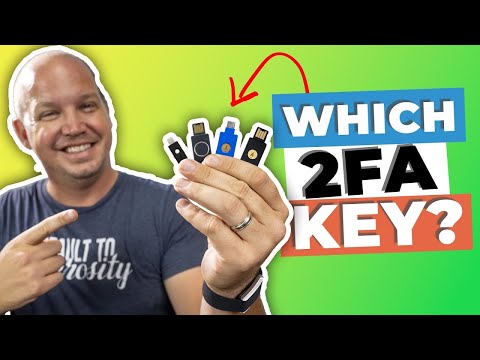 0:06:25
0:06:25
 0:08:09
0:08:09
 0:01:46
0:01:46
 0:17:30
0:17:30
 0:06:54
0:06:54
 0:00:17
0:00:17
 0:08:11
0:08:11
 0:15:36
0:15:36
 0:05:00
0:05:00
 0:10:26
0:10:26
 0:02:12
0:02:12
 0:14:23
0:14:23
 0:10:32
0:10:32
 0:00:50
0:00:50
 0:00:58
0:00:58
 0:00:21
0:00:21
 0:16:22
0:16:22
 0:02:35
0:02:35
 0:12:49
0:12:49
 0:02:44
0:02:44
 0:09:36
0:09:36
 0:08:53
0:08:53
 0:02:23
0:02:23
 0:08:58
0:08:58