filmov
tv
How to set up a VPN on an iPhone or iPad | NordVPN for iOS tutorial
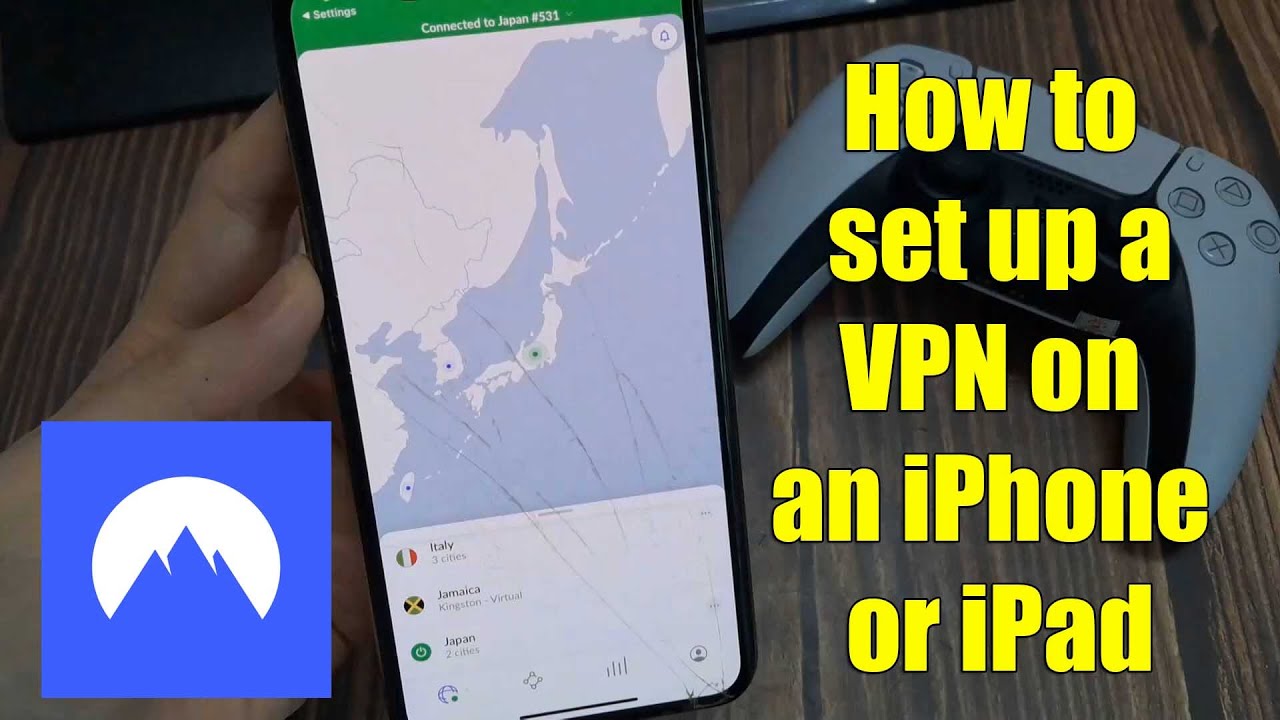
Показать описание
In this video, learn how to use a VPN on an iPad and iPhone. Learn how to set up a VPN on an iPhone or iPad.
Contents:
00:00 Intro
00:05 How to set up a VPN on an iOS device
00:48 VPN benefits for iOS devices
***
Do you want to use a VPN on your iOS device? Let’s find out how to set it up.
1. From the App Store, download the NordVPN iOS app.
2. After that, launch the app and select "Sign up" to establish a new account or "Log in" if you already have one.
3. A privacy notification will appear after you're finished. Select "Agree and proceed."
4. To get rapid VPN protection, tap "Quick Connect."
5. You'll be prompted to allow NordVPN to add VPN options when you first connect. To proceed, either select "Allow" or utilize "Touch ID." All apps that directly disrupt your network will see this general iOS message. NordVPN doesn't keep an eye on your internet activities.
NordVPN benefits on an iPhone or iPad
1. Encrypt your online traffic.
2. Guard your iOS device with Threat Protection Lite.
3. Discover leaked credentials with Dark Web Monitor
4. Create a personal VPN server with Meshnet
In conclusion, you can greatly increase the privacy and security of your iOS devices by using a VPN like NordVPN. Put it in and make your own judgment. Do you need any other advice? See our channel for more guides.
Thanks watching this video.
------------------------
Contents:
00:00 Intro
00:05 How to set up a VPN on an iOS device
00:48 VPN benefits for iOS devices
***
Do you want to use a VPN on your iOS device? Let’s find out how to set it up.
1. From the App Store, download the NordVPN iOS app.
2. After that, launch the app and select "Sign up" to establish a new account or "Log in" if you already have one.
3. A privacy notification will appear after you're finished. Select "Agree and proceed."
4. To get rapid VPN protection, tap "Quick Connect."
5. You'll be prompted to allow NordVPN to add VPN options when you first connect. To proceed, either select "Allow" or utilize "Touch ID." All apps that directly disrupt your network will see this general iOS message. NordVPN doesn't keep an eye on your internet activities.
NordVPN benefits on an iPhone or iPad
1. Encrypt your online traffic.
2. Guard your iOS device with Threat Protection Lite.
3. Discover leaked credentials with Dark Web Monitor
4. Create a personal VPN server with Meshnet
In conclusion, you can greatly increase the privacy and security of your iOS devices by using a VPN like NordVPN. Put it in and make your own judgment. Do you need any other advice? See our channel for more guides.
Thanks watching this video.
------------------------
 0:37:53
0:37:53
 0:03:27
0:03:27
 0:01:57
0:01:57
 0:08:08
0:08:08
 0:04:06
0:04:06
 0:05:53
0:05:53
 0:07:19
0:07:19
 0:03:23
0:03:23
 0:14:47
0:14:47
 0:03:38
0:03:38
 0:04:05
0:04:05
 0:05:59
0:05:59
 0:01:49
0:01:49
 0:07:41
0:07:41
 0:13:41
0:13:41
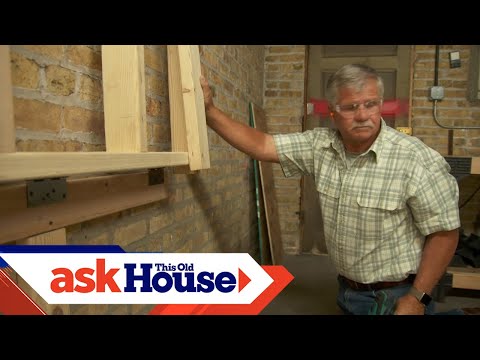 0:09:59
0:09:59
 0:03:54
0:03:54
 0:07:56
0:07:56
 0:04:21
0:04:21
 0:02:25
0:02:25
 0:08:50
0:08:50
 0:03:29
0:03:29
 0:17:55
0:17:55
 0:34:26
0:34:26