filmov
tv
How to Take Screenshot in Laptop
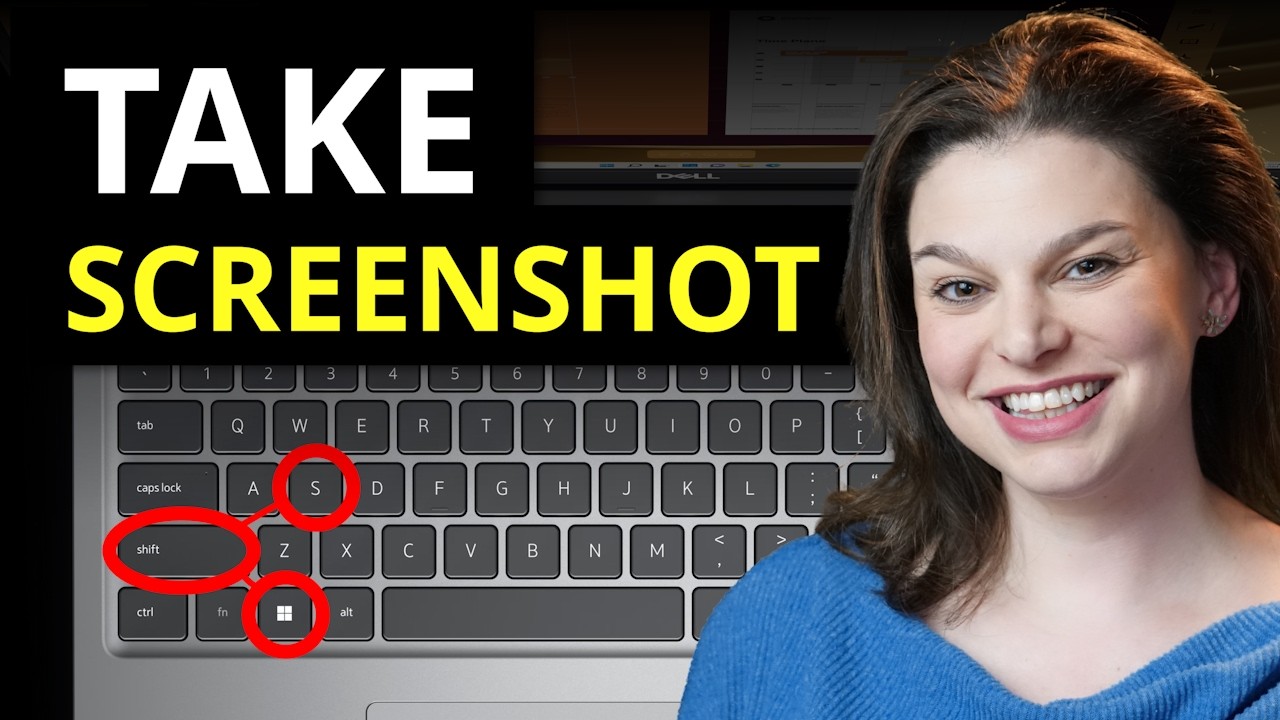
Показать описание
In this video, I'll show you multiple ways to take screenshots on your Windows laptop or PC using keyboard shortcuts and the Snipping Tool. Whether you want to capture your entire screen or just a specific area, this video covers it all!
💡 Key Takeaways:
- Use Windows + Shift + S to capture a selected area of your screen and automatically copy it to your clipboard.
- Learn how to edit and mark up your screenshots using the built-in Snipping Tool Editor or Paint for more advanced edits.
- Quickly capture your full screen with Windows + Print Screen, which saves the screenshot directly to your Pictures folder.
- Explore extra options, like freeform screenshot capture and even screen recording, available in the Snipping Tool.
By the end of this tutorial, you’ll be a screenshot pro! 👍 If you found this helpful, don't forget to like the video and subscribe for more tech tips and tricks!
Host: Elizabeth Parker
⌚ TIMESTAMPS
0:00 - Introduction
0:04 - Capture a specific area of your screen (Windows + Shift + S)
0:36 - Edit and mark up screenshots using Snipping Tool Editor
1:26 - Capture your entire screen (Windows + Print Screen)
1:47 - Additional screenshot options in Snipping Tool
2:31 - Record your screen with Snipping Tool
3:10 - Recap of keyboard shortcuts
3:47 - Wrap up
📺 RELATED VIDEOS
📩 NEWSLETTER
🔽 CONNECT WITH ME
🎁 TOOLS AND DISCOUNTS
🎒 MY COURSES
🙏 REQUEST VIDEOS
🔔 SUBSCRIBE ON YOUTUBE
🙌 SUPPORT THE CHANNEL
- Hit the THANKS button in any video!
⚖ DISCLOSURE
Some links are affiliate links. Purchasing through these links gives me a small commission to support videos on this channel. The price to you is the same.
#stratvert #windows #screenshot
💡 Key Takeaways:
- Use Windows + Shift + S to capture a selected area of your screen and automatically copy it to your clipboard.
- Learn how to edit and mark up your screenshots using the built-in Snipping Tool Editor or Paint for more advanced edits.
- Quickly capture your full screen with Windows + Print Screen, which saves the screenshot directly to your Pictures folder.
- Explore extra options, like freeform screenshot capture and even screen recording, available in the Snipping Tool.
By the end of this tutorial, you’ll be a screenshot pro! 👍 If you found this helpful, don't forget to like the video and subscribe for more tech tips and tricks!
Host: Elizabeth Parker
⌚ TIMESTAMPS
0:00 - Introduction
0:04 - Capture a specific area of your screen (Windows + Shift + S)
0:36 - Edit and mark up screenshots using Snipping Tool Editor
1:26 - Capture your entire screen (Windows + Print Screen)
1:47 - Additional screenshot options in Snipping Tool
2:31 - Record your screen with Snipping Tool
3:10 - Recap of keyboard shortcuts
3:47 - Wrap up
📺 RELATED VIDEOS
📩 NEWSLETTER
🔽 CONNECT WITH ME
🎁 TOOLS AND DISCOUNTS
🎒 MY COURSES
🙏 REQUEST VIDEOS
🔔 SUBSCRIBE ON YOUTUBE
🙌 SUPPORT THE CHANNEL
- Hit the THANKS button in any video!
⚖ DISCLOSURE
Some links are affiliate links. Purchasing through these links gives me a small commission to support videos on this channel. The price to you is the same.
#stratvert #windows #screenshot
Комментарии
 0:03:57
0:03:57
 0:00:27
0:00:27
 0:00:39
0:00:39
 0:01:54
0:01:54
 0:00:53
0:00:53
 0:00:16
0:00:16
 0:00:51
0:00:51
 0:00:52
0:00:52
 0:00:23
0:00:23
 0:05:39
0:05:39
 0:03:30
0:03:30
 0:00:49
0:00:49
 0:06:26
0:06:26
 0:00:36
0:00:36
 0:01:11
0:01:11
 0:01:13
0:01:13
 0:01:44
0:01:44
 0:01:00
0:01:00
 0:00:55
0:00:55
 0:10:22
0:10:22
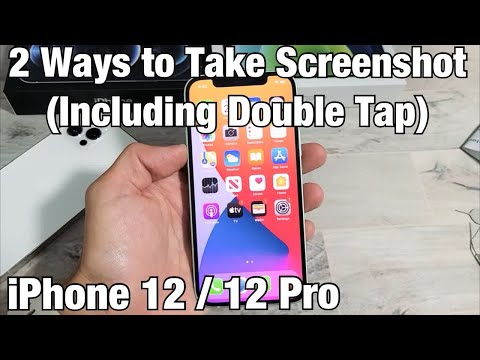 0:01:50
0:01:50
 0:00:57
0:00:57
 0:00:50
0:00:50
 0:00:09
0:00:09