filmov
tv
The Golden Ratio for Logo or Icon Design in Illustrator
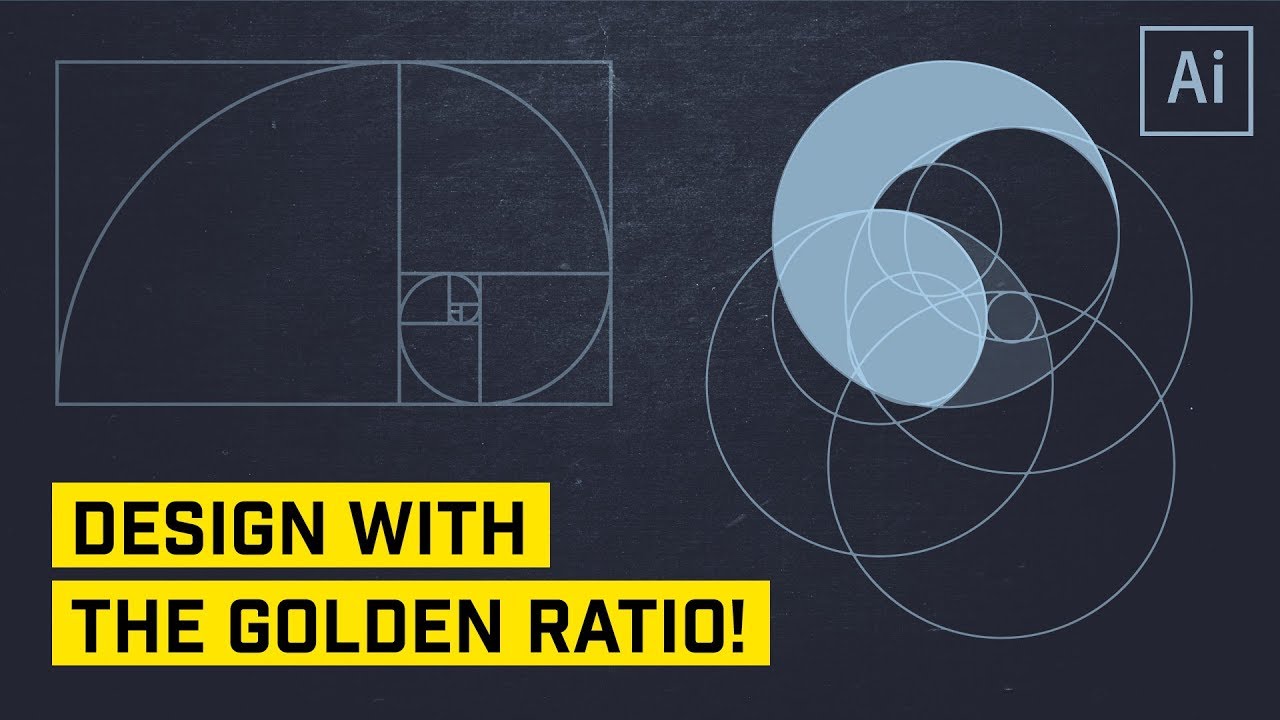
Показать описание
CREATE THE GOLDEN RATIO SPIRAL AND A LOGO MARK WITH THIS TUTORIAL! | We’ll create the Golden Ratio rectangle from scratch in this tutorial and you'll see how easy, fun, and useful this technique can really be!
–
In this Adobe Illustrator tutorial, we will create our very own golden ratio spiral rectangle (Fibonacci sequence) and then use the techniques we’ve learned to create a series of circles that we can overlay on a sketch in Illustrator and use the Shaper Tool to quickly hack away and join shapes together to create a simple flat, negative space icon. This technique is effective for so many different design applications and I think you’ll really love this! Thanks for watching!
tutvid is a YouTube channel dedicated to creating the best Adobe Photoshop, Premiere Pro, Lightroom, and Illustrator tutorials. My goal is to create the best, most informative, and entertaining tutorials on the web. If you enjoy my videos, the best way to support what I do here is to purchase my course linked above or simply subscribe to the YouTube channel by pressing the red button.
–
–
In this Adobe Illustrator tutorial, we will create our very own golden ratio spiral rectangle (Fibonacci sequence) and then use the techniques we’ve learned to create a series of circles that we can overlay on a sketch in Illustrator and use the Shaper Tool to quickly hack away and join shapes together to create a simple flat, negative space icon. This technique is effective for so many different design applications and I think you’ll really love this! Thanks for watching!
tutvid is a YouTube channel dedicated to creating the best Adobe Photoshop, Premiere Pro, Lightroom, and Illustrator tutorials. My goal is to create the best, most informative, and entertaining tutorials on the web. If you enjoy my videos, the best way to support what I do here is to purchase my course linked above or simply subscribe to the YouTube channel by pressing the red button.
–
Комментарии
 0:17:40
0:17:40
 0:18:21
0:18:21
 0:11:25
0:11:25
 0:10:04
0:10:04
 0:10:05
0:10:05
 0:02:32
0:02:32
 0:06:43
0:06:43
 0:04:15
0:04:15
 0:02:00
0:02:00
 0:08:05
0:08:05
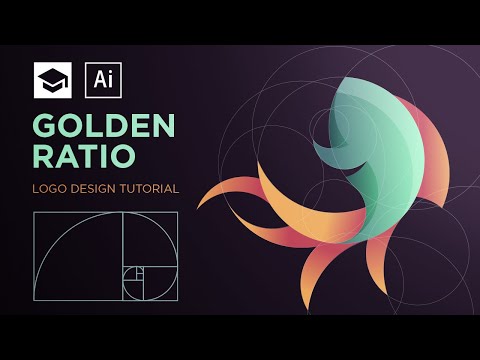 0:15:50
0:15:50
 0:04:51
0:04:51
 0:06:01
0:06:01
 0:07:52
0:07:52
 0:18:02
0:18:02
 0:12:16
0:12:16
 0:12:25
0:12:25
 0:00:49
0:00:49
 0:00:55
0:00:55
 0:10:23
0:10:23
 0:19:19
0:19:19
 0:05:16
0:05:16
 0:08:57
0:08:57
 0:11:30
0:11:30