filmov
tv
How to design a logo with golden Ratio #3 | Adobe Illustrator Tutorial
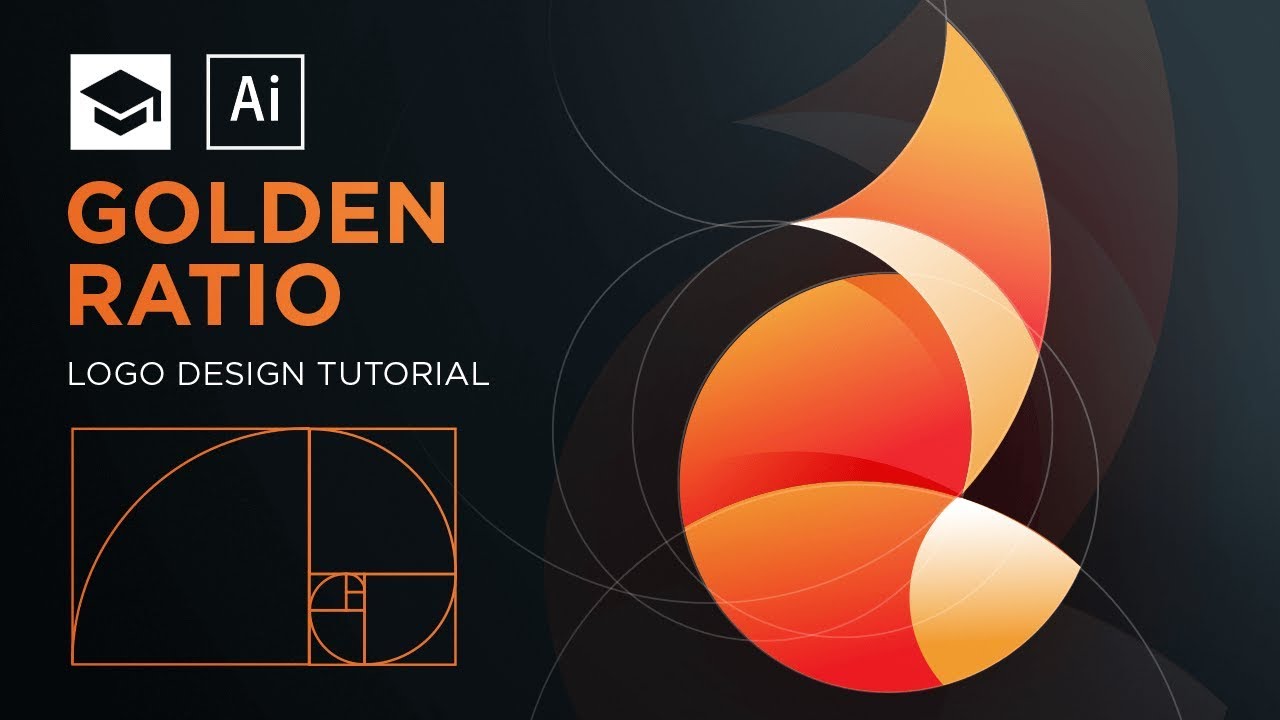
Показать описание
Sponsored by Squarespace!
How to design a logo with golden Ratio
Hello everyone, welcome back to my channel!!
Many of you asked me to make another golden ratio tutorial,
and I already planned to make a series of them.
So I decided today to show you how to make a logo design using the golden circles.
In the previous Golden Ratio Tutorial, I started by making a Fibonacci rectangle where the ratio is approximately 1.618.
Today, instead of working on an already made sketch I will show you how to draw directly on illustrator, using a reference image of a fox, then I will grid it with the golden circles, to finally get this cool logo.
I hope you enjoy the video, and if you are willing to practice and make the same logo,
you are free to download the tutorial’s file from the link below:
In today’s Tutorial You will see :
- how to trace an image with the paintbrush tool.
- how to make the golden circles.
- how to grid the created outline with the golden ratio.
- how to add gradient colors to the outline.
Thank You!!
_____
Follow me:
______
For Business Inquiry, Email me:
______
You can check my Illustrator tutorial on :
You can also check my Illustrator speed Art :
______
Background birds sound:
Dawn Chorus By Sean.Townsend
licensed under CC BY 2.0
How to design a logo with golden Ratio
Hello everyone, welcome back to my channel!!
Many of you asked me to make another golden ratio tutorial,
and I already planned to make a series of them.
So I decided today to show you how to make a logo design using the golden circles.
In the previous Golden Ratio Tutorial, I started by making a Fibonacci rectangle where the ratio is approximately 1.618.
Today, instead of working on an already made sketch I will show you how to draw directly on illustrator, using a reference image of a fox, then I will grid it with the golden circles, to finally get this cool logo.
I hope you enjoy the video, and if you are willing to practice and make the same logo,
you are free to download the tutorial’s file from the link below:
In today’s Tutorial You will see :
- how to trace an image with the paintbrush tool.
- how to make the golden circles.
- how to grid the created outline with the golden ratio.
- how to add gradient colors to the outline.
Thank You!!
_____
Follow me:
______
For Business Inquiry, Email me:
______
You can check my Illustrator tutorial on :
You can also check my Illustrator speed Art :
______
Background birds sound:
Dawn Chorus By Sean.Townsend
licensed under CC BY 2.0
Комментарии
 0:05:11
0:05:11
 0:06:30
0:06:30
 0:09:55
0:09:55
 0:06:26
0:06:26
 0:00:56
0:00:56
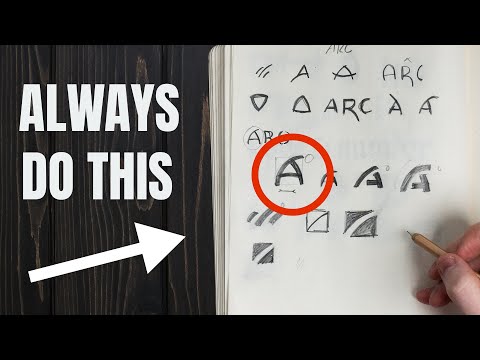 0:08:29
0:08:29
 0:11:14
0:11:14
 0:28:19
0:28:19
 0:01:38
0:01:38
 0:06:48
0:06:48
 0:13:01
0:13:01
 0:00:37
0:00:37
 0:09:51
0:09:51
 0:01:50
0:01:50
 0:01:00
0:01:00
 0:09:19
0:09:19
 0:05:35
0:05:35
 0:09:21
0:09:21
 0:18:03
0:18:03
 0:00:59
0:00:59
 0:08:39
0:08:39
 0:06:55
0:06:55
 0:31:04
0:31:04
 0:00:51
0:00:51