filmov
tv
GIS Lab Practice video-1 {INTRODUCTION - QuantumGIS (QGIS)}

Показать описание
GIS Lab Practice video-1 {INTRODUCTION - QuantumGIS (QGIS)}
The purpose of this lab exercise video tutorial is to introduce students (learning GIS in Nigeria, African institutions) to the use of Geographical Information System (GIS) or Geographical Information Technology (GIT) software for GIS and spatial analysis. We will focus primarily on the program/software Quantum GIS (aka QGIS). We are going to learn these Basic GIS techniques;-
• QuantumGIS Software Overview and Installation
• QuantumGIS Software User Interface
• Setting Projections and Coordinate Reference Systems (CRS)
• Identifying GIS File Setup - Shapefiles
• Adding CSV File Data
• Adding Raster Data
• Geo-Referencing Raster Data
• Creating Shapefiles (Point, Line, and Polygon) And Attribute Data
• Digitizing Raster Data and Adding Attribute Data
• Adding Attribute Data to Vector Layer
• Basic Query Analysis
• Composing/Preparing Maps
• Soft and Hard Copy Output
• Screen Turn Out Of Query Results
Cheers!
The purpose of this lab exercise video tutorial is to introduce students (learning GIS in Nigeria, African institutions) to the use of Geographical Information System (GIS) or Geographical Information Technology (GIT) software for GIS and spatial analysis. We will focus primarily on the program/software Quantum GIS (aka QGIS). We are going to learn these Basic GIS techniques;-
• QuantumGIS Software Overview and Installation
• QuantumGIS Software User Interface
• Setting Projections and Coordinate Reference Systems (CRS)
• Identifying GIS File Setup - Shapefiles
• Adding CSV File Data
• Adding Raster Data
• Geo-Referencing Raster Data
• Creating Shapefiles (Point, Line, and Polygon) And Attribute Data
• Digitizing Raster Data and Adding Attribute Data
• Adding Attribute Data to Vector Layer
• Basic Query Analysis
• Composing/Preparing Maps
• Soft and Hard Copy Output
• Screen Turn Out Of Query Results
Cheers!
 0:03:36
0:03:36
 0:14:19
0:14:19
 0:48:41
0:48:41
 0:09:49
0:09:49
 0:26:30
0:26:30
 0:05:11
0:05:11
 0:05:31
0:05:31
 0:09:41
0:09:41
 0:22:20
0:22:20
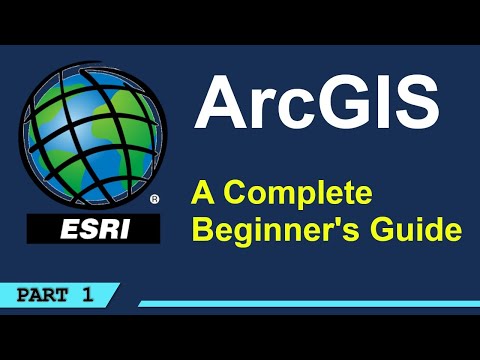 1:00:57
1:00:57
 0:06:17
0:06:17
 0:05:17
0:05:17
 0:14:37
0:14:37
 0:02:02
0:02:02
 1:23:27
1:23:27
 0:00:33
0:00:33
 1:00:13
1:00:13
 0:11:53
0:11:53
 0:00:05
0:00:05
 0:00:11
0:00:11
 0:35:16
0:35:16
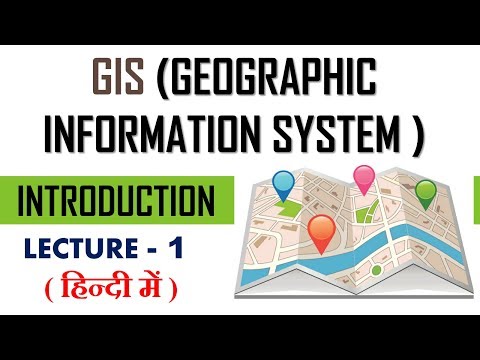 0:20:54
0:20:54
 0:03:56
0:03:56
 0:05:30
0:05:30