filmov
tv
Letterboxing Preset for Adobe Premiere Pro by Chung Dha

Показать описание
In this video I am showing you how to use the free Letterboxing Preset for Adobe Premiere Pro to add those cinematic black bars, which can be used on any 16:9 video resolutions from 720, 1080 to 4k. As Premiere Pro CC2017 have removed the Title Template screen to load templates, saving these presets will make it easier to keep the letterboxing inside of Premiere without needing to load an external title template.
Preset includes ratios of:
2.35:1 Widescreen Cinema
2.40:1 Widescreen Cinema
2.414:1 Silver Ratio
2.55:1 Cinescope 55
2.76:1 Ultra Panavision 70
21:9 Ultrawide Monitors
1.85:1 US Widescreen
2:1 RED Univisum
4:1 Polyvision
To download the Letterboxing Premiere Pro Preset #047:
Improve rendering heavy effects in Premiere pro:
Footage shot with a DJI Mavic Pro:
#chungdha #videoediting #premierepro
Hi! My name is Chung Dha, if you ever meet me IRL you can also say Jona. I am a Photographer, Awards winning Filmmaker and Graphic Designer from Rotterdam,The Netherlands. This channel is all about information, tutorials and more to help filmmakers and I personally like to checkout new tech and even make my own. Other things you will find on this channel are a lot of editing tutorials, travel vlogs and DIY tutorials. If you want to know what I am doing or be posted of the next video, subscribe to my channel or follow me on my other social media.
📷 Instagram: @chungdha
Chung Dha © 2017 Rotterdam, The Netherlands (Nederland)
Preset includes ratios of:
2.35:1 Widescreen Cinema
2.40:1 Widescreen Cinema
2.414:1 Silver Ratio
2.55:1 Cinescope 55
2.76:1 Ultra Panavision 70
21:9 Ultrawide Monitors
1.85:1 US Widescreen
2:1 RED Univisum
4:1 Polyvision
To download the Letterboxing Premiere Pro Preset #047:
Improve rendering heavy effects in Premiere pro:
Footage shot with a DJI Mavic Pro:
#chungdha #videoediting #premierepro
Hi! My name is Chung Dha, if you ever meet me IRL you can also say Jona. I am a Photographer, Awards winning Filmmaker and Graphic Designer from Rotterdam,The Netherlands. This channel is all about information, tutorials and more to help filmmakers and I personally like to checkout new tech and even make my own. Other things you will find on this channel are a lot of editing tutorials, travel vlogs and DIY tutorials. If you want to know what I am doing or be posted of the next video, subscribe to my channel or follow me on my other social media.
📷 Instagram: @chungdha
Chung Dha © 2017 Rotterdam, The Netherlands (Nederland)
Комментарии
 0:03:22
0:03:22
 0:01:53
0:01:53
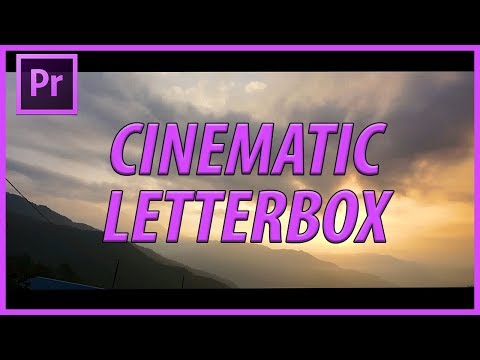 0:03:41
0:03:41
 0:02:15
0:02:15
 0:05:24
0:05:24
 0:00:40
0:00:40
 0:02:42
0:02:42
 0:03:05
0:03:05
 0:04:55
0:04:55
 0:00:49
0:00:49
 0:04:36
0:04:36
 0:00:44
0:00:44
 0:03:05
0:03:05
 0:00:11
0:00:11
 0:00:36
0:00:36
 0:04:22
0:04:22
 0:08:12
0:08:12
 0:00:43
0:00:43
 0:06:09
0:06:09
 0:03:03
0:03:03
 0:04:36
0:04:36
 0:00:16
0:00:16
 0:05:39
0:05:39
 0:00:59
0:00:59